Author
Updated
11 Nov 2025Form Number
LP1755PDF size
41 pages, 4.3 MB- Operating environment
- Warranty upgrades and post-warranty support
- Services
- Lenovo TruScale
- Regulatory compliance
- Interoperability
- Cluster interconnect
- Fibre Channel SAN switches
- Rack cabinets
- Power distribution units
- Uninterruptible power supply units
- Lenovo Financial Services
- Seller training courses
- Related publications and links
- Related product families
- Trademarks
Abstract
Lenovo ThinkSystem DG7000 is a scalable, unified, all flash storage system that is designed to provide high performance, simplicity, capacity, security, and high availability for large enterprises. Powered by the ONTAP software, ThinkSystem DG7000 delivers enterprise-class storage management capabilities with a wide choice of host connectivity options, flexible drive configurations, and enhanced data management features.
This product guide provides essential technical and pre-sales information on the Lenovo ThinkSystem DG7000 Unified Flash Storage Array, its key features and specifications, components and options, and configuration guidelines.
This guide is intended for technical specialists, sales specialists, sales engineers, and IT architects who want to learn more about the ThinkSystem DG7000 Unified Flash Storage Array and consider its use in their solutions.
Bringing AI and the metaverse to students
To give its students the opportunity to explore deep learning and metaverse technologies, Dalian Neusoft University of Information deployed Lenovo ThinkServer SR660 V2 and ThinkSystem SR670 V2 servers and ThinkSystem DG5000 storage powered by high-performance 3rd Gen Intel® Xeon® Scalable processors.
Change History
Changes in the November 11, 2025 update:
- Added the following under - Software section
- Lenovo ThinkSystem Storage ONTAP 9.17 Software Encryption - IPAv2, CCWL
- Lenovo ThinkSystem Storage ONTAP 9.17 Software NonEncryption - IPAv2, CCWM
- Updated details under - Drives section
- Lenovo ThinkSystem 61.4TB (2x 30.72TB QLC NVMe SED) Drive Pack, C5RH
- Lenovo ThinkSystem 122.9TB (2x 61.44TB QLC NVMe SED) Drive Pack, C7RX
- Lenovo ThinkSystem 30.7TB (2x 15.36TB QLC NVMe SED) Drive Pack, C5RG
Introduction
Lenovo ThinkSystem DG7000 is a scalable, unified, all flash storage system that is designed to provide high performance, simplicity, capacity, security, and high availability for large enterprises. Powered by the ONTAP software, ThinkSystem DG7000 delivers enterprise-class storage management capabilities with a wide choice of host connectivity options, flexible drive configurations, and enhanced data management features, including end-to-end QLC AFA. Based on industry standard NVMe technology the DG7000 is a perfect fit for a wide range of enterprise workloads, including big data and analytics, artificial intelligence, engineering and design, hybrid clouds, and other storage I/O-intensive applications.
The ThinkSystem DG7000 4U controller enclosure is shown in the following figure.

Figure 1. Lenovo ThinkSystem DG7000
Up to 12 DG7000 Storage Arrays can be combined into a clustered system in a NAS environment, or up to 6 DG7000 Storage Arrays can be combined into a clustered system in a SAN environment.
Did you know?
The ThinkSystem DG7000 offers end-to-end QLC (quad-level cell) Flash drive storage solution.
QLC increases flash storage density and reduces costs because it stores four bits per cell compared to Triple-level cell (TLC) drives which store three bits per cell.
QLC is ideal for replacing hard drive technology because it offers better performance, comparable cost, and better TCO due to increased density and lower power consumption.
Key features
A single ThinkSystem DG7000 Storage Array consists of the 4U rack-mount controller enclosure and one or more expansion enclosures. The controller enclosure includes two controllers, 256 GB RAM (128 GB RAM per controller), and 32 GB battery-backed NVRAM (16 GB NVRAM per controller). 25 GbE SFP28 NAS/iSCSI or 4/8/16 Gb Fibre Channel (FC) ports on the controller's mezzanine cards provide base host connectivity, with adapter card options for additional 1/10 GbE, 25 GbE, or 40/100 GbE NAS/iSCSI, 8/16/32 Gb FC, or 32 Gb NVMe/FC connections. The attachment of the Lenovo ThinkSystem DG240N 2U24 NVMe Expansion Enclosures to the controller enclosure provides scalability up to 96 QLC NVMe.
The Lenovo ThinkSystem DG7000 offers the following key features and benefits:
- All-flash array capabilities with end-to-end NVMe to meet the demand for higher storage performance at lower latency and provide higher IOPs and bandwidth with lower power usage and total cost of ownership than hybrid or HDD-based solutions.
- Scalability to up to 96 QLC NVMe solid-state drives with the attachment of the ThinkSystem DG240N 2U24 SFF expansion enclosures to satisfy growing needs for storage performance and capacity.
- Scalable, all flash storage with dual active/active controller configurations for high availability and performance.
- Improved performance and data protection with RAID-DP and RAID-TEC, as well as support for traditional RAID 4.
- Flexible host connectivity to match diverse customer needs with support for unified NAS and SAN storage protocols, including 1/10 GbE, 25 GbE, and 40/100 GbE NAS and iSCSI, 8/16/32 Gb Fibre Channel, and 32 Gb NVMe over Fibre Channel (NVMe/FC) connectivity.
- Rich set of standard storage management functions available at no extra cost, including snapshots, volume copy, quality of service, thin provisioning, compression, deduplication, encryption, disk-based backup, application- and virtual machine-aware backup, quick data recovery, clustering, synchronous replication, and asynchronous replication.
- Optional licensed object tiering to public or private clouds (FabricPool).
- Scale-out clustering of up to 12 ThinkSystem DG Series and DM Series storage systems for NAS connectivity or up to six DG Series and DM Series storage systems for SAN connectivity.
- Intuitive, web-based GUI for easy system setup and management.
- Designed for 99.9999% availability with redundant hot-swap components, including controllers and I/O modules, power supplies, system fans (4U controller enclosures), and non-disruptive firmware upgrades.
The Lenovo ThinkSystem DG7000 supports the 2.5-inch QLC NVMe SSDs and all drives are dual-port and hot-swappable. The DG7000 supports attachment of four DG240N 2U24 SFF expansion enclosure and drives are designed to be added dynamically, which helps to respond to ever-growing capacity demands quickly and seamlessly.
The Lenovo ThinkSystem DG7000 offers high levels of system and data availability with the following technologies:
- Dual-active controllers (high availability pair) with automatic load balancing and failover
- Mirrored, battery-backed controller NVRAM. NVRAM is battery-backed memory used to protect inbound writes as they arrive. This fact allows write operations to be safely acknowledged without having to wait for a disk operation to complete, greatly reducing write latency.
- Automatic drive failure detection and rebuild
- Redundant, hot-swappable and customer replaceable hardware components, including SFP+/QSFP+ transceivers, controller and I/O modules, power supplies, system fans (4U controller enclosure), and drives
- Automated failover for the data path between the host and the drives with multipathing
- Non-disruptive controller and drive firmware upgrades
- Scale-out clustering
Components and connectors
The following figure shows the front of the ThinkSystem DG7000 4U controller enclosure without a front bezel.

Figure 2. ThinkSystem DG7000 4U controller enclosure front view
The front of the ThinkSystem DG7000 controller enclosure includes the following components:
- 8x Redundant hot-swap system fans.
- Enclosure status LEDs.
The following figures show the rear of the ThinkSystem DG7000 4U controller enclosure.
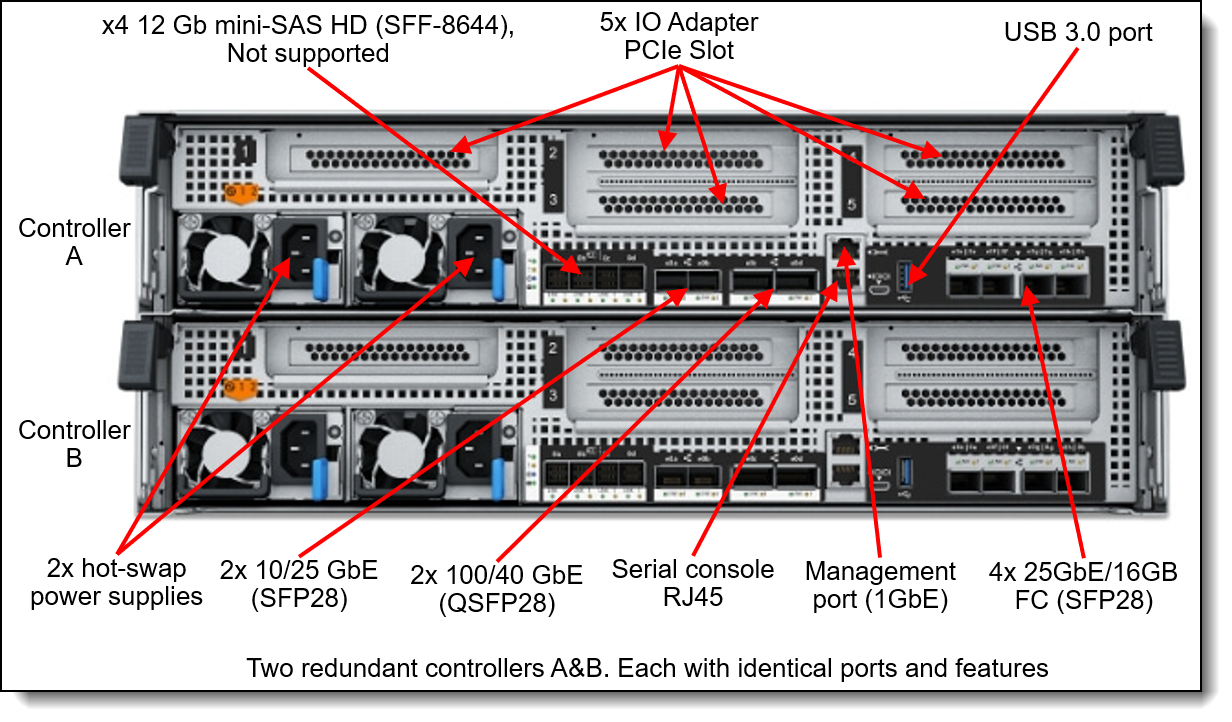
Figure 3. ThinkSystem DG7000 4U controller enclosure rear view: Ports

Figure 4. ThinkSystem DG7000 4U controller enclosure rear view: Slots
The rear of the ThinkSystem DG7000 4U controller enclosure includes the following components:
- Two redundant hot-swap controllers, each with the following ports:
- Two 25 GbE SFP28 ports for direct-attach HA pair interconnect.
- Two 40/100 GbE QSFP28 onboard ports for connections to the NVMe expansion enclosures.
- A mezzanine slot for one of the following mezzanine cards (a mezzanine card is required):
- 10/25Gb 4 Port Ethernet Mez Card (NAS or iSCSI).
- 16Gb 4 Port Fibre Channel Mez Card (FC only).
- Four slots for the following optional adapter cards (ports per adapter card):
- Host ports:
- 10Gb BaseT 2 port Ethernet Card
- 10Gb 4 port Ethernet Card
- 25Gb 2 port Ethernet Card
- Host ports:
- Five slots for the following optional adapter cards (ports per adapter card):
- Host ports:
- 100Gb 2 port Ethernet Card
- 32Gb 4 port Fibre Channel Card
- Expansion ports:
- 100Gb 2 port Ethernet Card ( QSFP28 RoCE ). (Slots 4, 5)
- MetroCluster ports:
- 100Gb iWARP 2 Port Ethernet Card (QSFP28). (Slot 1)
- Host ports:
- One RJ-45 10/100/1000 Mb Ethernet port for out-of-band management.
- Two serial console ports (RJ-45 and Micro-USB) for another means to configure the system.
- One USB Type A port (read-only) for software updates.
- Four redundant hot-swap 1600 W (100 - 240 V) AC power supplies (IEC 320-C14 power connector) with integrated cooling fans.
- Controller status LEDs.
The following figure shows the front of the ThinkSystem DG240N 2U SFF NVMe expansion enclosure.

Figure 5. ThinkSystem DG240N 2U SFF NVMe expansion enclosure front view
The front of the ThinkSystem DG240N 2U SFF NVMe expansion enclosure includes the following components:
- 24 SFF hot-swap drive bays.
- Enclosure status LEDs.
- Enclosure ID LED.
The following figure shows the rear of the ThinkSystem DG240N 2U SFF NVMe expansion enclosure.

Figure 6. ThinkSystem DG240N 2U SFF NVMe expansion enclosure rear view
The rear of the ThinkSystem DG240N 2U SFF NVMe expansion enclosure includes the following components:
- Two redundant hot-swap NVMe I/O Modules; each NVMe I/O Module provides two 100 GbE QSFP28 expansion ports for connections to the controller enclosures.
- Two redundant hot-swap 1600 W (100 - 240 V) AC power supplies (IEC 320-C14 power connector) with integrated cooling fans.
- NVMe I/O Module status LEDs.
System specifications
The following table lists the Lenovo ThinkSystem DG7000 storage system specifications.
Note: The supported hardware options, software features, and interoperability listed in this product guide are based on the ONTAP software version 9.12.1 P4 or later. For details about specific software releases that introduced support for certain hardware options and software features, refer to the Change History for the particular software release for the Lenovo ThinkSystem DG7000 that can be found at:
http://datacentersupport.lenovo.com
* Estimated theoretical performance based on the capacity planning for specific configurations and workloads.
** For a detailed list of configuration limits and restrictions for a specific version of the software, refer to the Lenovo Data Center Support website:
http://datacentersupport.lenovo.com
Controller enclosures
Factory-integrated models of the Lenovo ThinkSystem DG7000 are configured by using the Lenovo Data Center Solution Configurator (DCSC):
http://dcsc.lenovo.com
The following table lists the CTO base models for the Lenovo ThinkSystem DG7000.
| Description | Machine Type/Model | Feature code |
|---|---|---|
| Lenovo ThinkSystem DG7000 | 7DE5CTO1WW | B94E |
Configuration note: Two DG7000 controllers (feature code B94T) are pre-selected in the configurator.
The models of the ThinkSystem DG7000 ship with the following items:
- One chassis with the following components:
- Two controllers
- Four power supplies
- Rack Mount Kit
- 2 m USB Cable (USB Type A to Micro-USB)
- Electronic Publications Flyer
- Four customer-configured power cables
Controllers
The Lenovo ThinkSystem DG7000 controller enclosure ships with two DG7000 controllers. A controller provides interfaces for host connectivity, management, and internal drives in supported expansion enclosures, and it runs ONTAP storage management software. Each ThinkSystem DG7000 controller enclosure provides 256 GB RAM and 32 GB battery-backed NVRAM (128 GB RAM and 16 GB NVRAM per controller).
The ThinkSystem DG7000 controller enclosures ship with four HA interconnect 25 GbE SFP28 ports (two ports per controller) to cable a directly-connected dual-controller HA pair, and four cluster interconnect 100 GbE QSFP28 ports using the onboard 100GbE QSFP ports on each controller (two per conteoller) to cable a directly connected (one HA pair) or switched (multiple HA pairs) cluster. Up to six HA pairs can be combined into a single SAN cluster or up to 12 HA pairs can be combined into a single NAS cluster.
The ThinkSystem DG7000 controller enclosure provides four QSFP28 ports for 100 GbE NVMe expansion connectivity using the 100GbE RoCE adapter installed in slot 4 or 5, and it also has two mezzanine slots (one slot per controller) for mezzanine cards and eight available expansion slots (four slots per controller) for adapter cards.
Two controllers are required for selection and must have the same HIC adapters installed. The use of a DG240N expansion enclosure requires a 100GbE HIC for connectivity installed in port 4 or 5 in each controller.
The ThinkSystem DG7000 controller enclosure provides a choice of the following interfaces on the mezzanine cards for base host connectivity (ports per mezzanine card):
- 4x 25 GbE SFP28 ports for NAS or iSCSI connectivity (require optical transceivers or DAC cables that should be purchased for the mezzanine card).
- 4x 16 Gb FC SFP+ ports for FC connectivity (require SFP+ SW optical transceivers that should be purchased for the mezzanine card).
The following interfaces can be added to the ThinkSystem DG7000 controller enclosures with optional adapter cards (ports per adapter card):
- Host interfaces
- 2x 1/10 GbE RJ-45 ports for NAS or iSCSI connectivity (require RJ-45 UTP Category 6 cables that should be purchased for the adapter card).
- 4x 10 GbE SFP+ ports for NAS or iSCSI connectivity (require DAC cables that should be purchased for the adapter card).
- 2x 25 GbE SFP28 ports for NAS or iSCSI connectivity (require optical transceivers or DAC cables that should be purchased for the adapter card).
- 2x 40/100 GbE QSFP28 ports for NAS or iSCSI connectivity (require optical transceivers or DAC cables that should be purchased for the adapter card).
- 4x 16 Gb FC SFP+ ports for FC connectivity, or NVMe/FC with 32 Gb ports (SW SFP+ transceivers with LC connectors included).
- Expansion interfaces:
- 2x 100 GbE RoCE QSFP28 ports for NVMe/RoCE expansion connectivity.
- MetroCluster interfaces:
- 2x 40/100 GbE iWARP QSFP28 ports for MetroCluster IP connectivity (require optical transceivers that should be purchased for the adapter card).
- 2x 16 Gb FC SFP+ ports for MetroCluster FC connectivity (require SFP+ SW optical transceivers that should be purchased for the adapter card) (planned for the future).
Configuration notes:
- A pair of the mezzanine cards is required for selection.
- The optional adapter cards should be installed in pairs: Up to four pairs of the adapter cards are supported per controller enclosure (up to four adapter cards per controller), including a combination of the adapter card pairs.
- Both controllers must have matching configurations of the mezzanine ports (type and physical connections) and adapter cards (type, quantity, slot location, and physical connections).
- The optional adapter cards should be installed in the controller's expansion slots in the following order: Slot 2, Slot 4, Slot 1, Slot 5.
Note: In the configurations with two DG240N expansion enclosures, a pair of additional 100 GbE RoCE adapter cards is required for dual HA direct connectivity to the expansion enclosures, and these cards must be installed in the Slot 5 of the DG7000 controllers.
The following table lists the controller for the Lenovo ThinkSystem DG7000 and supported connectivity options.
* Factory-installed only.
** RoCE QSFP28
† For 25G leverage: 4M27A67041 Lenovo 25Gb SR SFP28 Ethernet Transceiver
Expansion enclosures
The ThinkSystem DG7000 controller enclosure supports attachment of up to four ThinkSystem DG240N 2U24 SFF NVMe expansion enclosures. The expansion enclosures can be added to the system non-disruptively.
Note: The addition of the second DG240N NVMe expansion enclosure to the storage arrays that were previously configured with one DG240N NVMe expansion enclosure requires planned system downtime.
The following table lists the CTO base models for the expansion enclosures.
Configuration notes:
- Two NVMe I/O expansion modules (feature code B73A) are pre-selected in the configurator for the DG240N 2U24 SFF expansion enclosures.
The model of the ThinkSystem DG240N 2U24 SFF expansion enclosures ship with the following items:
- One chassis with the following components:
- Two I/O modules (NVMe)
- Two power supplies
- Rack Mount Kit
- Electronic Publications Flyer
- Two customer-configured power cables
The following expansion connectivity topologies are supported:
NVMe expansion topology
Each ThinkSystem DG240N expansion enclosure ships with two NVMe I/O expansion modules. Each NVMe I/O expansion module provides two external 100 GbE QSFP28 ports (labelled Ports A and B) that are used for direct-attach connections to the ThinkSystem DG7000 controller enclosures.
The ThinkSystem DG7000 controller enclosure supports direct attachment of up to two DG240N NVMe expansion enclosures for a total of up to 48 NVMe drives. You must add a 2-Port 100GbE QSPF28 adapter to connect the DG240N expansion. For two NVMe expansion enclosures, an additional 2-port 100 GbE QSFP28 adapter card is required for the DG7000 controller.
The example expansion connectivity topologies for one and two enclosures with dual-path HA (high availability) are shown in the following figures.
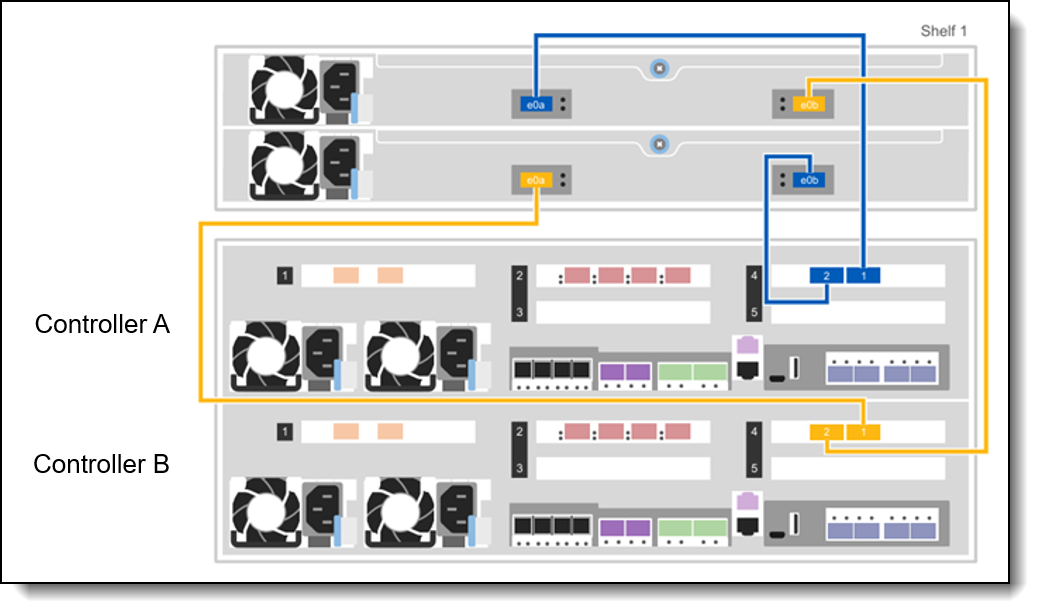
Figure 7. DG7000 NVMe expansion connectivity topology: One enclosure
NVMe expansion cabling rules:
- On the Controller A, the Port 1 on the 100 GbE adapter card 1 (slot 4) is connected to the Port A on the NVMe I/O Module A in the second expansion enclosure, and the Port 2 on the 100 GbE adapter card is connected to the Port B in the NVMe I/O Module B in the first expansion enclosure.
- On the Controller B, the Port 1 on the 100 GbE adapter card 1 (slot 4) is connected to the Port A on the NVMe I/O Module B in the second expansion enclosure, and the Port 2 on the 100 GbE adapter card is connected to the Port B in the NVMe I/O Module A in the first expansion enclosure
- On the Controller A, the Port 1 on the 100 GbE adapter card 2 (slot 5) is connected to the Port A on the NVMe I/O Module A in the second expansion enclosure, and the Port 2 on the 100 GbE adapter card is connected to the Port B in the NVMe I/O Module B in the first expansion enclosure.
- On the Controller B, the Port 1 on the 100 GbE adapter card 2 (slot 5) is connected to the Port A on the NVMe I/O Module B in the second expansion enclosure, and the Port 2 on the 100 GbE adapter card is connected to the Port B in the NVMe I/O Module A in the first expansion enclosure.
The following is a high level topology with two switched DG240N expansion enclosures
Figure 9. DG7000 NVMe expansion connectivity topology with two switched DG240N expansion enclosures (shelves)
The following table lists ordering information for the NVMe expansion enclosure connectivity options.
Configuration note: Four 100G QSFP28 DAC cables are needed per expansion enclosure for directly connecting the expansion enclosure to the controller enclosure.
Drives
The ThinkSystem DG7000 has no internal drives, however thru the supported DG240N expansion enclosures up to 24 SFF hot-swap drives, in packs of 2 drives are supported in each DG240N enclosure.
The following table lists supported drive packs for the controller and expansion enclosures.
Configuration notes:
- When ordering the systems, select the drives that match the ONTAP offering and bundle you are installing on the DM controller. Drive feature codes are specific to either the Unified Complete or Unified Essentials bundle. See the Software section for details.
- Drives are sold in packs. Supported quantities are as follows:
- The DG240N 2U24 SFF expansion enclosure supports 8, 10, 12 etc up to 24 drives NVMe drives.
- Requires a minimum of 4 drive packs and 244TB raw capacity.
- For factory-installed drive packs, all drives in the enclosure must be of the same type and capacity.
- In DCSC, use "guided mode" to configure controller and add expansion/s accordingly. DCSC will auto display supported drives based on selected software bundle: unified complete or unified essential.
Field upgrades: Drive packs for field upgrades can be ordered via the CTO base 7D4FCTO5WW (BXFR), ThinkSystem DG Drive Pack Upgrades for DG5000/DG7000. These are for use in existing expansion enclosures that have not been fully populated with the factory-installed drive packs
Note that the feature code varies, based on the software license Unified Essentials or Unified Complete with Unified.
*Drive packs for field upgrades can be ordered via the CTO base 7D4FCTO5WW (BXFR). A minimum of 1 drive packs is required. No mixing. Only available when DG7000 (FC BXFR) is selected.
**For Brazil geography
Software
In this section:
ONTAP software unifies data management across flash, disk, and cloud to simplify the Lenovo DG/DM storage environment. It builds the foundation for a Data Fabric, making it easy to move the data where it is needed across flash, disk, and cloud resources.
Feature bundles
Controller software for the DG7000 is available in the following bundles of features:
* Requires the encryption version of ONTAP. See the ONTAP software section
** Not available in PRC
The features are summarized as follows:
- RAID-4, RAID-DP, and RAID-TEC data protection: Provides the flexibility to choose the level of data protection required and helps improve performance and availability with built-in spare capacity and by distributing data across all physical drives in the aggregate, sustaining to up to one (RAID-4), two (RAID-DP), or three (RAID-TEC) concurrent drive failures.
- Thin provisioning: Optimizes efficiency by allocating storage space based on the minimum space required by each application at any given time, so that applications consume only the space they are actually using, not the total space that has been allocated to them, which allows customers to purchase storage they need today and add more as application requirements grow.
- Compression: Provides transparent inline and post-process data compression to reduce the amount of storage that customers need to purchase and manage.
- Deduplication: Performs general-purpose deduplication for removal of redundant data to reduce the amount of storage that customers need to purchase and manage.
- Snapshots: Enables creation of read-only copies of data for backup, parallel processing, testing, and development, and have the copies available almost immediately.
- Encryption: Provides software-based encryption for data at rest for enhanced data security with the traditional drives and embedded key management (requires the encryption-capable version of the ONTAP software).
- Balanced placement: Provides automated workload distribution across the cluster to help increase utilization and performance.
- Dynamic capacity expansion: Allows the capacity of a volume or aggregate to be expanded by adding new physical drives.
- Adaptive Quality of Service: Simplifies operations and maintains consistent workload performance by defining QoS policies and automatically adjusting storage resources to respond to workload changes.
- SnapRestore: Enables quick recovery of data by reverting a local volume or file to its previous state from a particular snapshot copy stored on the file system.
- FlexClone: References snapshot metadata to create writable point-in-time copies of a volume.
- FlexVol: Provides abstraction layer between the logical volume and its physical location in the storage array.
- FlexCache: Speeds up access to data and offloads traffic from heavily accessed volumes for read-intensive workloads by placing frequently used data in cache locally or remotely (closer to the point of client access) and serving the data to the clients directly from cache without accessing the data source.
- SnapMirror asynchronous replication: Provides storage system-based data replication between the storage systems containing source (local) and destination (remote) volumes by using asynchronous (at specified regular intervals) data transfers over IP communication links.
- SyncMirror data protection: Adds extra level of data protection and availability by mirroring a pair of RAID aggregates.
- Trusted Platform Module (TPM): For encryption enabled systems. The encryption keys for the onboard key manager (OKM) are no longer stored in the boot device, but instead are stored in the physical TPM for systems so equipped, offering greater security and protection. Moving to the TPM is a nondisruptive process.
- MetroCluster IP: Provides storage system-based clustering with online, real-time data mirroring between the local and remote sites by using synchronous data transfers over IP communication links to deliver continuous availability with zero RPO and near-zero RTO. All storage systems in a MetroCluster IP configuration must be of the same model. New to ONTAP 9.11: MetroCluster with Storage Virtual Machine Disaster Recovery (SVM-DR) can now use a third site for the SVM-DR
- NVMe over TCP Protocol: Enables NVMe over TCP
- Data Protection Optimized (DPO): Increases the amount of concurrent SnapMirror sessions per node, as well as improving SnapMirror performance to the cluster.
- SnapMirror synchronous replication: Provides storage system-based data replication between the storage systems containing source (local) and destination (remote) volumes by using synchronous (as soon as the data is written to the source volume)
- FlexGroup: Enables a single volume to span across multiple clustered storage arrays to maximize storage capacity and automate load distribution. New to ONTAP 9.11: FlexGroups can now be created as SnapLock volumes.
- SnapVault disk-based storage backup: Enables data stored on multiple systems to be backed up to a central, secondary system quickly and efficiently as read-only snapshot copies.
- SnapCenter: Provides application- and virtual machine-aware backup and restoration of data by using the Snapshots technology and leverages the SnapMirror capabilities of storage systems to provide onsite or offsite backup set mirroring for disaster recovery.
- ONTAP S3: Expands the DG/DM Series unified story and allows customers to manage, block, file, and object data from one interface. Customers can now natively store data in S3 buckets onboard the DG/DM Series.
- SnapMirror S3 : Enables you to protect buckets in ONTAP S3 object stores using familiar SnapMirror mirroring and backup functionality. Requires ONTAP 9.11 or later on both source and destination clusters. Requires the Unified Premium Bundle.
- SnapMirror Cloud: A backup and recovery technology designed for ONTAP users who want to transition their data protection workflows to the cloud. SnapMirror Cloud is an extension to the family of SnapMirror replication technologies. While SnapMirror is frequently used for ONTAP-to-ONTAP backups, SnapMirror Cloud uses the same replication engine to transfer Snapshot copies for ONTAP to S3-compliant object storage backups.
- Multitenant Key Management (MTKM): Provides the ability for individual tenants or storage virtual machines (SVMs) to maintain their own keys through KMIP for NVE. With multitenant external key management, you can centralize your organization’s key management functions by department or tenant while inherently confirming that keys are not stored near the assets. This approach decreases the possibility of compromise.
- Anti-ransomware: Uses workload analysis in NAS (NFS and SMB) environments to proactively detect and warn about abnormal activity that might indicate a ransomware attack. When an attack is suspected, anti-ransomware also creates new Snapshot backups, in addition to existing protection from scheduled Snapshot copies. New to ONTAP 9.11: Optional multi-admin verification to approve administration functions that could result in data loss.
Optional Extended features also available via Feature on Demand (FoD) (see the Extended ONTAP features section)
- FabricPool: FabricPool is a hybrid storage solution that uses an all flash (all SSD) aggregate as the performance tier and an object store as the external capacity tier. Data in a FabricPool is stored in a tier based on whether it is frequently accessed or not. Using a FabricPool helps you reduce storage cost without compromising performance, efficiency, or protection.
- No license is required when tiering to StorageGRID or ONTAP S3.
ONTAP software versions
The following table lists the software selection options for the DG7000. The table also indicates which markets each version is available in.
Software maintenance is included in the DG7000 warranty and support (see Warranty and support for details).
Extended ONTAP features
FabricPool is an optional extended feature. To obtain this feature license, order the part numbers as listed in the following table.
Note: Extended features are only available as field upgrades and are not orderable as part of a CTO configuration.
* Field upgrade only; no factory installation.
Configuration notes:
- The FabricPool feature is a cluster-wide, capacity-based license that is available for 3-year or 5-year subscription terms.
- No license is required when tiering to StorageGRID or ONTAP S3.
Ansible playbooks for DM/DG Series
Ansible Playbooks give customers the ability to quickly deploy and use DM/DG Series storage systems using a standard open source deployment tool. Each playbook executes a set of tasks to achieve a configuration/provisioning goal.
Lenovo has created playbooks that can be used with DM/DG Series storage systems to help with:
- Provisioning
- Configuring
To access the Ansible Playbooks for Lenovo ThinkSystem DM/DG Series storage systems, go to the following page:
https://github.com/lenovo/ansible-dm-series-ontap
Management
The Lenovo ThinkSystem DG7000 supports the following management interfaces:
- Lenovo ThinkSystem Storage Manager, a web-based interface via HTTPS for single-system management or centralized management of the cluster of systems, that runs on the storage system itself and requires only a supported browser (Microsoft Internet Explorer, Google Chrome, or Mozilla Firefox), so there is no need for a separate console or plug-in.
- Command line interface (CLI) via SSH or through serial console.
- Syslog, SNMP, and e-mail notifications.
Power supplies and cables
The ThinkSystem DG7000 4U controller enclosure ships with four redundant hot-swap 1600 W (100 - 240 V) Platinum AC power supplies, each with an IEC 320-C14 connector.
The ThinkSystem DG240N 2U24 SFF expansion enclosures ship with two redundant hot-swap 1600 W (100 - 240 V) Platinum AC power supplies, each with an IEC 320-C14 connector.
Each ThinkSystem DG Series enclosure requires the selection of two or four power cables, depending on the quantity of the power supplies in the enclosure.
The following table lists the rack power cable and line cord options that can be ordered for the DG7000 4U and DG240N 2U24 SFF enclosures (four or two power cords per enclosure).
Rack installation
The individually shipped ThinkSystem DG Series enclosures come with the following rail kits:
- DG7000: ThinkSystem Storage Rail Kit 4U60
- DG240N 2U24 SFF: ThinkSystem NVMe Rail Kit 4 post
The rack mount kits are listed in the following table.
When the ThinkSystem DG Series enclosures are factory-integrated and shipped installed in a rack cabinet, the rack mount kits that support Ship-in-Rack (SIR) capabilities are derived by the configurator.
The SIR-capable rack mount kits are listed in the following table.
The following table summarizes the rack mount kit features and specifications.
* The majority of the enclosure components can be serviced from the front or rear of the enclosure, which does not require the removal of the enclosure from the rack cabinet.
** If a 0U PDU is used, the rack cabinet must be at least 1000 mm (39.37 in.) deep for 2U24 enclosures, or at least 1200 mm (47.24 in.) deep for 4U enclosures.
^ Measured when mounted on the rack, from the front surface of the front mounting flange to the rear most point of the rail.
Physical specifications
The ThinkSystem DG7000 controller enclosure has the following dimensions and weight (approximate):
- Height: 175 mm (6.9 in.)
- Width: 447 mm (17.6 in.)
- Depth: 828 mm (32.6 in.)
- Weight (fully configured): 49.2 kg (108.5 lb)
The ThinkSystem DG240N 2U24 SFF enclosures have the following dimensions and weight (approximate):
- Height: 87 mm (3.4 in.)
- Width: 447 mm (17.6 in.)
- Depth: 543 mm (21.4 in.)
- Weight (fully configured): 30.2 kg (66.7 lb)
Operating environment
The ThinkSystem DG7000 and DG240N 2U24 SFF enclosures are supported in the following environment:
- Air temperature:
- Operating:
- DG7000: 10 °C - 35 °C (50 °F - 95 °F)
- DG240N 2U24 SFF: 5 °C - 45 °C (41 °F - 113 °F)
- Non-operating: -40 °C - +70 °C (-40 °F - 158 °F)
- Maximum altitude: 3050 m (10,000 ft)
- Operating:
- Relative humidity (non-condensing):
- Operating:
- DG7000: 8% - 80%
- DG240N 2U24 SFF: 8% - 90%
- Non-operating: 10% - 95%
- Operating:
- Electrical power:
- DG7000
- 100 to 127 (nominal) V AC; 50 Hz or 60 Hz; 16.12 A
- 200 to 240 (nominal) V AC; 50 Hz or 60 Hz; 8.06 A
- Maximum system power load: 1579 W
- DG240N 2U24 SFF
- 100 to 127 (nominal) V AC; 50 Hz or 60 Hz; 8.66 A
- 200 to 240 (nominal) V AC; 50 Hz or 60 Hz; 4.33 A
- Maximum system power load: 848 W
- Heat dissipation:
- DG7000: 5388 BTU/hour
- DG240N 2U24 SFF: 2894 BTU/hour
- DG7000
- Acoustical noise emission:
- DG7000: 8.5 bels
- DG240N 2U24 SFF: 6.4 bels
Warranty upgrades and post-warranty support
The DG7000 and DG240N expansion have a 3-year warranty based on the machine type of the system:
- DG7000 controller enclosure: 7DE5 (3-year warranty)
- DG240N expansion enclosure: 7Y62 (3-year warranty)
Our global network of regional support centers offers consistent, local-language support enabling you to vary response times and level of service to match the criticality of your support needs:
- Standard Next Business Day – Best choice for non-essential systems requiring simple maintenance.
- Premier Next Business Day – Best choice for essential systems requiring technical expertise from senior-level Lenovo engineers.
- Premier 24x7 4-Hour Response – Best choice for systems where maximum uptime is critical.
- Premier Enhanced Storage Support 24x7 4-Hour Response – Best choice for storage systems where maximum uptime is critical.
For more information, consult the brochure Lenovo Operational Support Services for Data Centers Services.
Services
Lenovo Data Center Services empower you at every stage of your IT lifecycle. From expert advisory and strategic planning to seamless deployment and ongoing support, we ensure your infrastructure is built for success. Our comprehensive services accelerate time to value, minimize downtime, and free your IT staff to focus on driving innovation and business growth.
Note: Some service options may not be available in all markets or regions. For more information, go to https://lenovolocator.com/. For information about Lenovo service upgrade offerings that are available in your region, contact your local Lenovo sales representative or business partner.
In this section:
- Lenovo Advisory Services
- Lenovo Plan & Design Services
- Lenovo Deployment, Migration, and Configuration Services
- Lenovo Support Services
- Lenovo Managed Services
- Lenovo Sustainability Services
Lenovo Advisory Services
Lenovo Advisory Services simplify the planning process, enabling customers to build future-proofed strategies in as little as six weeks. Consultants provide guidance on projects including VM migration, storage, backup and recovery, and cost management to accelerate time to value, improve cost efficiency, and build a flexibly scalable foundation.
- Assessment Services
An Assessment helps solve your IT challenges through an onsite, multi-day session with a Lenovo technology expert. We perform a tools-based assessment which provides a comprehensive and thorough review of a company's environment and technology systems. In addition to the technology based functional requirements, the consultant also discusses and records the non-functional business requirements, challenges, and constraints. Assessments help organizations like yours, no matter how large or small, get a better return on your IT investment and overcome challenges in the ever-changing technology landscape.
- Design Services
Professional Services consultants perform infrastructure design and implementation planning to support your strategy. The high-level architectures provided by the assessment service are turned into low level designs and wiring diagrams, which are reviewed and approved prior to implementation. The implementation plan will demonstrate an outcome-based proposal to provide business capabilities through infrastructure with a risk-mitigated project plan.
Lenovo Plan & Design Services
Unlock faster time to market with our tailored, strategic design workshops to align solution approaches with your business goals and technical requirements. Leverage our deep solution expertise and end-to-end delivery partnership to meet your goals efficiently and effectively.
Lenovo Deployment, Migration, and Configuration Services
Optimize your IT operations by shifting labor-intensive functions to Lenovo's skilled technicians for seamless on-site or remote deployment, configuration, and migration. Enjoy peace of mind, faster time to value, and comprehensive knowledge sharing with your IT staff, backed by our best-practice methodology.
- Deployment Services for Storage and ThinkAgile
A comprehensive range of remote and onsite options tailored specifically for your business needs to ensure your storage and ThinkAgile hardware are fully operational from the start.
- Hardware Installation Services
A full-range, comprehensive setup for your hardware, including unpacking, inspecting, and positioning components to ensure your equipment is operational and error-free for the most seamless and efficient installation experience, so you can quickly benefit from your investments.
- DM/DG File Migration Services
Take the burden of file migration from your IT’s shoulders. Our experts will align your requirements and business objectives to the migration plans while coordinating with your team to plan and safely execute the data migration to your storage platforms.
- DM/DG/DE Health Check Services
Our experts perform proactive checks of your Firmware and system health to ensure your machines are operating at peak and optimal efficiency to maximize up-time, avoid system failures, ensure the security of IT solutions and simplify maintenance.
- Factory Integrated Services
A suite of value-added offerings provided during the manufacturing phase of a server or storage system that reduces time to value. These services aim at improving your hardware deployment experience and enhance the quality of a standard configuration before it arrives at your facility.
Lenovo Support Services
In addition to response time options for hardware parts, repairs, and labor, Lenovo offers a wide array of additional support services to ensure your business is positioned for success and longevity. Our goal is to reduce your capital outlays, mitigate your IT risks, and accelerate your time to productivity.
- Premier Support for Data Centers
Your direct line to the solution that promises the best, most comprehensive level of support to help you fully unlock the potential of your data center.
- Premier Enhanced Storage Support (PESS)
Gain all the benefits of Premier Support for Data Centers, adding dedicated storage specialists and resources to elevate your storage support experience to the next level.
- Committed Service Repair (CSR)
Our commitment to ensuring the fastest, most seamless resolution times for mission-critical systems that require immediate attention to ensure minimal downtime and risk for your business. This service is only available for machines under the Premier 4-Hour Response SLA.
- Multivendor Support Services (MVS)
Your single point of accountability for resolution support across vast range of leading Server, Storage, and Networking OEMs, allowing you to manage all your supported infrastructure devices seamlessly from a single source.
- Keep Your Drive (KYD)
Protect sensitive data and maintain compliance with corporate retention and disposal policies to ensure your data is always under your control, regardless of the number of drives that are installed in your Lenovo server.
- Technical Account Manager (TAM)
Your single point of contact to expedite service requests, provide status updates, and furnish reports to track incidents over time, ensuring smooth operations and optimized performance as your business grows.
- Enterprise Software Support (ESS)
Gain comprehensive, single-source, and global support for a wide range of server operating systems and Microsoft server applications.
For more information, consult the brochure Lenovo Operational Support Services for Data Centers.
Lenovo Managed Services
Achieve peak efficiency, high security, and minimal disruption with Lenovo's always-on Managed Services. Our real-time monitoring, 24x7 incident response, and problem resolution ensure your infrastructure operates seamlessly. With quarterly health checks for ongoing optimization and innovation, Lenovo's remote active monitoring boosts end-user experience and productivity by keeping your data center's hardware performing at its best.
Lenovo Managed Services provides continuous 24x7 remote monitoring (plus 24x7 call center availability) and proactive management of your data center using state-of-the-art tools, systems, and practices by a team of highly skilled and experienced Lenovo services professionals.
Quarterly reviews check error logs, verify firmware & OS device driver levels, and software as needed. We’ll also maintain records of latest patches, critical updates, and firmware levels, to ensure you systems are providing business value through optimized performance.
Lenovo Sustainability Services
- Asset Recovery Services
Lenovo Asset Recovery Services (ARS) provides a secure, seamless solution for managing end-of-life IT assets, ensuring data is safely sanitized while contributing to a more circular IT lifecycle. By maximizing the reuse or responsible recycling of devices, ARS helps businesses meet sustainability goals while recovering potential value from their retired equipment. For more information, see the Asset Recovery Services offering page.
- CO2 Offset Services
Lenovo’s CO2 Offset Services offer a simple and transparent way for businesses to take tangible action on their IT footprint. By integrating CO2 offsets directly into device purchases, customers can easily support verified climate projects and track their contributions, making meaningful progress toward their sustainability goals without added complexity.
- Lenovo Certified Refurbished
Lenovo Certified Refurbished offers a cost-effective way to support IT circularity without compromising on quality and performance. Each device undergoes rigorous testing and certification, ensuring reliable performance and extending its lifecycle. With Lenovo’s trusted certification, you gain peace of mind while making a more sustainable IT choice.
Lenovo TruScale
Lenovo TruScale XaaS is your set of flexible IT services that makes everything easier. Streamline IT procurement, simplify infrastructure and device management, and pay only for what you use – so your business is free to grow and go anywhere.
Lenovo TruScale is the unified solution that gives you simplified access to:
- The industry’s broadest portfolio – from pocket to cloud – all delivered as a service
- A single-contract framework for full visibility and accountability
- The global scale to rapidly and securely build teams from anywhere
- Flexible fixed and metered pay-as-you-go models with minimal upfront cost
- The growth-driving combination of hardware, software, infrastructure, and solutions – all from one single provider with one point of accountability.
For information about Lenovo TruScale offerings that are available in your region, contact your local Lenovo sales representative or business partner.
Regulatory compliance
The ThinkSystem DG Series enclosures conform to the following regulations:
- FCC Part 15, Class A; UL 60950-1
- ICES-003, Class A; CAN/CSA-C22.2 60950-1
- NOM
- CE Mark (EN55032 Class A, EN55024, IEC/EN60950-1, IEC/EN62368-1); ROHS Directive 2011/65/EU
- EAC
- CCC GB 4943.1, GB 17625.1, GB 9254 Class A; CELP; CECP
- VCCI, Class A
- CNS 13438, Class A; CNS 14336-1
- KN32/35, Class A
- AS/NZS CISPR 22 Class A
Interoperability
Lenovo provides end-to-end storage compatibility testing to deliver interoperability throughout the network. The Lenovo ThinkSystem DG7000 supports attachment to Lenovo servers by using NVMe over Fibre Channel (NVMe/FC), NAS (NFS and CIFS/SMB), iSCSI, and Fibre Channel storage connectivity protocols.
For end-to-end storage configuration support, refer to the Lenovo Storage Interoperation Center (LSIC):
https://datacentersupport.lenovo.com/us/en/lsic
Use the LSIC to select the known components of your configuration and then get a list all other supported combinations, with details about supported hardware, firmware, operating systems, and drivers, plus any additional configuration notes. View results on screen or export them to Excel.
Cluster interconnect
The following Ethernet storage switch can be used with the Lenovo ThinkSystem DG7000 for cluster interconnect configurations.
- Cisco 9336C-FX2 (preferred switch)
- BES-53248 (withdrawn; still supported for existing installations)
- NVIDIA SN2100 (withdrawn; still supported for existing installations)
** The SN2100 switch can be used with the Lenovo ThinkSystem DG7000 for cluster interconnect.
For more information, see the following
- Cisco Nexus 9300 Series Network Switches Product Guide:
https://lenovopress.lenovo.com/lp2034-cisco-nexus-9300-series-network-switches - NVIDIA SN2100 16-port 100Gb Ethernet Storage Switch Article:
https://lenovopress.lenovo.com/lp1756-nvidia-sn2100-100gb-ethernet-storage-switch - BES-53248 Ethernet Storage Switch:
https://lenovopress.lenovo.com/lp1226-bes-53248-ethernet-storage-switch-lenovo
Fibre Channel SAN switches
Lenovo offers the ThinkSystem DB Series of Fibre Channel SAN switches for high-performance storage expansion. See the DB Series product guides for models and configuration options:
- ThinkSystem DB Series SAN Switches:
https://lenovopress.com/storage/switches/rack#rt=product-guide
Rack cabinets
The following table lists the supported rack cabinets.
For specifications about these racks, see the Lenovo Rack Cabinet Reference, available from:
https://lenovopress.com/lp1287-lenovo-rack-cabinet-reference
For more information, see the list of Product Guides in the Rack cabinets category:
https://lenovopress.com/servers/options/racks
Power distribution units
The following table lists the power distribution units (PDUs) that are offered by Lenovo.
| Part number |
Feature code |
Description |
ANZ
|
ASEAN
|
Brazil
|
EET
|
MEA
|
RUCIS
|
WE
|
HTK
|
INDIA
|
JAPAN
|
LA
|
NA
|
PRC
|
|---|---|---|---|---|---|---|---|---|---|---|---|---|---|---|---|
| 0U Basic PDUs | |||||||||||||||
| 4PU7A93176 | C0QH | 0U 36 C13 and 6 C19 Basic 32A 1 Phase PDU v2 | Y | Y | Y | Y | Y | Y | Y | Y | Y | N | Y | Y | Y |
| 4PU7A93169 | C0DA | 0U 36 C13 and 6 C19 Basic 32A 1 Phase PDU | Y | Y | Y | Y | Y | Y | Y | Y | Y | N | Y | Y | Y |
| 4PU7A93177 | C0QJ | 0U 24 C13/C15 and 24 C13/C15/C19 Basic 32A 3 Phase WYE PDU v2 | Y | Y | Y | Y | Y | Y | Y | Y | Y | Y | Y | Y | Y |
| 4PU7A93170 | CBVF | 0U 24 C13/C15 and 24 C13/C15/C19 Basic 32A 3 Phase WYE PDU | Y | Y | Y | Y | Y | Y | Y | Y | Y | Y | Y | Y | Y |
| 00YJ776 | ATZY | 0U 36 C13/6 C19 24A 1 Phase PDU | N | Y | Y | N | N | N | N | N | N | Y | Y | Y | N |
| 00YJ779 | ATZX | 0U 21 C13/12 C19 48A 3 Phase PDU | N | N | Y | N | N | N | Y | N | N | Y | Y | Y | N |
| 00YJ777 | ATZZ | 0U 36 C13/6 C19 32A 1 Phase PDU | Y | Y | Y | Y | Y | Y | Y | Y | Y | N | N | Y | Y |
| 00YJ778 | AU00 | 0U 21 C13/12 C19 32A 3 Phase PDU | Y | Y | N | Y | Y | Y | Y | Y | Y | N | N | Y | Y |
| 0U Switched and Monitored PDUs | |||||||||||||||
| 4PU7B08148 | CD15 | 0U 3 C13 and 18 C19 Monitored 48A 3 Phase WYE PDU | N | N | N | N | N | N | N | N | N | N | N | Y | N |
| 4PU7B08149 | CD16 | 0U 3 C13 and 18 C19 Monitored 63A 3 Phase WYE PDU | N | N | N | Y | N | N | Y | N | N | N | N | N | N |
| 4PU7A93181 | C0QN | 0U 21 C13/C15 and 21 C13/C15/C19 Switched and Monitored 48A 3 Phase Delta PDU v2 (60A derated) | N | Y | N | N | N | N | N | Y | N | Y | N | Y | N |
| 4PU7A93174 | CBVJ | 0U 21 C13/C15 and 21 C13/C15/C19 Switched and Monitored 60A 3 Phase Delta PDU | Y | Y | Y | Y | Y | Y | Y | Y | Y | Y | Y | Y | Y |
| 4PU7A93178 | C0QK | 0U 20 C13 and 4 C19 Switched and Monitored 32A 1 Phase PDU v2 | Y | Y | Y | Y | Y | Y | Y | Y | Y | N | Y | Y | Y |
| 4PU7A93171 | C0D8 | 0U 20 C13 and 4 C19 Switched and Monitored 32A 1 Phase PDU | Y | Y | Y | Y | Y | Y | Y | Y | Y | N | Y | Y | Y |
| 4PU7A93182 | C0QP | 0U 18 C13/C15 and 18 C13/C15/C19 Switched and Monitored 63A 3 Phase WYE PDU v2 | Y | Y | Y | Y | Y | Y | Y | Y | Y | Y | Y | Y | Y |
| 4PU7A93175 | C0CS | 0U 18 C13/C15 and 18 C13/C15/C19 Switched and Monitored 63A 3 Phase WYE PDU | Y | Y | Y | Y | Y | Y | Y | Y | Y | N | Y | Y | Y |
| 4PU7A93180 | C0QM | 0U 18 C13/C15 and 18 C13/C15/C19 Switched and Monitored 32A 3 Phase WYE PDU v2 | Y | Y | Y | Y | Y | Y | Y | Y | Y | Y | Y | Y | Y |
| 4PU7A93173 | CBVH | 0U 18 C13/C15 and 18 C13/C15/C19 Switched and Monitored 32A 3 Phase WYE PDU | Y | Y | Y | Y | Y | Y | Y | Y | Y | Y | Y | Y | Y |
| 4PU7A93179 | C0QL | 0U 16 C13/C15 and 16 C13/C15/C19 Switched and Monitored 24A 1 Phase PDU v2 (30A derated) | N | Y | N | N | N | N | N | Y | N | Y | Y | Y | N |
| 4PU7A93172 | CBVG | 0U 16 C13/C15 and 16 C13/C15/C19 Switched and Monitored 30A 1 Phase PDU | Y | Y | Y | Y | Y | Y | Y | Y | Y | Y | Y | Y | Y |
| 00YJ783 | AU04 | 0U 12 C13/12 C19 Switched and Monitored 48A 3 Phase PDU | N | N | Y | N | N | N | Y | N | N | Y | Y | Y | N |
| 00YJ781 | AU03 | 0U 20 C13/4 C19 Switched and Monitored 24A 1 Phase PDU | N | N | Y | N | Y | N | Y | N | N | Y | Y | Y | N |
| 00YJ782 | AU02 | 0U 18 C13/6 C19 Switched and Monitored 32A 3 Phase PDU | Y | Y | Y | Y | Y | Y | Y | Y | Y | N | Y | N | Y |
| 00YJ780 | AU01 | 0U 20 C13/4 C19 Switched and Monitored 32A 1 Phase PDU | Y | Y | Y | Y | Y | Y | Y | Y | Y | N | Y | N | Y |
| 1U Basic PDUs | |||||||||||||||
| 4PU7B12339 | CE6L | 1U Basic 16A 1 Phase PDU | Y | Y | Y | Y | Y | Y | Y | Y | Y | N | Y | Y | Y |
| 1U Switched and Monitored PDUs | |||||||||||||||
| 4PU7A90808 | C0D4 | 1U 18 C19/C13 Switched and monitored 48A 3P WYE PDU V2 ETL | N | N | N | N | N | N | N | Y | N | Y | Y | Y | N |
| 4PU7A81117 | BNDV | 1U 18 C19/C13 switched and monitored 48A 3P WYE PDU - ETL | N | N | N | N | N | N | N | N | N | N | N | Y | N |
| 4PU7A90809 | C0DE | 1U 18 C19/C13 Switched and monitored 48A 3P WYE PDU V2 CE | Y | Y | Y | Y | Y | Y | Y | Y | Y | Y | Y | N | Y |
| 4PU7A81118 | BNDW | 1U 18 C19/C13 switched and monitored 48A 3P WYE PDU – CE | Y | Y | Y | Y | Y | Y | Y | Y | Y | Y | Y | N | Y |
| 4PU7A90810 | C0DD | 1U 18 C19/C13 Switched and monitored 80A 3P Delta PDU V2 | N | N | N | N | N | N | N | Y | N | Y | Y | Y | N |
| 4PU7A77467 | BLC4 | 1U 18 C19/C13 Switched and Monitored 80A 3P Delta PDU | N | N | N | N | N | N | N | N | N | Y | N | Y | N |
| 4PU7A90811 | C0DC | 1U 12 C19/C13 Switched and monitored 32A 3P WYE PDU V2 | Y | Y | Y | Y | Y | Y | Y | Y | Y | Y | Y | Y | Y |
| 4PU7A77468 | BLC5 | 1U 12 C19/C13 switched and monitored 32A 3P WYE PDU | Y | Y | Y | Y | Y | Y | Y | Y | Y | Y | Y | Y | Y |
| 4PU7A90812 | C0DB | 1U 12 C19/C13 Switched and monitored 60A 3P Delta PDU V2 | N | N | N | N | N | N | N | Y | N | Y | Y | Y | N |
| 4PU7A77469 | BLC6 | 1U 12 C19/C13 switched and monitored 60A 3P Delta PDU | N | N | N | N | N | N | N | N | N | N | N | Y | N |
| 46M4002 | 5896 | 1U 9 C19/3 C13 Switched and Monitored DPI PDU | Y | Y | Y | Y | Y | Y | Y | Y | Y | Y | Y | Y | Y |
| 46M4004 | 5894 | 1U 12 C13 Switched and Monitored DPI PDU | Y | Y | Y | Y | Y | Y | Y | Y | Y | Y | Y | Y | Y |
| 46M4003 | 5897 | 1U 9 C19/3 C13 Switched and Monitored 60A 3 Phase PDU | Y | Y | Y | Y | Y | Y | Y | Y | Y | Y | Y | Y | Y |
| 46M4005 | 5895 | 1U 12 C13 Switched and Monitored 60A 3 Phase PDU | Y | Y | Y | Y | Y | Y | Y | Y | Y | Y | Y | Y | Y |
| 1U C13 Enterprise PDUs (12x IEC 320 C13 outlets) | |||||||||||||||
| 39M2816 | 6030 | DPI C13 PDU+ | Y | Y | Y | Y | Y | Y | Y | Y | Y | Y | Y | Y | Y |
| 39Y8941 | 6010 | Enterprise C13 PDU | Y | Y | Y | Y | Y | Y | Y | Y | Y | Y | Y | Y | Y |
| 1U C19 Enterprise PDUs (6x IEC 320 C19 outlets) | |||||||||||||||
| 39Y8948 | 6060 | Enterprise C19 PDU | Y | Y | Y | Y | Y | Y | Y | Y | Y | Y | Y | Y | Y |
| 39Y8923 | 6061 | Enterprise C19 3 phase PDU (60a) | N | N | Y | N | N | N | Y | N | N | N | Y | Y | N |
| 1U Front-end PDUs (3x IEC 320 C19 outlets) | |||||||||||||||
| 39Y8938 | 6002 | DPI 30amp/125V Front-end PDU with NEMA L5-30P | Y | Y | Y | Y | Y | Y | Y | Y | Y | Y | Y | Y | Y |
| 39Y8939 | 6003 | DPI 30amp/250V Front-end PDU with NEMA L6-30P | Y | Y | Y | Y | Y | Y | Y | Y | Y | Y | Y | Y | Y |
| 39Y8934 | 6005 | DPI 32amp/250V Front-end PDU with IEC 309 2P+Gnd | Y | Y | Y | Y | Y | Y | Y | Y | Y | Y | Y | Y | Y |
| 39Y8940 | 6004 | DPI 60amp/250V Front-end PDU with IEC 309 2P+Gnd connector | Y | N | Y | Y | Y | Y | Y | N | N | Y | Y | Y | N |
| 39Y8935 | 6006 | DPI 63amp/250V Front-end PDU with IEC 309 2P+Gnd connector | Y | Y | Y | Y | Y | Y | Y | Y | Y | Y | Y | Y | Y |
| 1U NEMA PDUs (6x NEMA 5-15R outlets) | |||||||||||||||
| 39Y8905 | 5900 | DPI 100-127v PDU with Fixed Nema L5-15P line cord | Y | Y | Y | Y | Y | Y | Y | Y | Y | Y | Y | Y | Y |
| Line cords for 1U PDUs that ship without a line cord | |||||||||||||||
| 40K9611 | 6504 | 4.3m, 32A/380-415V, EPDU/IEC 309 3P+N+G 3ph wye (non-US) Line Cord | Y | Y | Y | Y | Y | Y | Y | Y | Y | Y | Y | Y | Y |
| 40K9612 | 6502 | 4.3m, 32A/230V, EPDU to IEC 309 P+N+G (non-US) Line Cord | Y | Y | Y | Y | Y | Y | Y | Y | Y | Y | Y | Y | Y |
| 40K9613 | 6503 | 4.3m, 63A/230V, EPDU to IEC 309 P+N+G (non-US) Line Cord | Y | Y | Y | Y | Y | Y | Y | Y | Y | Y | Y | Y | Y |
| 40K9614 | 6500 | 4.3m, 30A/208V, EPDU to NEMA L6-30P (US) Line Cord | Y | Y | Y | Y | Y | Y | Y | Y | Y | Y | Y | Y | Y |
| 40K9615 | 6501 | 4.3m, 60A/208V, EPDU to IEC 309 2P+G (US) Line Cord | N | N | Y | N | N | N | Y | N | N | Y | Y | Y | N |
| 40K9617 | 6505 | 4.3m, 32A/230V, Souriau UTG to AS/NZS 3112 (Aus/NZ) Line Cord | Y | Y | Y | Y | Y | Y | Y | Y | Y | Y | Y | Y | Y |
| 40K9618 | 6506 | 4.3m, 32A/250V, Souriau UTG Female to KSC 8305 (S. Korea) Line Cord | Y | Y | Y | Y | Y | Y | Y | Y | Y | Y | Y | Y | Y |
For more information, see the Lenovo Press documents in the PDU category:
https://lenovopress.com/servers/options/pdu
| Supported markets | Unsupported markets |
|---|---|
|
|
| Supported markets | Unsupported markets |
|---|---|
|
(None) |
| Supported markets | Unsupported markets |
|---|---|
|
|
| Supported markets | Unsupported markets |
|---|---|
|
(None) |
| Supported markets | Unsupported markets |
|---|---|
|
(None) |
| Supported markets | Unsupported markets |
|---|---|
|
(None) |
| Supported markets | Unsupported markets |
|---|---|
|
(None) |
| Supported markets | Unsupported markets |
|---|---|
|
(None) |
| Supported markets | Unsupported markets |
|---|---|
| (None) |
|
| Supported markets | Unsupported markets |
|---|---|
| (None) |
|
| Supported markets | Unsupported markets |
|---|---|
| (None) |
|
| Supported markets | Unsupported markets |
|---|---|
|
|
| Supported markets | Unsupported markets |
|---|---|
|
|
| Supported markets | Unsupported markets |
|---|---|
|
|
| Supported markets | Unsupported markets |
|---|---|
|
|
| Supported markets | Unsupported markets |
|---|---|
|
|
| Supported markets | Unsupported markets |
|---|---|
| (None) |
|
| Supported markets | Unsupported markets |
|---|---|
| (None) |
|
| Supported markets | Unsupported markets |
|---|---|
| (None) |
|
| Supported markets | Unsupported markets |
|---|---|
|
|
| Supported markets | Unsupported markets |
|---|---|
| (None) |
|
| Supported markets | Unsupported markets |
|---|---|
| (None) |
|
| Supported markets | Unsupported markets |
|---|---|
|
(None) |
| Supported markets | Unsupported markets |
|---|---|
|
(None) |
| Supported markets | Unsupported markets |
|---|---|
|
(None) |
| Supported markets | Unsupported markets |
|---|---|
|
(None) |
| Supported markets | Unsupported markets |
|---|---|
|
|
| Supported markets | Unsupported markets |
|---|---|
|
(None) |
| Supported markets | Unsupported markets |
|---|---|
|
(None) |
| Supported markets | Unsupported markets |
|---|---|
|
(None) |
| Supported markets | Unsupported markets |
|---|---|
|
|
| Supported markets | Unsupported markets |
|---|---|
|
(None) |
| Supported markets | Unsupported markets |
|---|---|
|
(None) |
| Supported markets | Unsupported markets |
|---|---|
|
(None) |
| Supported markets | Unsupported markets |
|---|---|
|
(None) |
| Supported markets | Unsupported markets |
|---|---|
|
(None) |
| Supported markets | Unsupported markets |
|---|---|
| (None) |
|
| Supported markets | Unsupported markets |
|---|---|
| (None) |
|
| Supported markets | Unsupported markets |
|---|---|
|
(None) |
| Supported markets | Unsupported markets |
|---|---|
|
(None) |
| Supported markets | Unsupported markets |
|---|---|
| (None) |
|
| Supported markets | Unsupported markets |
|---|---|
|
|
| Supported markets | Unsupported markets |
|---|---|
|
|
| Supported markets | Unsupported markets |
|---|---|
|
|
| Supported markets | Unsupported markets |
|---|---|
|
|
| Supported markets | Unsupported markets |
|---|---|
|
|
| Supported markets | Unsupported markets |
|---|---|
|
|
| Supported markets | Unsupported markets |
|---|---|
|
|
| Supported markets | Unsupported markets |
|---|---|
|
|
| Supported markets | Unsupported markets |
|---|---|
|
|
| Supported markets | Unsupported markets |
|---|---|
| (None) |
|
| Supported markets | Unsupported markets |
|---|---|
| (None) |
|
| Supported markets | Unsupported markets |
|---|---|
| (None) |
|
| Supported markets | Unsupported markets |
|---|---|
| (None) |
|
| Supported markets | Unsupported markets |
|---|---|
|
|
| Supported markets | Unsupported markets |
|---|---|
|
|
| Supported markets | Unsupported markets |
|---|---|
|
|
| Supported markets | Unsupported markets |
|---|---|
|
|
| Supported markets | Unsupported markets |
|---|---|
| (None) |
|
| Supported markets | Unsupported markets |
|---|---|
| (None) |
|
| Supported markets | Unsupported markets |
|---|---|
| (None) |
|
| Supported markets | Unsupported markets |
|---|---|
| (None) |
|
| Supported markets | Unsupported markets |
|---|---|
|
|
| Supported markets | Unsupported markets |
|---|---|
|
|
| Supported markets | Unsupported markets |
|---|---|
|
|
| Supported markets | Unsupported markets |
|---|---|
|
|
| Supported markets | Unsupported markets |
|---|---|
| (None) |
|
| Supported markets | Unsupported markets |
|---|---|
| (None) |
|
| Supported markets | Unsupported markets |
|---|---|
| (None) |
|
| Supported markets | Unsupported markets |
|---|---|
| (None) |
|
| Supported markets | Unsupported markets |
|---|---|
|
|
| Supported markets | Unsupported markets |
|---|---|
|
|
| Supported markets | Unsupported markets |
|---|---|
|
|
| Supported markets | Unsupported markets |
|---|---|
|
|
| Supported markets | Unsupported markets |
|---|---|
|
|
| Supported markets | Unsupported markets |
|---|---|
|
|
| Supported markets | Unsupported markets |
|---|---|
|
|
| Supported markets | Unsupported markets |
|---|---|
|
|
| Supported markets | Unsupported markets |
|---|---|
|
|
| Supported markets | Unsupported markets |
|---|---|
|
|
| Supported markets | Unsupported markets |
|---|---|
|
|
| Supported markets | Unsupported markets |
|---|---|
|
|
| Supported markets | Unsupported markets |
|---|---|
|
|
| Supported markets | Unsupported markets |
|---|---|
|
|
| Supported markets | Unsupported markets |
|---|---|
| (None) |
|
| Supported markets | Unsupported markets |
|---|---|
|
|
| Supported markets | Unsupported markets |
|---|---|
|
|
| Supported markets | Unsupported markets |
|---|---|
|
|
| Supported markets | Unsupported markets |
|---|---|
|
|
| Supported markets | Unsupported markets |
|---|---|
|
|
| Supported markets | Unsupported markets |
|---|---|
|
|
| Supported markets | Unsupported markets |
|---|---|
|
|
| Supported markets | Unsupported markets |
|---|---|
|
|
| Supported markets | Unsupported markets |
|---|---|
|
|
| Supported markets | Unsupported markets |
|---|---|
|
|
| Supported markets | Unsupported markets |
|---|---|
|
|
| Supported markets | Unsupported markets |
|---|---|
|
|
| Supported markets | Unsupported markets |
|---|---|
|
|
| Supported markets | Unsupported markets |
|---|---|
|
|
| Supported markets | Unsupported markets |
|---|---|
|
|
| Supported markets | Unsupported markets |
|---|---|
|
|
| Supported markets | Unsupported markets |
|---|---|
|
|
| Supported markets | Unsupported markets |
|---|---|
|
|
| Supported markets | Unsupported markets |
|---|---|
|
|
| Supported markets | Unsupported markets |
|---|---|
|
|
| Supported markets | Unsupported markets |
|---|---|
|
|
| Supported markets | Unsupported markets |
|---|---|
| (None) |
|
| Supported markets | Unsupported markets |
|---|---|
|
|
| Supported markets | Unsupported markets |
|---|---|
|
|
| Supported markets | Unsupported markets |
|---|---|
|
|
| Supported markets | Unsupported markets |
|---|---|
|
|
| Supported markets | Unsupported markets |
|---|---|
|
|
Uninterruptible power supply units
The following table lists the uninterruptible power supply (UPS) units that are offered by Lenovo.
† Only available in China and the Asia Pacific market.
For more information, see the list of Product Guides in the UPS category:
https://lenovopress.com/servers/options/ups
Lenovo Financial Services
Why wait to obtain the technology you need now? No payments for 90 days and predictable, low monthly payments make it easy to budget for your Lenovo solution.
- Flexible
Our in-depth knowledge of the products, services and various market segments allows us to offer greater flexibility in structures, documentation and end of lease options.
- 100% Solution Financing
Financing your entire solution including hardware, software, and services, ensures more predictability in your project planning with fixed, manageable payments and low monthly payments.
- Device as a Service (DaaS)
Leverage latest technology to advance your business. Customized solutions aligned to your needs. Flexibility to add equipment to support growth. Protect your technology with Lenovo's Premier Support service.
- 24/7 Asset management
Manage your financed solutions with electronic access to your lease documents, payment histories, invoices and asset information.
- Fair Market Value (FMV) and $1 Purchase Option Leases
Maximize your purchasing power with our lowest cost option. An FMV lease offers lower monthly payments than loans or lease-to-own financing. Think of an FMV lease as a rental. You have the flexibility at the end of the lease term to return the equipment, continue leasing it, or purchase it for the fair market value. In a $1 Out Purchase Option lease, you own the equipment. It is a good option when you are confident you will use the equipment for an extended period beyond the finance term. Both lease types have merits depending on your needs. We can help you determine which option will best meet your technological and budgetary goals.
Ask your Lenovo Financial Services representative about this promotion and how to submit a credit application. For the majority of credit applicants, we have enough information to deliver an instant decision and send a notification within minutes.
Seller training courses
The following sales training courses are offered for employees and partners (login required). Courses are listed in date order.
-
Lenovo ThinkSystem DM/DG Series Technical Positioning
2026-02-04 | 14 minutes | Employees and Partners
DetailsLenovo ThinkSystem DM/DG Series Technical Positioning
The Lenovo ThinkSystem DM and DG Series Technical Positioning course offers a comprehensive exploration of Lenovo’s enterprise storage portfolio, with a focused deep dive into the DM and DG series platforms. Designed for technical professionals, this training provides the knowledge needed to understand, evaluate, and position these high‑performance, scalable, and secure storage solutions for modern business workloads.
Published: 2026-02-04
Participants will examine the architecture, technical capabilities, and deployment considerations of the DM and DG systems, gaining insights into how these solutions support diverse data environments. The course also reviews how these systems integrate into Lenovo’s broader data management strategy, enabling organizations to optimize performance, enhance data protection, and streamline storage operations. By the end of the session, learners will be equipped to confidently position Lenovo’s storage technologies in real‑world scenarios.
Tags: Data Management, Storage
Length: 14 minutes
Course code: DSTOP201Start the training:
Employee link: Grow@Lenovo
Partner link: Lenovo 360 Learning Center
-
Partner Technical Webinar - Commvault
2025-08-11 | 60 minutes | Employees and Partners
DetailsPartner Technical Webinar - Commvault
In this 60-minute replay, Commvault provided an in-depth look into Hyperscale X, Bundles, IntelliSnap and licensing.
Published: 2025-08-11
Tags: Data Management
Length: 60 minutes
Course code: AUG0825Start the training:
Employee link: Grow@Lenovo
Partner link: Lenovo 360 Learning Center
-
Lenovo ThinkSystem DM/DG series Portfolio Overview
2025-07-23 | 60 minutes | Employees and Partners
DetailsLenovo ThinkSystem DM/DG series Portfolio Overview
This course builds on the Data Management Overview DSTOO201 course by introducing you to the Lenovo ThinkSystem DG/DM Series Portfolio.
Published: 2025-07-23
By the end of this course, you will be able to:
Position the Lenovo ThinkSystem DE Series products and features based on the needs of your customers
Correlate the Lenovo ThinkSystem DE Series Portfolio with Lenovo’s comprehensive Data Management Portfolio
Use the qualifying questions to identify customer needs during conversations
Tags: Data Management, Storage, ThinkSystem
Length: 60 minutes
Course code: DDMO103Start the training:
Employee link: Grow@Lenovo
Partner link: Lenovo 360 Learning Center
-
Data Storage Solutions Overview
2025-06-18 | 25 minutes | Employees and Partners
DetailsData Storage Solutions Overview
After completing this course you will be able to:
Published: 2025-06-18
1. Know more about the data management trends and challenges
2. Understand the data storage solutions portfolio
3. Find out how data drives business value
Tags: Storage
Length: 25 minutes
Course code: DSTOO102Start the training:
Employee link: Grow@Lenovo
Partner link: Lenovo 360 Learning Center
-
Lenovo Data Center Product Portfolio
2025-06-11 | 20 minutes | Employees and Partners
DetailsLenovo Data Center Product Portfolio
This course introduces the Lenovo data center portfolio, and covers servers, storage, storage networking, and software-defined infrastructure products. After completing this course about Lenovo data center products, you will be able to identify product types within each data center family, describe Lenovo innovations that this product family or category uses, and recognize when a specific product should be selected.
Published: 2025-06-11
Course objectives:
1.Identify product types within each data center family
2.Describe the features of the product family or category
3.Recognize when a specific product should be selected
Tags: Advanced DataCenter, DataCenter Products, Server, ThinkAgile, ThinkEdge, ThinkSystem
Length: 20 minutes
Course code: SXXW1110r8Start the training:
Employee link: Grow@Lenovo
Partner link: Lenovo 360 Learning Center
-
Family Portfolio: Storage
2025-04-30 | 50 minutes | Employees and Partners
DetailsFamily Portfolio: Storage
This course covers the Lenovo storage portfolio, from tape drives used for backups and archiving all the way through high-performance storage systems. After completing this course about the Storage family, the learner will be able to identify products and features within the family, describe the features of this Product Family, and recognize when a specific product should be selected.
Published: 2025-04-30
Tags: Storage, ThinkSystem
Length: 50 minutes
Course code: SXSW1201r17Start the training:
Employee link: Grow@Lenovo
Partner link: Lenovo 360 Learning Center
-
Partner Technical Webinar - Storage Announcements
2025-04-29 | 60 minutes | Employees and Partners
DetailsPartner Technical Webinar - Storage Announcements
In this 60-minute replay, the April 23 Storage Announcement was presented. Adam Mandelbloom, Lenovo Technical Marketing Manager, presented the ThinkAgile announcements. Next, Roger Yarosh, Senior Storage Product Manager, presented the DG and DM announcements.
Published: 2025-04-29
Tags: Data Management, ThinkAgile
Length: 60 minutes
Course code: 042525Start the training:
Employee link: Grow@Lenovo
Partner link: Lenovo 360 Learning Center
-
Partner Technical Webinar - Cost Effective Storage Solutions
2025-01-14 | 60 minutes | Employees and Partners
DetailsPartner Technical Webinar - Cost Effective Storage Solutions
In this 60-minute replay, Lenovo Storage Architect, Dan Beins presented Lenovo’s strategy, capabilities, and portfolio for Data Management. Dan did a super job going beyond the product feature / function and talking about where our products bring value to our customer’s Data Management.
Published: 2025-01-14
Tags: Data Management
Length: 60 minutes
Course code: 011025Start the training:
Employee link: Grow@Lenovo
Partner link: Lenovo 360 Learning Center
-
VTT Data Management How to sell storage - April 2024
2024-04-10 | 60 minutes | Employees and Partners
DetailsVTT Data Management How to sell storage - April 2024
In this course, you will know:
Published: 2024-04-10
- Why do we sell storage?
- What are the basics you need to get an opportunity rolling?
- Why Lenovo for Storage?
- What is happening in the market today?
- How to determine traction?
Tags: Data Management, Storage
Length: 60 minutes
Course code: DVDAT209Start the training:
Employee link: Grow@Lenovo
Partner link: Lenovo 360 Learning Center
-
ONTAP Technical Positioning
2024-03-14 | 45 minutes | Employees and Partners
DetailsONTAP Technical Positioning
This course focuses on enabling you to interpret the technical market trends and challenges that ONTAP customers face. You also learn to ask qualifying questions that identify which industries, companies, and customer contacts are appropriate targets for ONTAP software. Module two covers explaining ONTAP features and functionality and enabling you to strengthen ONTAP marketing claims with technical details.
Published: 2024-03-14
Learning Objectives:
•Interpret the technical market trends and challenges that ONTAP customers face
•Ask qualifying questions that identify which industries, companies, and customer contacts are appropriate targets for ONTAP software
•Explain ONTAP features and functionality
•Strengthen ONTAP marketing claims with technical details
Tags: Data Management, Sales, Storage, Technical Sales, ThinkSystem
Length: 45 minutes
Course code: DDMT200r2Start the training:
Employee link: Grow@Lenovo
Partner link: Lenovo 360 Learning Center
-
VTT ONTAP 9.14.1 and Bundle Change Update - February 2024
2024-03-07 | 25 minutes | Employees and Partners
DetailsVTT ONTAP 9.14.1 and Bundle Change Update - February 2024
In this course, you will know more about:
Published: 2024-03-07
- The new Features of ONTAP 9.14.1 update
- ONTAP Bundle Update
Tags: Data Management, Storage
Length: 25 minutes
Course code: DVDAT207Start the training:
Employee link: Grow@Lenovo
Partner link: Lenovo 360 Learning Center
-
VTT The Benefits of Scale Out Clustering with DM/DG - September 2023
2023-09-12 | 60 minutes | Employees Only
DetailsVTT The Benefits of Scale Out Clustering with DM/DG - September 2023
In this course, you will know more about:
Published: 2023-09-12
- What is scale out?
- Hardware benefits
- Administrative benefits
- Scale out Features
Tags: Data Management, ThinkSystem
Length: 60 minutes
Course code: DVDAT204Start the training:
Employee link: Grow@Lenovo
-
VTT The new ThinkSystem DG storage product - August 2023
2023-08-16 | 60 minutes | Employees Only
DetailsVTT The new ThinkSystem DG storage product - August 2023
Introduce and explore the new ThinkSystem DG storage product based on the NetApp DM. This product features QLC SSDs focused on improved sustainability standards and workload consolidation.
Published: 2023-08-16
Tags: Data Management, Storage, ThinkSystem
Length: 60 minutes
Course code: DVDAT203Start the training:
Employee link: Grow@Lenovo
Related publications and links
For more information, see the following resources:
- Lenovo ThinkSystem DG and DM Series product page
https://www.lenovo.com/us/en/c/data-center/storage/unified-storage - Lenovo Data Center Solution Configurator
http://dcsc.lenovo.com - ThinkSystem DG and DM Series documentation
https://datacentersupport.lenovo.com/us/en/storagepubs - ThinkSystem DG Series datasheet
https://lenovopress.lenovo.com/datasheet/ds0170-thinksystem-dg-series - ONTAP Ransomware Protection
https://datacentersupport.lenovo.com/us/en/storagepubs/ontap/ontap-security-hardening/autonomous-ransomware-protection - ThinkSystem DM Series Installation Videos and Video Tutorials
https://www.youtube.com/playlist?list=PLLQcIfVNrqzcBW55-7IAe7_Our6nMQxak - Lenovo Data Center Support
http://datacentersupport.lenovo.com
Trademarks
Lenovo and the Lenovo logo are trademarks or registered trademarks of Lenovo in the United States, other countries, or both. A current list of Lenovo trademarks is available on the Web at https://www.lenovo.com/us/en/legal/copytrade/.
The following terms are trademarks of Lenovo in the United States, other countries, or both:
Lenovo®
ThinkAgile®
ThinkSystem®
The following terms are trademarks of other companies:
Intel®, the Intel logo is a trademark of Intel Corporation or its subsidiaries.
Microsoft®, Excel®, Georgia®, Internet Explorer®, Windows Server®, and Windows® are trademarks of Microsoft Corporation in the United States, other countries, or both.
IBM® is a trademark of IBM in the United States, other countries, or both.
Other company, product, or service names may be trademarks or service marks of others.
Configure and Buy
Full Change History
Changes in the June 26, 2025 update:
- Updated image under Expansion enclosures section
- DG7000 NVMe expansion connectivity topology: One enclosure
Changes in the May 6, 2025 update:
- Updated image under Components and Connectors section
- ThinkSystem DG7000 4U controller enclosure rear view: Ports
Changes in the March 7, 2025 update:
- Added the following under Controllers section
- 40G Ethernet SR Transceiver, 4TC7A81809
Changes in the March 4, 2025 update:
- Added new software offerings for ONTAP 9.16 under - Software section
- Lenovo ThinkSystem Storage ONTAP 9.16 Software Encryption - IPAv2, C4AG
- Lenovo ThinkSystem Storage ONTAP 9.16 Software NonEncryption - IPAv2, C4AH
- Removed the following software offerings for ONTAP 9.14 under - Software section
- Lenovo ThinkSystem Storage ONTAP 9.14 Software Encryption - IPAv2, C0S6
- Lenovo ThinkSystem Storage ONTAP 9.14 Software NonEncryption - IPAv2, C0S7
Changes in the January 24, 2025 update:
- Removed the following ONTAP software versions under - Software section
- Lenovo ThinkSystem Storage ONTAP 9.13 Software Encryption - IPAv2, BWUA
- Lenovo ThinkSystem Storage ONTAP 9.13 Software NonEncryption - IPAv2, BWUB
Changes in the November 13, 2024 update:
- Added new SED support column under Drives section
Changes in the October 14, 2024 update:
- Updated DWPD details System specifications section
Changes in the August 27, 2024 update:
- Added the following under Controlers section
- Lenovo 25G SR SFP28 Amphenol Ethernet Transceiver, 4TC7A94751
Changes in the August 20, 2024 update:
- Added the following ONTAP software versions under - Software section
- Lenovo ThinkSystem Storage ONTAP 9.15 Software Encryption - IPAv2, C4K5
- Lenovo ThinkSystem Storage ONTAP 9.15 Software NonEncryption - IPAv2, C4K6
Changes in the July 22, 2024 update:
- Highlighting the following industry standard statement under Introduction and System specifications sections
- Iindustry standard NVMe technology
Changes in the May 21, 2024 update:
- Added new drives under Drives section
- Lenovo ThinkSystem 61.4TB (2x 30.72TB QLC NVMe SSD) Drive Pack for DG7000 - Unified Essential Bundle, C1M1
- Lenovo ThinkSystem 61.4TB (2x 30.72TB QLC NVMe SSD) Drive Pack for DG7000 - Unified Complete Bundle, C1M0
- Lenovo ThinkSystem 61.4TB (2x 30.72TB QLC NVMe SSD) Drive Pack for DG7000, C1LN
Changes in the April 2, 2024 update:
- Updated details on controller enclosure and expansion enclosure drives support - Drives section
Changes in the March 27, 2024 update:
- Added the following ONTAP software versions under - Software section
- Lenovo ThinkSystem Storage ONTAP 9.14 Software Encryption - IPAv2, C0S6
- Lenovo ThinkSystem Storage ONTAP 9.14 Software NonEncryption - IPAv2, C0S7
Changes in the January 17, 2024 update:
- Updated expansion enclosure - System specifications section
- replaced DM240N 7Y62CTO1WW with new model DG240N, 7Y62CTO2WW
Changes in the December 6, 2023 update:
- Removed the following withdrawn option under - Controllers section
- Lenovo Dual Rate 10G/25G SR SFP28 Transceiver, 7G17A03537
- Added the following new - Seller training courses section
Changes in the December 3, 2023 update:
- Updated ONTAP software features under - Software section
- Added the following ONTAP software versions under - Software section
- Lenovo ThinkSystem Storage ONTAP 9.13 Software Encryption - IPAv2, BWUA
- Lenovo ThinkSystem Storage ONTAP 9.13 Software NonEncryption - IPAv2, BWUB
Changes in the September 25, 2023 update:
- Updated supported drives - Drives section
Changes in the September 20, 2023 update:
- Updated image - Introduction section
Changes in the August 30, 2023 update:
- Updated Operating systems - System specifications section
- Updated ONTAP software features table - Software section
First published: 15 Aug 2023
Course Detail
Employees Only Content
The content in this document with a is only visible to employees who are logged in. Logon using your Lenovo ITcode and password via Lenovo single-signon (SSO).
The author of the document has determined that this content is classified as Lenovo Internal and should not be normally be made available to people who are not employees or contractors. This includes partners, customers, and competitors. The reasons may vary and you should reach out to the authors of the document for clarification, if needed. Be cautious about sharing this content with others as it may contain sensitive information.
Any visitor to the Lenovo Press web site who is not logged on will not be able to see this employee-only content. This content is excluded from search engine indexes and will not appear in any search results.
For all users, including logged-in employees, this employee-only content does not appear in the PDF version of this document.
This functionality is cookie based. The web site will normally remember your login state between browser sessions, however, if you clear cookies at the end of a session or work in an Incognito/Private browser window, then you will need to log in each time.
If you have any questions about this feature of the Lenovo Press web, please email David Watts at [email protected].



