Author
Updated
9 Dec 2024Form Number
LP1720PDF size
20 pages, 1.5 MBAbstract
The T1kVA and T1.5kVA Tower Uninterruptible Power Supply (UPS)-G2 offerings provide power protection with increased efficiency and simplified power management to safeguard the high-availability of Lenovo server environments. Also more power protection to more devices by providing 20 percent more wattage compared to traditional UPSes.
Change History
Changes in the December 9, 2024 update:
- The following has been withdrawn from marketing under Ordering information section
- UPS Network Management Card-G2, 4C57A87624
Introduction
The T1kVA and T1.5kVA Tower Uninterruptible Power Supply (UPS)-G2 offerings provide power protection with increased efficiency and simplified power management to safeguard the high-availability of Lenovo server environments. With efficiency ratings of up to 98%, these compact tower designs can help reduce cooling and utility costs.
Did you know?
T1kVA and T1.5kVA Tower UPS-G2 units feature Advanced Battery Management (ABM) technology that uses a unique three-stage charging technique that significantly extends battery service life and optimizes recharge time, compared to traditional charging.
T1kVA and T1.5kVA Tower UPS-G2 units can enhance system availability with adjustable tolerance and sensitivity; users can maximize useful battery life by widening the input voltage window or adjustable input waveform sensitivity to adapt the UPS to a specific environment.
Ordering information
The following tables show the orderable feature code, CTO, LFO and part number codes for the T1kVA and T1.5kVA Tower UPS-G2 models.
Tip: Eaton is the vendor for listed models.
Table 1. Ordering feature code, CTO and LFO models
| Description | Feature code | CTO | LFO |
| UPS units | |||
| T1kVA Tower UPS-G2 (100-125VAC) | BV3J | 7DD6CTO1WW | 7DD6A000WW |
| T1kVA Tower UPS-G2 (200-240VAC) | BV3K | 7DD6CTO1WW | 7DD6A001WW |
| T1.5kVA Tower UPS-G2 (100-125VAC) | BV3L | 7DD6CTO2WW | 7DD6A002WW |
| T1.5kVA Tower UPS-G2 (200-240VAC) | BV3M | 7DD6CTO2WW | 7DD6A003WW |
Table 2. Ordering feature code and Part number options
| Description | Feature code | Part number |
| UPS Network Management Card-G2 | BV3G | 4C57A87624 |
| UPS Gigabit Network Management Card-G3 | C70P | 4C57A97269 |
| Environmental Monitoring Probe-G2 | BV3H | 4XF7A87625 |
The UPS-G2 models ship with the following items:
- User manual*
- Intelligent Power Software Suite*
- Quick start guide*
- USB cable
- RS-232 cable
Note: *manuals and guides are available web based
Note: Lenovo no longer offers the IPM software with the M3 NMC and any 7DD5 UPS units pre-installed with an M3 NMC. An IPM license can be purchased through an Eaton authorised partner. To find the nearest Eaton partner, connect to the following URL, fill in the form and select your country from the Country drop-down list. The US web link allows selecting any other country.
The 100 - 125 V models ship with fixed 1.8 m NEMA 5-15P line cord.
The 200 - 240 V models do not ship with line cords. Table below lists the compatible line cords, which are suitable for 200 - 240 V models.
The T1kVA and T1.5kVA Tower UPS-G2 models also come equipped with a communication bay for the installation of an optional Network Management Card-G3 (4C57A87624). The NMC provides convenient, over-the-network UPS remote monitoring and management through a standard web browser or IPM software.
The following figure shows the Network Management Card ( NMC )
Figure 2. UPS Gigabit Network Management Card
The Network Management Card has the following features:
- 10/100 Mb Ethernet (RJ-45 connector) with auto-negotiation
- Protocol Support HTTP, HTTPS 1.1, TLS 1.2, SNMP V1, SNMP V3, NTP, SMTP, SMTPS BOOTP/DHCP, CLI, MQTT, SSH, ARP, Syslog, Radius, LDAP, ActiveDirectory
- Graceful shutdown of protected servers and storage
- Configuration of automatic email messages in response to UPS alarms and to transmit periodic reports
- Cybersecurity enhancements, including stronger encryption, configurable password policy and usage of CA and PKI signed certificates
- Control of UPS on/off switching with a web browser
- Adjustment and control of load segments through the HTML interface, including sequential starting of the installation and optimization of backup time by shutting down non-priority systems
- Automatic date and time adjustment through an NTP server
- SNMP v1/v3 and IP v4/v6
- Recording of events and measurements in the system logs
- Data and event logging in the nonvolatile memory
- Card firmware update through the network
- Measurement of humidity and temperature with the optional Environmental Monitoring Probe (EMP)
- Easy installation (can be installed while the UPS is online to maintain the highest system availability)
- Includes IPM software
The optional EMP (part number 4XF7A87625) is used to report local temperature and humidity values and make that information available to management tools.
The EMP connects to the UPS via the NMC. The EMP is shown in the following figure.
Figure 3. Environmental Monitoring Probe
The Environmental Monitoring Probe-G2 has the following features:
- Monitors temperature, humidity, and status of two user-provided contact devices or sensors
- Compatibility with UPS Gigabit Network Management Card
- Can be located 50m from the network card using standard CAT5 network cable
- Ability to be daisy-chained (up to 3 per host), allowing multiple sensor connection to a single host
- Operating Temperature - 0 ° C to 70 ° C with an accuracy of ± 2 ° C
- Operating humidity - 10 % to 90 % with an accuracy of ± 5%
- Temperature, humidity, and contact status can be viewed with a Web browser through the Network user interface
- Stores events in the NMC's event log
- Sends SNMP alarms to network management systems
- Sends e-mail notifications through SMTP
- Dimensions (L x W x H) 57 x 37 x 29 mm
- Weight 34 g
Note: The EMP requires Network Management Card ( NMC )
Features
A UPS is a device that acts as a defensive barrier between electronic equipment and incoming power problems. It conditions, regulates, and filters out power disturbances to ensure a clean power source for IT equipment. A UPS also provides battery backup if there is a power failure.
In today’s high availability server environments, unplanned power outages or line quality irregularities can have a considerable financial effect on all sized businesses. The typical utility power is 99.9% available, but that means that there can be almost 9 hours of downtime a year, which includes brownouts and other power quality problems.
Selecting the right UPS can help protect against these potentially costly incidents.
The T1kVA and T1.5kVA Tower UPS-G2 units are most effective against five power problems: power failures, power sags, power surges, under-voltage, and over-voltage.
The T1kVA and T1.5kVA Tower UPS-G2 models offer the following features:
- High-efficiency protection delivers more real power (watts) in a compact design, lowering power, and cooling consumption
- Graphical Liquid Crystal Display (LCD) provides intuitive configuration, management, and monitoring capabilities in the following languages to reduce management complexity:
- Chinese
- English
- French
- German
- Italian
- Japanese
- Spanish
- Hot-swappable batteries for maximum uptime, availability, and ease of maintenance
- Subscription based Intelligent Power Manager (IPM) Software seamlessly integrates with leading virtualization environments and cloud orchestration tools. IPM provides effective local or remote power monitoring and management for servers and virtual machines and allows for graceful remote system shutdown
- ABM technology significantly extends battery service life and optimizes recharge time
- Load segments for individual control of receptacle groups to manage sequential shut downs and start ups and reserve battery run time for the most critical equipment
- Optional Network Management Card for enhanced UPS monitoring and control over-the-network through a standard web browser
- Optional Environmental Monitoring Probe for thermal management requirements (temperature and humidity)
- Allows dual channel communication through the USB or RS-232 port and an optional NMC at the same time to maximize communications flexibility
- Remote flash upgradeable firmware for the UPS and NMC, which makes it an ideal solution for remote locations
- Includes a Remote On/Off (ROO)/Remote Power Off (RPO) port to control power of the UPS unit through a wired remote switch
Technical specifications
Table 3 lists the technical specifications for the T1kVA and T1.5kVA Tower UPS-G2 units.
The following two tables list the expected period that the T1kVA and T1.5kVA Tower UPS-G2 models operate solely on batteries, depending on the load.
Note: Battery backup times are approximate and can vary with equipment, configuration, battery age, and temperature.
Connectors and controls
The T1kVA and T1.5kVA Tower UPS-G2 units have a 5-button graphical LCD on the front. The LCD provides useful information about the UPS, load status, events, measurements, and settings.
The following figure shows the control panel on the front of the Tower UPS-G2.
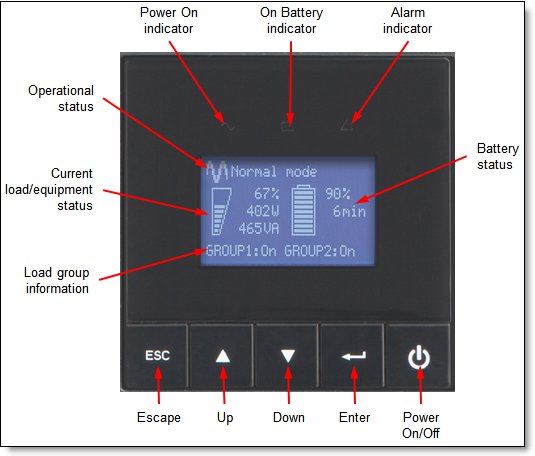
Figure 4. Control panel on the front of the Tower UPS-G2
The following functions are available on the control panel:
- Status information: Displays the battery status, load percentage, output power, operational mode, and load group information.
- Measurements: Displays the output watts VA, amperage, power factor, voltage, frequency, input voltage, input frequency, battery voltage, efficiency, and power usage.
- Control: Displays the battery test, reset error state, configure load segments, clear power usage measurements, and restore settings.
- Settings: Allows you to change product general parameters and set input and output parameters, on/off conditions, and battery configuration.
- Fault log: Displays the event log and alarm history.
- Identification: Displays the machine type, model, and serial number of the unit and the firmware level of the UPS, including the optional NMC’s firmware level, and IP address, if installed.
The following figure shows the rear view of the T1kVA Tower UPS-G2 (100-125 VAC) (7DD6CTO1WW).
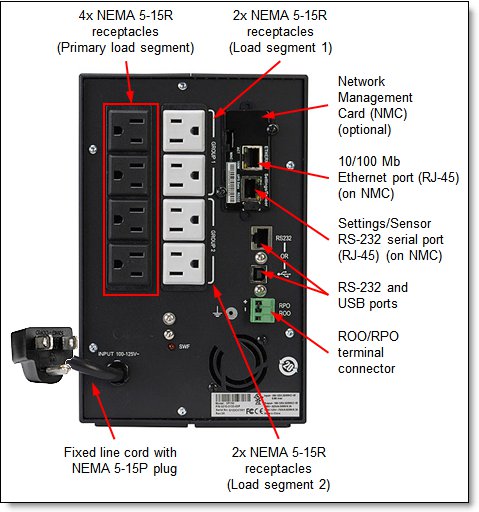
Figure 5. Rear view of the T1kVA Tower UPS-G2 (100-125VAC) (7DD6CTO1WW)
The following figure shows the rear view of the T1kVA Tower UPS-G2 (200-240VAC) (7DD6CTO1WW).
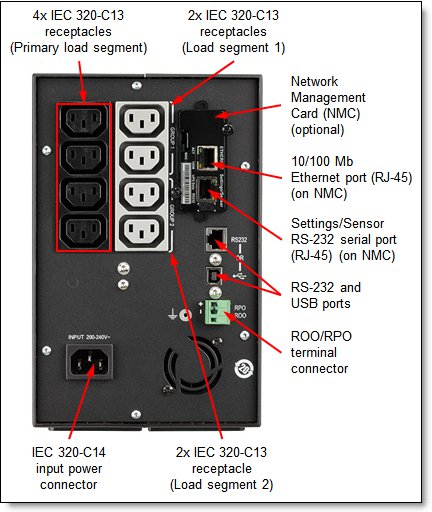
Figure 6. Rear view of the T1kVA Tower UPS-G2 (200-240VAC) (7DD6CTO1WW)
The following figure shows the rear view of the T1.5kVA Tower UPS-G2 (100-125VAC) (7DD6CTO2WW).
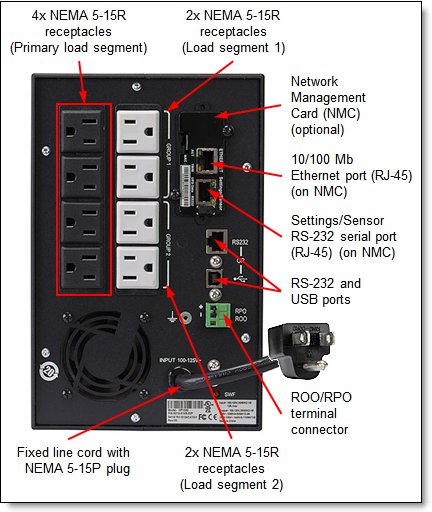
Figure 7. Rear view of the T1.5kVA Tower UPS-G2 (100-125VAC) (7DD6CTO2WW)
The following figure shows the rear view of the T1.5kVA Tower UPS-G2 (200-240VAC) (7DD6CTO2WW).
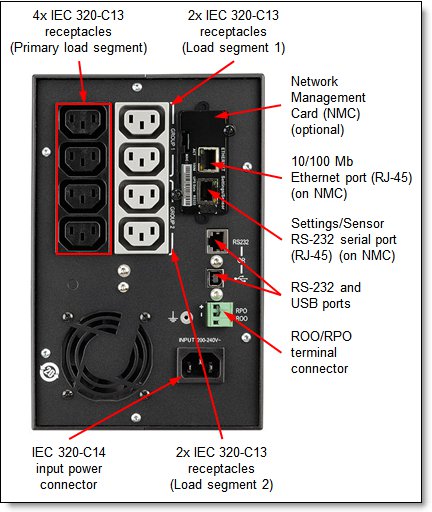
Figure 8. Rear view of the T1.5kVA Tower UPS-G2 (200-240VAC) (7DD6CTO2WW)
Physical specifications
The T1kVA Tower UPS unit has the following physical specifications (approximate):
- Height: 230 mm (9.1 in.)
- Width: 150 mm (5.9 in.)
- Depth: 345 mm (13.6 in.)
- Weight: 11.5 kg (24.4 lb)
The T1.5kVA Tower UPS unit has the following physical specifications (approximate):
- Height: 230 mm (9.1 in.)
- Width: 150 mm (5.9 in.)
- Depth: 445 mm (17.5 in.)
- Weight: 15.6 kg (34.4 lb)
Operating environment
The T1kVA and T1.5kVA Tower UPS units are supported in the following environment:
- Temperature (operation):
- T1kVA Tower UPS: 0 - 35 °C (32 - 95 °F)
- T1.5kVA Tower UPS: 0 - 40 °C (32 - 104 °F)
- Relative humidity: 0-90% non-condensing
- Maximum altitude (operation): Up to 10,000 ft (3000m) without de-rating
Agency approvals
The T1kVA and T1.5kVA Tower UPS-G2 units conform to the following compliance and regulations:
- RoHS Compliant
- BESC
- CBSA
- CE
- cUL/CSA
- Pvoc
- SGS
- UKCA
- UL
Warranty
The T1kVA and T1.5kVA Tower UPS-G2, including batteries, have a 3-year warranty, 9x5 Next Business Day (NBD) onsite response for hardware only. Software is owned by Eaton.
Management software
Eaton’s Intelligent Power Manager (IPM) software for disaster avoidance applications provides the tools you need to monitor and manage power equipment in physical or virtual environments to keep IT devices running during a power or environmental event. This innovative software ensures system uptime and data integrity by allowing you to remotely monitor, manage and control devices on your network. IPM provides a solution that is easy to use, maintains business continuity and allows you to do more with less.
Intelligent Power Manager (IPM)
IPM is an easy-to-use disaster avoidance platform with sophisticated capabilities that include triggering alerts and automating resolutions to keep applications running. IPM enables you to:
- Leverage Eaton’s integrations with industry leaders to keep critical applications running and automate resolutions for your entire network risking potential downtime.
- Migrate workloads to increase system uptime and minimize generator load by suspending non-critical virtual machines.
- Power cap servers to keep critical loads running longer by limiting server power consumption.
- Support for 5 nodes.
The Intelligent Power Manager (IPM) offers three levels of licenses
Monitor, manage and optimize. IPM Optimize is the premium offering and provides the most complete set of capabilities.
Maintain business continuity: Minimize operating expenses
- Intelligent load-shedding: Increase system uptime while extending battery runtime and minimizing generator load by suspending non-critical virtual machines.
- Site Recovery Manager failover: Reduce data recovery expenses by syncing primary and disaster-recovery sites prior to power failures.
- Power capping on demand: Keep critical workloads running longer during a power outage by limiting server power consumption.
Eaton’s Intelligent Power Manager resources:
Refer to the following resources:
Eaton’s software subscription
Intelligent Power Manager software subscription for eligible Lenovo UPS-G2 models include a 3-year subscription for up to 5 equipment nodes of Eaton’s Intelligence Power Manager (IPM) software (Optimize subscription).
IPM subscription is available from:
Note:
To use the IPM software, you must have the NMC installed.
UPSes, PDUs and ATSs, as well as rack mounted servers, hypervisors, and storage devices count as nodes.
Tip: UPS-G2 models don't support IPP / UPP. If such software is needed please contact vendor Eaton.
Supported servers
The T1kVA and T1.5kVA Tower UPS-G2 offerings are compatible with all ThinkSystem, System x and ThinkServer systems and other devices that require AC power.
To determine the best fit UPS for a particular configuration, the following needs to be considered:
- Total power load of the hardware that will be connected to the UPS
- Number and type of outlets required
- UPS outlet and group limitations for connecting the hardware to the UPS
To determine the power draw of other devices such as storage and switching that will be attached to the UPS, refer to the products user manual for the maximum power draw.
For additional guidance in finding the most suitable UPS for your solutions refer to the UPS selector.
Related publications and links
For more information, see the following resources:
- Product specifications and resources - T1kVA Tower UPS-G2 (100-125VAC):
- Product specifications and resources - T1kVA Tower UPS-G2 (200-240VAC):
- Network Management Card (NMC) User's guide
- Lenovo Capacity Planner (LCP):
Trademarks
Lenovo and the Lenovo logo are trademarks or registered trademarks of Lenovo in the United States, other countries, or both. A current list of Lenovo trademarks is available on the Web at https://www.lenovo.com/us/en/legal/copytrade/.
The following terms are trademarks of Lenovo in the United States, other countries, or both:
Lenovo®
System x®
ThinkServer®
ThinkSystem®
Other company, product, or service names may be trademarks or service marks of others.
Configure and Buy
Full Change History
Changes in the December 9, 2024 update:
- The following has been withdrawn from marketing under Ordering information section
- UPS Network Management Card-G2, 4C57A87624
Changes in the November 20, 2024 update:
- Updated details for the note under Ordering information section
- Lenovo no longer offers software with M3 NMC
Changes in the October 13, 2024 update:
- Updated description for the following under Ordering information section
- BV3K, BV3J
Changes in the October 7, 2024 update:
- Added the following note under Ordering information section
- Lenovo no longer offers software with M3 NMC
Changes in the September 3, 2024 update:
- Added the following option under Ordering information section
- UPS Gigabit Network Management Card-G3, 4C57A97269
Changes in the August 5, 2024 update:
- Updated warranty statement under - Warranty section
Changes in the July 17, 2024 update:
- Updated URLs - Related publications and links section
Changes in the August 10, 2023 update:
- Updated URLs - Related publications and links section
Changes in the July 24, 2023 update:
- Updated shipping details - Ordering information section
- Clarified IPM support - Management software section
Changes in the June 22, 2023 update:
- Updated Warranty and support - Warranty section
First published: May 25, 2023
Course Detail
Employees Only Content
The content in this document with a is only visible to employees who are logged in. Logon using your Lenovo ITcode and password via Lenovo single-signon (SSO).
The author of the document has determined that this content is classified as Lenovo Internal and should not be normally be made available to people who are not employees or contractors. This includes partners, customers, and competitors. The reasons may vary and you should reach out to the authors of the document for clarification, if needed. Be cautious about sharing this content with others as it may contain sensitive information.
Any visitor to the Lenovo Press web site who is not logged on will not be able to see this employee-only content. This content is excluded from search engine indexes and will not appear in any search results.
For all users, including logged-in employees, this employee-only content does not appear in the PDF version of this document.
This functionality is cookie based. The web site will normally remember your login state between browser sessions, however, if you clear cookies at the end of a session or work in an Incognito/Private browser window, then you will need to log in each time.
If you have any questions about this feature of the Lenovo Press web, please email David Watts at dwatts@lenovo.com.


.png)
.png)