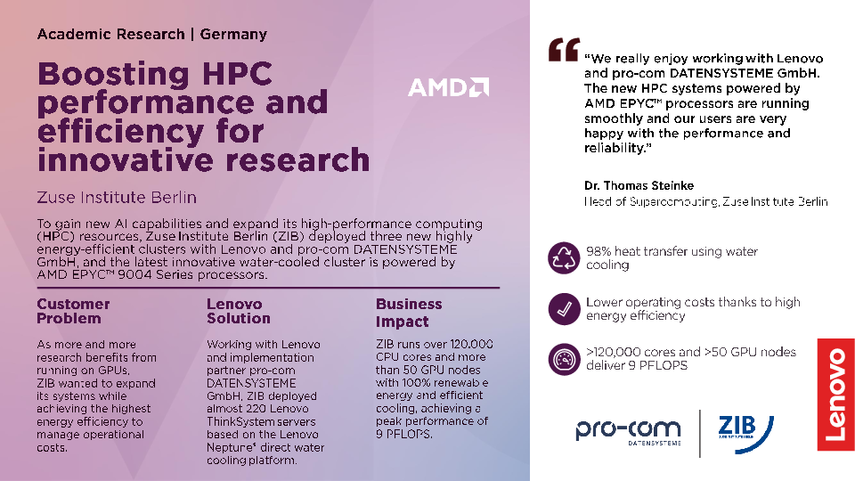Author
Updated
12 Feb 2026Form Number
LP1613PDF size
81 pages, 10.0 MB- Introduction
- Did you know?
- Key features
- Components and connectors
- System architecture
- Standard specifications - SD665-N V3 tray
- Standard specifications - DW612S enclosure
- Models
- Enclosure models
- Manifold assembly
- In-rack CDU assembly
- Processors
- Memory
- GPU accelerators
- Internal storage
- Controllers for internal storage
- Internal drive options
- Optical drives
- I/O expansion options
- Network adapters
- Storage host bus adapters
- Flash storage adapters
- Cooling
- Power supplies
- System Management
- Security
- Operating system support
- Physical and electrical specifications
- Operating environment
- Regulatory compliance
- Warranty upgrades and post-warranty support
- Services
- Lenovo TruScale
- Rack cabinets
- Lenovo Financial Services
- Seller training courses
- Related publications and links
- Related product families
- Trademarks
Abstract
The ThinkSystem SD665-N V3 Neptune DWC server is the next-generation high-performance server based on the fifth generation Lenovo Neptune™ direct water cooling platform.
With one or two 5th Gen AMD EPYC processors and four powerful NVIDIA H200 GPUs, the ThinkSystem SD665-N V3 server features the latest technology from AMD and NVIDIA, combined with Lenovo's market-leading water-cooling solution, which results in extreme performance in an extreme dense packaging.
This product guide provides essential pre-sales information to understand the SD665-N V3 server, its key features and specifications, components and options, and configuration guidelines. This guide is intended for technical specialists, sales specialists, sales engineers, IT architects, and other IT professionals who want to learn more about the SD665-N V3 and consider its use in IT solutions.
Change History
Changes in the February 12, 2026 update
- Added a note regarding the planned withdrawn of the H200 GPU - GPU accelerators section
- The following GPU is withdrawn:
- ThinkSystem NVIDIA H100 SXM5 700W 80G HBM3 GPU Board, BQQV
Introduction
The ThinkSystem SD665-N V3 Neptune DWC node is the next-generation high-performance server based on the fifth generation Lenovo Neptune™ direct water cooling platform. With one or two 5th Gen AMD EPYC processors and four powerful NVIDIA H200 GPUs, the ThinkSystem SD665-N V3 server features the latest technology from AMD and NVIDIA, combined with Lenovo's market-leading water-cooling solution, which results in extreme performance in an extreme dense packaging, supporting your application from Exascale to Everyscale™.
The direct water cooled solution is designed to operate by using warm water, up to 45°C (113°F) depending on the configuration. Chillers are not needed for most customers, meaning even greater savings and a lower total cost of ownership. The nodes are housed in the upgraded ThinkSystem DW612S enclosure, a 6U rack mount unit that fits in a standard 19-inch rack.

Figure 1. The ThinkSystem SD665-N V3 server tray with two AMD processors and four NVIDIA GPUs
Did you know?
The ThinkSystem SD665-N V3 server tray and DW612S enclosure with direct water cooling provide the ultimate in data center cooling efficiencies and performance. The embedded networking chips allow for direct GPU-to-GPU communication without having to go through the CPU or PCIe switches. This enables ideal scaling, from a single rack with a single chassis and a single tray, all the way to a full sustained-Exaflop system realized in fewer than 200 racks and fewer than 6,000 nodes.
Key features
The Lenovo ThinkSystem SD665-N V3 server tray is designed for High Performance Computing (HPC), large-scale cloud, heavy simulations, and modeling. It implements Lenovo Neptune™ Direct Water Cooling (DWC) technology to optimally support workloads from technical computing, grid deployments, analytics, and is ideally suited for fields such as research, life sciences, energy, simulation, and engineering.
The unique design of ThinkSystem SD665-N V3 provides the optimal balance of serviceability, performance, and efficiency. By using a standard rack with the ThinkSystem DW612S enclosure equipped with patented stainless steel drip-less quick connectors, the SD665-N V3 provides easy serviceability and extreme density that is well suited for clusters ranging from small enterprises to the world's largest supercomputers.
The Lenovo Neptune™ direct liquid cooling doesn't use risky plastic retrofitting but instead custom-designed copper water loops, so you have peace of mind implementing a platform with liquid cooling at the core of the design.
Compared to other technology, the SD665-N V3 direct water cooling:
- Reduces data center energy costs by up to 40%
- Increases system performance by up to 10%
- Delivers up to 100% heat removal efficiency (depending on the environment)
- Creates a quieter data center with its fan-less design
- Enables data center growth without adding computer room air conditioning
Lenovo’s direct water-cooled solutions are factory-integrated and are re-tested at the rack-level to ensure that a rack can be directly deployed at the customer site. This careful and consistent quality testing has been developed as a result of over a decade of experience designing and deploying DWC solutions to the very highest standards.
Scalability and performance
The ThinkSystem SD665-N V3 server tray and DW612S enclosure offer the following features to boost performance, improve scalability, and reduce costs:
- Each SD665-N V3 node supports two 5th Gen AMD EPYC processors, four NVIDIA H200 SXM GPUs, 24x TruDDR5 DIMMs, two OSFP 800G cages for high-speed I/O, and up to two drive bays, all in a 1U form factor.
- Up to 6x SD665-N V3 nodes are installed in the DW612S enclosure, occupying only 6U of rack space. It is a highly dense, scalable, and price-optimized offering.
- Supports one 5th Gen AMD EPYC 9005 series processors
- Up to 160 cores and 320 threads
- Nominal TDP ratings of up to 400W
- Supports two 4th Gen AMD EPYC 9004 processors
- Up to 128 cores and 256 threads
- Nominal TDP rating of up to 360 W, configurable TDP up to 400 W
- Supports four NVIDIA H200 or H100 GPUs
- 700W SXM5 GPUs with configurable EDP (Electrical Design Point)
- Up to 141 GB GPU memory per GPU
- Interconnected using dual NVLink 4.0 connections
- Up to 400 Gb/s NDR connectivity to each through four NVIDIA ConnectX-7 embedded network controllers
- Support for DDR5 memory DIMMs to maximize the performance of the memory subsystem:
- Up to 24 DDR5 memory DIMMs, 12 DIMMs per processor
- 12 memory channels per processor (1 DIMM per channel)
- DIMM speeds up to 6400 MHz
- Using 128GB 3DS RDIMMs, the node supports up to 3TB of system memory
- Supports high-speed GPU Direct networking with dual InfiniBand NDRx2 800Gb/s connections
- Choice of two OSFP-DD or alternatively OSFP ports
- Each port supports OSFP 800G (2x400 Gb/s) or OSFP 400G (400 Gb/s) connectivity
- Direct connections to the GPUs - each OSFP port connects to two GPUs
- Supports up to two NVMe SSDs, as follows:
- Two E3.S 1T NVMe SSDs, or
- Two 7mm NVMe SSDs, or
- One 15mm NVMe SSD
- Drives are NVMe to maximize I/O performance in terms of throughput, bandwidth, and latency.
- Supports a PCIe 4.0 x4 high-speed M.2 NVMe drive installed in an adapter for convenient operating system boot and internal storage functions.
- The node includes one Gigabit and two 25 Gb Ethernet onboard ports for cost effective networking.
Energy efficiency
The direct water cooled solution offers the following energy efficiency features to save energy, reduce operational costs, increase energy availability, and contribute to a green environment:
- Water cooling eliminates power that is drawn by cooling fans in the enclosure and dramatically reduces the required air movement in the server room, which also saves power. In combination with an Energy Aware Runtime environment, savings as much as 40% are possible in the data center due to the reduced need for air conditioning.
- Water chillers may not be required with a direct water cooled solution. Chillers are a major expense for most geographies and can be reduced or even eliminated because the water temperature can now be 45°C instead of 18°C in an air-cooled environment.
- Up to 100% heat recovery is possible with the direct water cooled design, depending on water temperature chosen. Heat energy absorbed may be reused for heating buildings in the winter, or generating cold through Adsorption Chillers, for further operating expense savings.
- The processors and other microelectronics are run at lower temperatures because they are water cooled, which uses less power, and allows for higher performance through Turbo Mode.
- The processors and accelerators are run at uniform temperatures because they are cooled in parallel loops, which avoid thermal jitter and provides higher and more reliable performance at same power.
- Low-voltage 1.1V DDR5 memory offers energy savings compared to 1.2V DDR4 DIMMs, an approximately 20% decrease in power consumption
- 80 Plus Titanium power supplies ensure energy efficiency.
- There are power monitoring and management capabilities through the System Management Module in the DW612S enclosure.
- Lenovo power/energy meter based on TI INA226 measures DC power for the CPU and the GPU board at higher than 97% accuracy and 100 Hz sampling frequency to the XCC and can be leveraged both in-band and out-of-band using IPMI raw commands.
- Optional Lenovo XClarity Energy Manager provide advanced data center power notification, analysis, and policy-based management to help achieve lower heat output and reduced cooling needs.
- Optional Energy Aware Runtime provides sophisticated power monitoring and energy optimization on a job-level during the application runtime without impacting performance negatively.
Manageability and security
The following powerful systems management features simplify local and remote management of the SD665-N V3 server:
- The server includes an XClarity Controller 2 (XCC2) to monitor server availability. Optional upgrade to XCC Platinum to provide remote control (keyboard video mouse) functions, support for the mounting of remote media files, FIPS 140-3 security, enhanced NIST 800-193 support, boot capture, power capping, and other management and security features.
- Support for industry standard management protocols, IPMI 2.0, SNMP 3.0, Redfish REST API, serial console via IPMI
- Integrated Trusted Platform Module (TPM) 2.0 support enables advanced cryptographic functionality, such as digital signatures and remote attestation.
- Supports AMD Secure Root-of-Trust, Secure Run and Secure Move features to minimize potential attacks and protect data as the OS is booted, as applications are run and as applications are migrated from server to server.
- Supports Secure Boot to ensure only a digitally signed operating system can be used.
- Industry-standard Advanced Encryption Standard (AES) NI support for faster, stronger encryption.
- With the System Management Module (SMM) installed in the enclosure, only one Ethernet connection is needed to provide remote systems management functions for all SD665-N V3 servers and the enclosure.
- The SMM management module has two Ethernet ports which allows a single Ethernet connection to be daisy chained across 7 enclosures and 84 servers, thereby significantly reducing the number of Ethernet switch ports needed to manage an entire rack of SD665-N V3 servers and DW612S enclosures.
- The DW612S enclosure includes drip sensors that monitor the inlet and outlet manifold quick connect couplers; leaks are reported via the SMM.
- The server supports Lenovo XClarity suite software with Lenovo XClarity Administrator, Lenovo XClarity Provisioning Manager, and XClarity Energy Manager. They are described further in the Software section of this product guide.
- Lenovo HPC & AI Software Stack provides our HPC customers you with a fully tested and supported open-source software stack to enable your administrators and users with for the most effective and environmentally sustainable consumption of Lenovo supercomputing capabilities.
- Our Confluent management system and Lenovo Intelligent Computing Orchestration (LiCO) web portal provides an interface designed to abstract the users from the complexity of HPC cluster orchestration and AI workloads management, making open-source HPC software consumable for every customer.
- LiCO web portal provides workflows for both AI and HPC, and supports multiple AI frameworks, allowing you to leverage a single cluster for diverse workload requirements.
Availability and serviceability
The SD665-N V3 node and DW612S enclosure provide the following features to simplify serviceability and increase system uptime:
- Designed to run 24 hours a day, 7 days a week
- Depending on the configuration and node population, the DW612S enclosure supports N+1 power policies for its power supplies, which means greater system uptime.
- All supported power supplies are hot-swappable, including the water-cooled power supplies.
- Toolless cover removal on the trays provides easy access to upgrades and serviceable parts, such as adapters and memory.
- The server uses ECC memory and supports memory RAS features including Single Device Data Correction (SDDC, also known as Chipkill), Patrol/Demand Scrubbing, Bounded Fault, DRAM Address Command Parity with Replay, DRAM Uncorrected ECC Error Retry, On-die ECC, ECC Error Check and Scrub (ECS), and Post Package Repair.
- Proactive Platform Alerts (including PFA and SMART alerts): Processors, voltage regulators, memory, internal storage (HDDs and SSDs, NVMe SSDs, M.2 storage), fans, power supplies, and server ambient and subcomponent temperatures. Alerts can be surfaced through the XClarity Controller to managers such as Lenovo XClarity Administrator and other standards-based management applications. These proactive alerts let you take appropriate actions in advance of possible failure, thereby increasing server uptime and application availability.
- The XCC offers optional remote management capability and can enable remote keyboard, video, and mouse (KVM) control and remote media for the node.
- Built-in diagnostics in UEFI, using Lenovo XClarity Provisioning Manager, speed up troubleshooting tasks to reduce service time.
- Lenovo XClarity Provisioning Manager supports diagnostics and can save service data to a USB key drive or remote CIFS share folder for troubleshooting and reduce service time.
- Auto restart in the event of a momentary loss of AC power (based on power policy setting in the XClarity Controller service processor)
- Virtual reseat is a supported feature of the System Management Module (SMM2) which simulates physically removing the node from A/C power and reconnecting the node to AC power from a remote location.
- There is a three-year customer replaceable unit and onsite limited warranty, with next business day 9x5 coverage. Optional warranty upgrades and extensions are available.
- With water cooling, system fans are not required. This results in significantly reduced noise levels on the data center floor, a significant benefit to personnel having to work on site.
Components and connectors
The front of the SD665-N V3 node is shown in the following figure.

Figure 2. Front view of the ThinkSystem SD665-N V3 node
The following figure shows key components internal to the server tray.

Figure 3. Inside view of the SD665-N V3 node in the water-cooled tray
The compute nodes are installed in the ThinkSystem DW612S enclosure, as shown in the following figure.
The rear of the DW612S enclosure contains the power supplies, cooling water manifolds, and the System Management Module. The following figure shows rear of the enclosure with 6x air-cooled power supplies.

Figure 5. Rear view of the DW612S enclosure with 6 air-cooled power supplies
The also supports water-cooled power supplies for an increased level of heat removal using water. The following figure shows the enclosure with 3 water-cooled power supplies installed.

Figure 6. Rear view of the DW612S enclosure with 3 water-cooled power supplies
System architecture
The following figure shows the architectural block diagram of the SD665-N V3 with two processors installed. Each GPU is connected to a processor with a PCIe 5.0 x16 link.

Figure 7. SD665-N V3 system architectural block diagram (2 processors)
The following figure shows the block diagram of the SD665-N V3 with one processor installed. Each GPU is connected to the processor with a PCIe 5.0 x8 link.

Figure 8. SD665-N V3 system architectural block diagram (1 processor)
Standard specifications - SD665-N V3 tray
The following table lists the standard specifications of the SD665-N V3 server tray.
| Components | Specification |
|---|---|
| Machine type | 7DAZ - 3-year warranty |
| Form factor | 1U server node mounted on a 1U water-cooled server tray |
| Enclosure support | ThinkSystem DW612S Neptune DWC Enclosure |
| Processor | Two 5th Gen AMD EPYC 9005 Series processors (formerly codenamed "Turin") or two 4th Gen AMD EPYC 9004 Series processors (formerly codenamed "Genoa") per node. Supports processors up to 160 cores and TDP ratings of up to 400W. Supports PCIe 5.0 for high performance I/O. |
| GPUs | NVIDIA HGX H200 or H100 4-GPU board - 4x GPUs interconnected using NVLink 4.0 links |
| Chipset | Not applicable (platform controller hub functions are integrated into the processor) |
| Memory | 24 DIMM slots with two processors (12 DIMM slots per processor) per node. Each processor has 12 memory channels, with 1 DIMM per channel (DPC). Lenovo TruDDR5 RDIMMs, 3DS RDIMMs, and 9x4 RDIMMs are supported, up to 6400 MHz |
| Persistent memory | Not supported |
| Memory maximum | Up to 3TB per node with 24x 128GB 3DS RDIMMs |
| Memory protection | ECC, SDDC, Patrol/Demand Scrubbing, Bounded Fault, DRAM Address Command Parity with Replay, DRAM Uncorrected ECC Error Retry, On-die ECC, ECC Error Check and Scrub (ECS), Post Package Repair |
| Disk drive bays |
Supports one of the following:
The node also supports one high-speed M.2 NVMe SSD with a PCIe 4.0 x4 connection, installed on an M.2 adapter mounted on top of the front processor |
| Maximum internal storage |
|
| Storage controllers |
2x Onboard NVMe ports (no hardware RAID available) |
| Optical drive bays | No internal bays; use an external USB drive. |
| Network interfaces | Optional 2x OSFP 800G connectors provide 800 Gb/s GPU Direct InfiniBand NDRx2 connectivity to four onboard NVIDIA ConnectX-7 controllers; 2x 25 Gb Ethernet SFP28 onboard connectors based on Mellanox ConnectX-6 Lx controller (support 10/25Gb); 1x 1 Gb Ethernet RJ45 onboard connector based on Intel I210 controller. Onboard 1Gb port and 25Gb port 1 can optionally be shared with the XClarity Controller 2 (XCC) management processor for Wake-on-LAN and NC-SI support. |
| PCIe slots | None. |
| Ports | External diagnostics port, console connector (for a breakout cable that provides one VGA port, one USB 3.1 (5 Gb/s) port and one DB9 serial port for local connectivity). Additional ports provided by the enclosure as described in the Enclosure specifications section. |
| Video | Embedded video graphics with 16 MB memory with 2D hardware accelerator, integrated into the XClarity Controller. Maximum resolution is 1920x1200 32bpp at 60Hz. |
| Security features | Power-on password, administrator's password, Trusted Platform Module (TPM), supporting TPM 2.0. In China only, optional Nationz TPM 2.0 plug-in module (support is planned). |
| Systems management |
Operator panel with status LEDs. Optional External Diagnostics Handset with LCD display. XClarity Controller 2 (XCC2) embedded management based on the ASPEED AST2600 baseboard management controller (BMC), XClarity Administrator centralized infrastructure delivery, XClarity Integrator plugins, and XClarity Energy Manager centralized server power management. Optional XCC Platinum to enable remote control functions and other features. Lenovo power/energy meter based on TI INA226 for 100Hz power measurements with >97% accuracy. System Management Module (SMM2) in the DW612S enclosure provides additional systems management functions. |
| Operating systems supported |
Red Hat Enterprise Linux, SUSE Linux Enterprise Server, and Ubuntu are Supported & Certified. Rocky Linux is Tested. See the Operating system support section for details and specific versions. |
| Limited warranty | Three-year customer-replaceable unit and onsite limited warranty with 9x5 next business day (NBD). |
| Service and support | Optional service upgrades are available through Lenovo Services: 4-hour or 2-hour response time, 6-hour fix time, 1-year or 2-year warranty extension, software support for Lenovo hardware and some third-party applications. |
| Dimensions | Width: 438 mm (17.2 inches), height: 41 mm (1.6 inches), depth: 714 mm (28.1 inches) |
| Weight | 23.6 kg (52.0 lb) |
Standard specifications - DW612S enclosure
The ThinkSystem DW612S enclosure provides shared high-efficiency power supplies. The SD665-N V3 servers connect to the midplane of the DW612S enclosure. This midplane connection is for power and control only; the midplane does not provide any I/O connectivity.
The following table lists the standard specifications of the enclosure.
| Components | Specification |
|---|---|
| Machine type | 7D1L - 3-year warranty |
| Form factor | 6U rack-mounted enclosure. |
| Maximum number of SD665-N V3 nodes supported | Up to 6x nodes per enclosure in 6x SD665-N V3 server trays (1 node per tray). |
| Node support | The DW612S supports all ThinkSystem V3 and V2 water-cooled systems (systems can coexist in the same DW612S enclosure). When mixing, install in the following order, from the bottom up: SD665-N V3, SD650-N V3, SD665 V3, SD650-I V3, SD650-N V2, SD650 V3, SD650 V2 |
| Enclosures per rack | Up to six DW612S enclosures per 42U rack and up to seven DW612S enclosures per 48U rack. |
| Midplane | Passive midplane provides connections to the nodes in the front to the power supplies and fans at the rear. Provides signals to control fan speed, power consumption, and node throttling as needed. |
| System Management Module (SMM) |
The hot-swappable System Management Module (SMM2) is the management device for the enclosure. Provides integrated systems management functions and controls the power and cooling features of the enclosure. Provides remote browser and CLI-based user interfaces for remote access via the dedicated Gigabit Ethernet port. Remote access is to both the management functions of the enclosure as well as the XClarity Controller (XCC) in each node. The SMM has two Ethernet ports which enables a single incoming Ethernet connection to be daisy chained across 7 enclosures and 84 nodes, thereby significantly reducing the number of Ethernet switch ports needed to manage an entire rack of SD665-N V3 nodes and enclosures. |
| Ports | Two RJ45 port on the rear of the enclosure for 10/100/1000 Ethernet connectivity to the SMM for power and cooling management. |
| I/O architecture | None integrated. Use top-of-rack networking and storage switches. |
| Power supplies | 6x or 9x air-cooled hot-swap power supplies, or 2x or 3x water-cooled hot-swap power supplies, depending on the power requirements of the installed server node trays. Power supplies installed at the rear of the enclosure. Single power domain supplies power to all nodes. Optional redundancy (N+1 or N+N) and oversubscription, depending on configuration and node population. Each power supply has an integrated fan. 80 PLUS Titanium or Platinum certified depending on the power supply. Built-in overload and surge protection. |
| Cooling | Direct water cooling supplied by water manifolds connected from the rear of the enclosure. |
| System LEDs | SMM has four LEDs: system error, identification, status, and system power. Each power supply has AC, DC, and error LEDs. Nodes have more LEDs. |
| Systems management | Browser-based enclosure management through an Ethernet port on the SMM at the rear of the enclosure. Integrated Ethernet switch provides direct access to the XClarity Controller (XCC) embedded management of the installed nodes. Nodes provide more management features. |
| Temperature |
See Operating Environment for more information. |
| Electrical power | 200 V - 240 V ac input (nominal), 50 or 60 Hz |
| Power cords | One C19 AC power cord for each air-cooled power supply Three C19 AC power cords for each water-cooled power supply |
| Limited warranty | Three-year customer-replaceable unit and onsite limited warranty with 9x5/NBD. |
| Dimensions | Width: 447 mm (17.6 in.), height: 264 mm (10.4 in.), depth: 933 mm (36.7 in.). See Physical and electrical specifications for details. |
| Weight |
|
Models
There are no standard SD665-N V3 models; all servers must be configured by using the configure-to-order (CTO) process with the Lenovo Data Center Solution Configurator (DCSC) or the Lenovo Cluster Solutions configurator (x-config). The ThinkSystem SD665-N V3 machine type is 7DAZ.
The following table lists the base CTO model and base feature code
Enclosure models
There are no standard models of the DW612S enclosure. All enclosures must be configured by using the CTO process. The machine type is 7D1L.
The following table lists the base CTO model and base feature code
Manifold assembly
The manifold provides the water supply and return to the DW612S Enclosure. It can be connected through the Eaton Ball Valves (Stainless steel V2A, Type FD83-2046-16-16) to a water loop in the data center that is connected to a centralized coolant distribution unit (CDU) or be ordered with an in-rack CDU.

Figure 9. DW612S enclosure and manifold assembly
The manifold is ordered using the CTO process in the configurators using machine type 5469. The following table lists the base CTO model.
| Machine Type/Model | Description |
|---|---|
| 5469HC1 | Lenovo Neptune DWC Node Manifold |
The following table lists the base feature code for CTO configurations when connecting to a data center level water distribution. Select the correct feature code based on the number of enclosures installed in the rack. The feature code for the water-cooled power supplies (PSU) will be auto-derived when you select the PSUs in the configuration and is only supported with 6 Enclosures.
The following table lists the base feature code for CTO configurations when connecting to the in-rack CDU.
For additional information, see the Cooling section.
To support the onsite setup for the direct water-cooled solution, a Commissioning Kit is available providing a flow meter, bleed hose, pressure gauge and vent valve. Ordering information is listed in the following table. Either kit supports the DW612S enclosure.
In-rack CDU assembly
The RM100 In-Rack Coolant Distribution Unit (CDU) can provide 100kW cooling capacity within the rack cabinet. It is designed as a 4U high rack device installed at the bottom of the rack. The CDU is supported in the 42U and 48U Heavy Duty Rack Cabinets.
Rack support with the DW612S enclosure is as follows:
- 42U rack cabinet: In-Rack CDU with 5 enclosures; no support for water-cooled power supplies
- 48U rack cabinet: In-Rack CDU with 6 enclosures; supports water-cooled power supplies
For information about the 42U and 48U Heavy Duty Rack Cabinets, see the product guide:
https://lenovopress.lenovo.com/lp1498-lenovo-heavy-duty-rack-cabinets
The following figure shows the RM100 CDU.

Figure 10. RM100 In-Rack Coolant Distribution Unit
The CDU can be ordered using the CTO process in the configurators using machine type 7DBL. The following table lists the base CTO model and base feature code.
| CTO model | Base feature | Description |
|---|---|---|
| 7DBLCTOLWW | BRL4 | Lenovo Neptune DWC RM100 In-Rack CDU |
For details and exact specification of the CDU, see the In-Rack CDU Operation & Maintenance Guide:
https://pubs.lenovo.com/hdc_rackcabinet/rm100_user_guide.pdf
Professional Services: The factory integration of the In-Rack CDU requires Lenovo Professional Services review and approval for warranty and associated extended services. Before ordering CDU and manifold, contact the Lenovo Professional Services team ( ).
The following table lists additional feature codes for CTO configurations. They will be auto-derived when you select the in-Rack CDU for the configuration.
Processors
The SD665-N V3 supports AMD EPYC processors. The node supports one or two processors.
Field upgrades from one processor to two processors are not supported.
Topics in this section:
Processor options
The SD665-N V3 supports the following processor families:
- 5th Gen AMD EPYC processors (formerly codenamed "Turin"):
- Processors with Zen 5 architecture, with high per-core performance
- Processors with Zen 5c architecture, with high core density and best power efficiency
- 4th Gen AMD EPYC processors:
- 4th Gen AMD EPYC processors (formerly codenamed "Genoa")
- 4th Gen AMD EPYC processors with AMD 3D V-Cache (formerly codenamed "Genoa-X"), with larger L3 caches, suitable for engineering workloads like EDA and CFD
- 4th Gen AMD EPYC processors with Zen 4c architecture (formerly codenamed "Bergamo"), with higher core counts, suitable for workloads like cloud-native applications
All supported processors have the following characteristics:
- 12 DDR5 memory channels
- 128 PCIe 5.0 I/O lanes, 64 lanes available for PCIe and NVMe devices
Configuration notes:
- All 5th Gen processors support a 6400 MHz memory bus speed provided specific memory DIMMs are installed in the server and the latest system firmware is applied. See the table in the Memory options section to see which DIMMs support 6400 MHz. For all other DIMMs, the memory bus operates at 6000 MHz.
The following table lists the 5th Gen AMD EPYC processors supported by the SD665-N V3.
The table includes a Mainstream column; Processors marked as Mainstream can be configured in DCSC (select Full Mode) or in x-config. For processors marked as Extended, please contact your Lenovo sales representative.
The following table lists the 4th Gen AMD EPYC processors supported by the SD665-N V3.
Processor features
The following table lists the features of the supported 5th Gen AMD EPYC processors.
6400 MHz memory support: The processors support memory up to 6400 MHz provided that specific memory DIMMs are installed in the server and the latest system firmware is applied. See the table in the Memory options section to see which DIMMs support 6400 MHz.
† The maximum single-core frequency that the processor is capable of operating
** Processors with a P suffix are single-socket capable processors; Processors with an F suffix are frequency-optimized processor
The following table lists the features of the supported 4th Gen AMD EPYC processors.
† The maximum single-core frequency that the processor is capable of operating
** Processors with a P suffix are single-socket capable processors; Processors with an F suffix are frequency-optimized processor
UEFI operating modes
The SD665-N V3 offers preset operating modes that affect energy consumption and performance. These modes are a collection of predefined low-level UEFI settings that simplify the task of tuning the server to suit your business and workload requirements.
The following table lists the feature codes that allow you to specify the mode you wish to preset in the factory for CTO orders.
UK and EU customers: For compliance with the ERP Lot9 regulation, you should select feature BFYA. For some systems, you may not be able to make a selection, in which case, it will be automatically derived by the configurator.
| Feature code | Description |
|---|---|
| BFYA | Operating mode selection for: "Maximum Efficiency Mode" |
| BFYB | Operating mode selection for: "Maximum Performance Mode" |
The preset modes for the SD665-N V3 are as follows:
- Maximum Efficiency Mode (feature BFYA): Maximizes performance/watt efficiency while maintaining reasonable performance
- Maximum Performance Mode (feature BFYB): Achieves maximum performance but with higher power consumption and lower energy efficiency.
For details about these preset modes, and all other performance and power efficiency UEFI settings offered in the SD665-N V3, see the paper "Tuning UEFI Settings for Performance and Energy Efficiency on AMD Processor-Based ThinkSystem Servers", available from https://lenovopress.lenovo.com/lp1267.
Memory
The SD665-N V3 uses Lenovo TruDDR5 memory operating at up to 6400 MHz with 5th Gen AMD EPYC processors, and up to 4800 MHz with 4th Gen AMD EPYC processors. The server supports up to 24 DIMMs with 2 processors. The processors have 12 memory channels and support 1 DIMM per channel. The server supports up to 3TB of memory using 24x 128GB DIMMs and two processors.
Lenovo TruDDR5 memory uses the highest quality components that are sourced from Tier 1 DRAM suppliers and only memory that meets the strict requirements of Lenovo is selected. It is compatibility tested and tuned to maximize performance and reliability. From a service and support standpoint, Lenovo TruDDR5 memory automatically assumes the system warranty, and Lenovo provides service and support worldwide.
The following table lists the memory options supported in the SD665-N V3 with 5th Gen AMD EPYC processors.
The following table lists the memory options supported in the SD665-N V3 with 4th Gen AMD EPYC processors.
9x4 RDIMMs (also known as Optimized or EC4 RDIMMs) are a lower-cost DDR5 memory option supported in ThinkSystem V3 servers. 9x4 DIMMs offer the same performance as standard RDIMMs (known as 10x4 or EC8 modules), however they support lower fault-tolerance characteristics. Standard RDIMMs and 3DS RDIMMs support two 40-bit subchannels (that is, a total of 80 bits), whereas 9x4 RDIMMs support two 36-bit subchannels (a total of 72 bits). The extra bits in the subchannels allow standard RDIMMs and 3DS RDIMMs to support Single Device Data Correction (SDDC), however 9x4 RDIMMs do not support SDDC. Note, however, that all DDR5 DIMMs, including 9x4 RDIMMs, support Bounded Fault correction, which enables the server to correct most common types of DRAM failures.
For more information on DDR5 memory, see the Lenovo Press paper, Introduction to DDR5 Memory, available from https://lenovopress.com/lp1618.
The following rules apply when selecting the memory configuration:
- Memory rated at 4800 MHz is only supported with 4th Gen processors. Memory rated at 6400 MHz memory is only supported with 5th Gen processors (and operates at 6000 MHz or 6400 MHz as indicated in the table).
- The SD665-N V3 only supports quantities of 8 or 12 DIMMs per processor; other quantities not supported
- 128GB DIMMs require a water inlet temperature of 32°C or less
- The server supports four types of DIMMs: 9x4 RDIMMs, 10x4 RDIMMs, x8 RDIMMs and 3DS RDIMMs
- UDIMMs and LRDIMMs are not supported
- All memory DIMMs must be identical part numbers
- Memory operates at the speed of the memory bus of the processor (see the Processor features section for specifics), or the maximum speed that the memory DIMMs support (see the above tables), whichever is lower
Note: Memory mirroring and memory rank sparing are not supported.
For best performance, consider the following:
- Ensure the memory installed is at least the same speed as the memory bus of the selected processor.
- Populate all 12 memory channels with identical DIMMs (same Lenovo part number)
The following memory protection technologies are supported:
- ECC detection/correction
- Bounded Fault detection/correction
- SDDC (for x4-based memory DIMMs; look for "x4" in the DIMM description. Not supported with 9x4 RDIMMs)
- Patrol/Demand Scrubbing
- DRAM Address Command Parity with Replay
- DRAM Uncorrected ECC Error Retry
- On-die ECC
- ECC Error Check and Scrub (ECS)
- Post Package Repair
GPU accelerators
A key feature of the SD665-N V3 is the integration of a 4x SXM4 GPU complex on the left half of the server as shown in the Components and connectors section. The server supports four NVIDIA HGX GPU modules that are connected together using high-speed fourth-generation NVLink interconnects.
The GPUs supported are listed in the following table.
H200 planned withdrawal: The ThinkSystem NVIDIA HGX H200 141GB 700W 4-GPU Board (feature C3V2) is planned to be withdrawn, with the final purchase order deadline planned for March 2026. Contact your sales representative for more information.
The NVIDIA H200 and H100 Tensor Core GPUs deliver unprecedented performance, scalability and security to every data center and includes NVIDIA AI Enterprise software suite for streamlined AI development and deployment.
The NVIDIA H200 and H100 support granular power management by using the Total Graphics Power (TGP) setting. This setting determines what the maximum power each GPU can use, and in turn will dictate how many nodes can be installed in the enclosure and how hot the inlet water can be to properly cool all nodes.
Lenovo supports pre-set TGP of 500W, 600W and 700W. With full 400W processor configuration and the GPUs at 700W up to 35°C system inlet water temperature can be supported based on 4 lpm flow rate per tray. With 600W set on the GPUs 40°C are supported and with 500W the full 45°C. The supported trays per chassis are shown in the Power supplies section.
The desired TGP setting is executed in the factory by specifying the matching feature code in the configurator. The following table lists the feature codes that can be selected.
Tip: Total Graphics Power (TGP) is also called Continuous Electrical Design Point (EDPc). The peak EDP (EDPp) of the GPU can be as much as 80% higher than the EDPc. When adjusting the EDPc, the related EDPp is also adjusted in the same ratio. On top of changing the EDPc, the NVIDIA H100 supports setting a programmable EDP which is limiting the EDP peak to a minimum of 44% above the set EDPc.
Internal storage
The SD665-N V3 node supports one or two SSDs drives internally in the node. These are internal drives that are not front accessible and are not hot-swap. See the Components and connectors section for the location of the drives.
The SD665-N V3 supports either:
- 2x E3.S 1T drives
- 2x 2.5-inch 7mm drives
- 1x 2.5-inch 15mm drive
Configuration notes:
- The node only supports NVMe drives; SATA and SAS drives are not supported
- The drives are connected to onboard controllers; No RAID support
- NVMe drives are connected to CPU 1 in all configurations
- When 2x 7mm or 2x E3.S drives are installed in a node, they are numbered drive 2 (bottom) and 3 (top). When 1x 15mm drive is installed, it is numbered 2.
In addition, the SD665-N V3 node a single high-performance M.2 NVMe drive, installed in an adapter mounted on top of the front processor. For details, see the M.2 drive section.
The feature codes to select the appropriate storage cage are listed in the following table:
Tip: SATA drives are currently not supported in the SD665-N V3.
The necessary storage cables are auto-derived by the configurator.
To upgrade systems installed in the field with storage options, there are separate kits available that contain both the cage and the necessary cables. The option part numbers of the upgrade kits are listed in the following table.
M.2 drive
The SD665-N V3 supports one M.2 form-factor NVMe drive for use as an operating system boot solution. The M.2 drive installs into an M.2 adapter which is mounted on top of the front processor in the node. See the internal view of the node in the Components and connectors section for the location of the M.2 drive.
PCIe x4 interface: In the SD665-N V3, the M.2 drive is connected to the processor using a PCIe x4 connection, which enables the M.2 drive to operate at the highest performance.

Figure 11. Components and location of the M.2 enablement kit
The ordering information of the M.2 adapter is listed in the following table. Supported drives are listed in the Internal drive options section.
Note: In the SD665-N V3, the M.2 adapter only supports NVMe drives. SATA M.2 drives are not supported
The M.2 enablement kit has the following features:
- Supports one NVMe M.2 drive
- Supports 80mm and 110mm drive form factors (2280 and 22110)
- PCIe 4.0 x4 NVMe interface to the drive
- Connects to CPU 1 via onboard NVMe connector
- Supports monitoring and reporting of events and temperature through I2C
- Firmware update via Lenovo firmware update tools
- Water-cooled via the attached cold plate
Controllers for internal storage
The drives of the SD665-N V3 are connected to CPU 1 using PCIe 4.0 x4 connections.
The node hardware does not provide any RAID functionality. RAID support is provided by the operating system.
Internal drive options
The following tables list the drive options for internal storage of the server.
Trayless drives:
M.2 drives:
M.2 drive support: The use of M.2 drives requires an additional adapter as described in the M.2 drives subsection.
SED support: The tables include a column to indicate which drives support SED encryption. The encryption functionality can be disabled if needed. Note: Not all SED-enabled drives have "SED" in the description.
Optical drives
The server supports the external USB optical drive listed in the following table.
| Part number | Feature code | Description |
|---|---|---|
| 7XA7A05926 | AVV8 | ThinkSystem External USB DVD RW Optical Disk Drive |
The drive is based on the Lenovo Slim DVD Burner DB65 drive and supports the following formats: DVD-RAM, DVD-RW, DVD+RW, DVD+R, DVD-R, DVD-ROM, DVD-R DL, CD-RW, CD-R, CD-ROM.
I/O expansion options
The SD665-N V3 offers I/O expansion in the form of high-speed GPU Direct connections to the four NVIDIA GPUs in the system. These InfiniBand NDR connections with OSFP cages are in addition to two onboard 25 GbE ports with SRP28 cages.
The location of these ports is shown in the following figure.
Network adapters
The SD665-N V3 has five network ports, one 1Gb, two 25Gb, and two 800Gb ports. There is no support for PCIe network adapters.
Topics in this section:
Onboard 25Gb and 1Gb ports
The SD665-N V3 has three onboard network ports:
- 2x 25GbE ports, connected to an onboard Mellanox ConnectX-6 Lx controller, implemented with SFP28 cages for optical or copper connections. Supports 1Gb, 10Gb and 25Gb connections.
- 1x 1GbE port, connected to an onboard Intel I210 controller, implemented with an RJ45 port for copper cabling
Locations of these ports is shown in the Components and connectors section. The 1GbE port and 25GbE Port 1 both support NC-SI for remote management. For factory orders, to specify which ports should have NC-SI enabled, use the feature codes listed in the Remote Management section. If neither is chosen, both ports will have NC-SI disabled by default.
For the specifications of the 25GbE ports including the supported transceivers and cables, see the Mellanox ConnectX-6 Lx product guide:
https://lenovopress.lenovo.com/lp1364-thinksystem-mellanox-connectx-6-lx-25gbe-sfp28-ethernet-adapters
OSFP800 ports
The SD665-N V3 includes an I/O mezzanine board containing four NVIDIA ConnectX-7 VPI network controllers. The board is automatically included in the order.
| Part number | Feature code | Description |
|---|---|---|
| CTO only | BQQU | ThinkSystem NVIDIA ConnectX-7 4-chip VPI PCIe Gen5 Mezz Controller |
The mezzanine board has two connectors where an OSFP board is attached via cables as shown in the following figure. The server makes use of OSFP-DD (double-density) connections to double the bandwidth from 400 Gb/s to 800 Gb/s per physical port.

Figure 13. GPU Direct connectivity in the SD665-N V3
The SD665-N V3 supports OSFP boards with either two double-400 Gb/s interfaces or two 400 Gb/s interfaces, resulting in full NDR InfiniBand or NDR200 InfiniBand bandwidth per GPU. The choices areas listed in the following table.
The following table lists the transceiver supported by ThinkSystem SD665-N, SD650-N V3 4x NDR Infiniband Interface (BRK8).
For the specifications of the OSFP ports including the supported transceivers and cables, see the NVIDIA ConnectX-7 product guide:
https://lenovopress.lenovo.com/lp1692-thinksystem-nvidia-connectx-7-ndr-infiniband-osfp400-adapters
The following table lists the supported cables for ThinkSystem SD665-N, SD650-N V3 4x NDR Infiniband Interface, BRK8.
The following table lists the supported cables for ThinkSystem SD665-N, SD650-N V3 4x NDR200 Infiniband Interface, BRK9.
Cooling
One of the most notable features of the ThinkSystem SD665-N V3 offering is direct water cooling. Direct water cooling (DWC) is achieved by circulating the cooling water directly through cold plates that contact the CPU thermal case, DIMMs, and other high-heat-producing components in the node.
One of the main advantages of direct water cooling is the water can be relatively warm and still be effective because water conducts heat much more effectively than air. Depending on the server and power supply configuration as well as environmentals like water and air temperature, effectively 100% of the heat can be removed by water cooling; in configurations that stay slightly below that, the rest can be easily managed by a standard computer room air conditioner. Measured data at a customer data center shows 98% heat capture at 45°C water inlet temperature and 99% heat capture at 40°C water inlet temperature and 26.6°C ambient temperature with insulated racks using the SD650-N V2.
Allowable inlet temperatures for the water can be as high as 45°C (113°F) with the SD665-N V3. In most climates, water-side economizers can supply water at temperatures below 45°C for most of the year. This ability allows the data center chilled water system to be bypassed thus saving energy because the chiller is the most significant energy consumer in the data center. Typical economizer systems, such as dry-coolers, use only a fraction of the energy that is required by chillers, which produce 6-10 °C (43-50 °F) water. The facility energy savings are the largest component of the total energy savings that are realized when the SD665-N V3 is deployed.
The advantages of the use of water cooling over air cooling result from water’s higher specific heat capacity, density, and thermal conductivity. These features allow water to transmit heat over greater distances with much less volumetric flow and reduced temperature difference as compared to air.
For cooling IT equipment, this heat transfer capability is its primary advantage. Water has a tremendously increased ability to transport heat away from its source to a secondary cooling surface, which allows for large, more optimally designed radiators or heat exchangers rather than small, inefficient fins that are mounted on or near a heat source, such as a CPU.
The ThinkSystem SD665-N V3 offering uses the benefits of water by distributing it directly to the highest heat generating node subsystem components. By doing so, the offering realizes 7% - 10% direct energy savings when compared to an air-cooled equivalent. That energy savings results from the removal of the system fans and the lower operating temp of the direct water-cooled system components.
The direct energy savings at the enclosure level, combined with the potential for significant facility energy savings, makes the SD665-N V3 an excellent choice for customers that are burdened by high energy costs or with a sustainability mandate.
Water is delivered to each of the nodes from a coolant distribution unit (CDU) via the water manifold. As shown in the following figure, each manifold section attaches to an enclosure and connects directly to the water inlet and outlet connectors for each compute node to deliver water safely and reliably to and from each server tray.
The DWC Manifold is modular and is available in multiple configurations that are based on the number of enclosure drops that are required in a rack. The Manifold scales to support up to six Enclosures in a single rack, as shown in the following figure. Ordering information for the water manifold is in the Manifold assembly section.

Figure 14. DW612S enclosure and manifold assembly
The water flows through the SD665-N V3 tray to cool all major heat-producing components. The inlet water is split into two parallel paths, one for each node in the tray. Each path is then split further to cool the processors, memory, drives (including the M.2 drive) and adapters.
When the DW612S is configured with water-cooled power supplies, an additional water manifold is used to supply water to each of the three power supplies, as shown in the following figure. Ordering information for the manifold is in the Manifold assembly section.

Figure 15. DW612S enclosure with water-cooled power supplies and manifold
During the manufacturing and test cycle, Lenovo’s water-cooled nodes are pressure tested with Helium according to ASTM E499 / E499M – 11 (Standard Practice for Leaks Using the Mass Spectrometer Leak Detector in the Detector Probe Mode) and later again with Nitrogen to detect micro-leaks which may be undetectable by pressure testing with water and/or a water/glycol mixture as Helium and Nitrogen have smaller molecule sizes.
This approach also allows Lenovo to ship the systems pressurized without needing to send hazardous antifreeze-components to our customers.
Onsite the materials used within the water loop from the CDU to the nodes should be limited to copper alloys with brazed joints, Stainless steels with TIG and MIG welded joints and EPDM rubber. In some instances, PVC might be an acceptable choice within the facility.
The water the system is filled with must be reasonably clean, bacteria-free water (< 100 CFU/ml) such as de-mineralized water, reverse osmosis water, de-ionized water, or distilled water. It must be filtered with in-line 50 micron filter. Biocide and Corrosion inhibitors ensure a clean operation without microbiological growth or corrosion.
Lenovo Data Center Power and Cooling Services can support you in the design, implementation and maintenance of the facility water-cooling infrastructure.
Power supplies
The DW612S enclosure supports air-cooled or water-cooled power supplies. The use of water-cooled power supplies enables an even greater amount of heat can be removed from the data center using water instead of air-conditioning.
The DW612S with SD665-N V3 servers installed support the following power supply quantities:
- 9x air-cooled power supplies, each with one power connector
- 3x water-cooled power supplies, each with three power connectors
Tip: Use Lenovo Capacity Planner to determine the power needs for your rack installation. See the Lenovo Capacity Planner section for details.
The power supplies provide N+1 redundancy (water-cooled power supplies each count as 3), depending on population and configuration of the node trays. Power policies with no redundancy also are supported. Water-cooled power supply units contain 3 discreet power supplies, which means that with 3 water-cooled power supply units, 8+1 redundancy is supported.
Topics in this section:
- Power supply layout
- Power supply ordering information
- Power output
- Limitations based on GPU power requirements
- Power cables
Power supply layout
Power supplies are implemented in the DW612S enclosure in vertical cages, with three air-cooled power supplies or one water-cooled power supply in each cage. The following figure shows nine air-cooled power supplies installed in three cages.
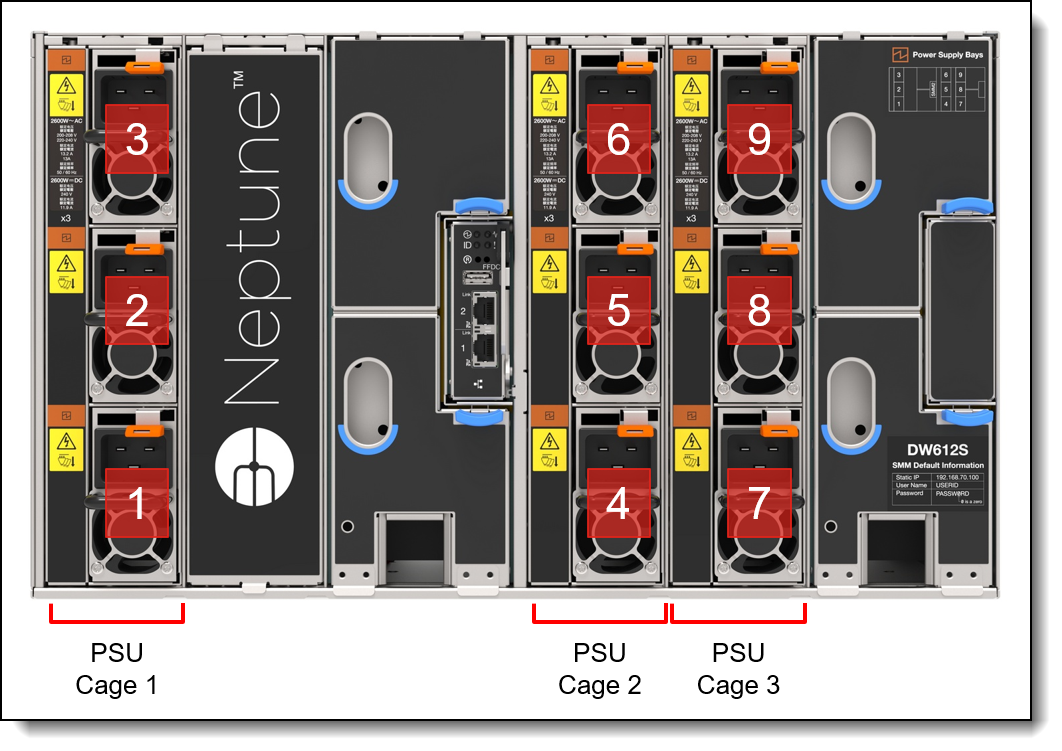
Figure 16. Power supplies and cages in the DW612S enclosure (shown with 9 air-cooled power supplies)
The following figure shows the DW612S with three water-cooled power supplies installed.

Figure 17. Power supplies and cages in the DW612S enclosure (shown with 3 water-cooled power supplies)
Power supply ordering information
The following table lists the supported power supplies for use in the DW612S enclosure with SD665-N V3 nodes installed. Mixing of power supply capacities (different part number) is not supported.
* Only offered in USA; not available in other markets
The power supply units have the following features:
- 80 PLUS Platinum or Titanium certified as listed in the table above
- Supports N+1 power redundancy or non-redundant power configurations:
- For air-cooled power supplies: 8+1
- For water-cooled power supplies: 8+1
- Power management configured through the SMM
- Integrated 25K RPM fan
- Built-in overload and surge protection
- 230V AC power supplies support high-range voltage only; 110V AC not supported
Power output
The power rating of each power supply (2600W) is dependent on the voltage of the input supply. A 208V supply will be able to generate less power than a 240V supply for example. You will need to take this into consideration when determining your power needs. The following table provides the details for each supported power supply unit. A yellow cell indicates lower power availability than the rated power.
Limitations based on GPU power requirements
The following table shows the power limits based on the configured Peak EDP (EDPp) setting for a high-end dual-socket configuration (2x 360W CPU e.g. 9554 64C 3.1GHz, 24x 64GB Memory, 2x NVMe, 1x M.2).
The following table shows the power limits based on the configured EDPp setting for a high-end single-socket configuration (1x 360W CPU e.g. 9554 64C 3.1GHz, 12x 64 GB Memory, no local storage).
Power cables
The power supplies in the DW612S enclosure have C19 connectors and support the following rack power cables.
For the HVAC power supply, the rack power cable listed in the following table is supported.
System Management
The SD665-N V3 contains an integrated service processor, XClarity Controller 2 (XCC), which provides advanced control, monitoring, and alerting functions. The XCC2 is based on the AST2600 baseboard management controller (BMC) using a dual-core ARM Cortex A7 32-bit RISC service processor running at 1.2 GHz.
Topics in this section:
- Local console
- External Diagnostics Handset
- System status with XClarity Mobile
- Remote management
- XCC2 Platinum
- Remote management using the SMM
- Lenovo HPC & AI Software Stack
- Lenovo XClarity Provisioning Manager
- Lenovo XClarity Essentials
- Lenovo XClarity One
- Lenovo XClarity Administrator
- Lenovo XClarity Integrators
- Lenovo XClarity Energy Manager
- Lenovo Capacity Planner
Local console
The SD665-N V3 node supports a local console with the use of a console breakout cable. The cable connects to the port on the front of the node as shown in the following figure.

Figure 18. Console breakout cable
The cable has the following connectors:
- VGA port
- Serial port
- USB 3.1 Gen 1 (5 Gb/s) port
Tip: USB 3.0 was renamed to USB 3.1 Gen 1 by the USB Implementers Forum. The terms "USB 3.0" and "USB 3.1 Gen 1" are used interchangeably - both offer a 5 Gb/s USB connection.
As well as local console functions, the USB port on the breakout cable also supports the use of the XClarity Mobile app as described in the next section.
Ordering information for the cable is listed in the following table.
External Diagnostics Handset
The SD665-N V3 has a port to connect an External Diagnostics Handset as shown in the following figure.
The External Diagnostics Handset allows quick access to system status, firmware, network, and health information. The LCD display on the panel and the function buttons give you access to the following information:
- Active alerts
- Status Dashboard
- System VPD: machine type & mode, serial number, UUID string
- System firmware levels: UEFI and XCC firmware
- XCC network information: hostname, MAC address, IP address, DNS addresses
- Environmental data: Ambient temperature, CPU temperature, AC input voltage, estimated power consumption
- Active XCC sessions
- System reset action
The handset has a magnet on the back of it to allow you to easily mount it on a convenient place on any rack cabinet.

Figure 19. SD665-N V3 External Diagnostics Handset
Ordering information for the External Diagnostics Handset with is listed in the following table.
System status with XClarity Mobile
The XClarity Mobile app includes a tethering function where you can connect your Android or iOS device to the server via USB to see the status of the server.
The steps to connect the mobile device are as follows:
- Enable USB Management on the server, by holding down the ID button for 3 seconds (or pressing the dedicated USB management button if one is present)
- Connect the mobile device via a USB cable to the server's USB port with the management symbol

- In iOS or Android settings, enable Personal Hotspot or USB Tethering
- Launch the Lenovo XClarity Mobile app
Once connected you can see the following information:
- Server status including error logs (read only, no login required)
- Server management functions (XClarity login credentials required)
Remote management
The 1Gb onboard port and one of the 25Gb onboard ports (port 1) on the front of the SD665-N V3 offer a connection to the XCC for remote management. This shared-NIC functionality allows the ports to be used both for operating system networking and for remote management.
Remote server management is provided through industry-standard interfaces:
- Intelligent Platform Management Interface (IPMI) Version 2.0
- Simple Network Management Protocol (SNMP) Version 3 (no SET commands; no SNMP v1)
- Common Information Model (CIM-XML)
- Representational State Transfer (REST) support
- Redfish support (DMTF compliant)
- Web browser - HTML 5-based browser interface (Java and ActiveX not required) using a responsive design (content optimized for device being used - laptop, tablet, phone) with NLS support
The 1Gb port and 25Gb Port 1 support NC-SI. You can enable NC-SI in the factory using the feature codes listed in the following table. If neither feature code is selected, both ports will have NC-SI disabled.
IPMI via the Ethernet port (IPMI over LAN) is supported, however it is disabled by default. For CTO orders you can specify whether you want to the feature enabled or disabled in the factory, using the feature codes listed in the following table.
XCC2 Platinum
The XCC2 service processor in the SD665-N V3 supports an upgrade to the Platinum level of features. Compared to the XCC functions of ThinkSystem V2 and earlier systems, Platinum adds the same features as Enterprise and Advanced levels in ThinkSystem V2, plus additional features.
XCC2 Platinum adds the following Enterprise and Advanced functions:
- Remotely viewing video with graphics resolutions up to 1600x1200 at 75 Hz with up to 23 bits per pixel, regardless of the system state
- Remotely accessing the server using the keyboard and mouse from a remote client
- International keyboard mapping support
- Syslog alerting
- Redirecting serial console via SSH
- Component replacement log (Maintenance History log)
- Access restriction (IP address blocking)
- Lenovo SED security key management
- Displaying graphics for real-time and historical power usage data and temperature
- Boot video capture and crash video capture
- Virtual console collaboration - Ability for up to 6 remote users to be log into the remote session simultaneously
- Remote console Java client
- Mapping the ISO and image files located on the local client as virtual drives for use by the server
- Mounting the remote ISO and image files via HTTPS, SFTP, CIFS, and NFS
- Power capping
- System utilization data and graphic view
- Single sign on with Lenovo XClarity Administrator
- Update firmware from a repository
- License for XClarity Energy Manager
XCC2 Platinum also adds the following features that are new to XCC2:
- System Guard - Monitor hardware inventory for unexpected component changes, and simply log the event or prevent booting
- Enterprise Strict Security mode - Enforces CNSA 1.0 level security
- Neighbor Group - Enables administrators to manage and synchronize configurations and firmware level across multiple servers
Ordering information is listed in the following table. XCC2 Platinum is a software license upgrade - no additional hardware is required.
| Part number | Feature code | Description |
|---|---|---|
| 7S0X000DWW | S91X | Lenovo XClarity XCC2 Platinum Upgrade |
| 7S0X000KWW | SBCV | Lenovo XClarity Controller 2 (XCC2) Platinum Upgrade |
With XCC2 Platinum, for CTO orders, you can request that System Guard be enabled in the factory and the first configuration snapshot be recorded. To add this to an order, select feature code listed in the following table. The selection is made in the Security tab of the DCSC configurator.
| Feature code | Description |
|---|---|
| BUT2 | Install System Guard |
For more information about System Guard, see https://pubs.lenovo.com/xcc2/NN1ia_c_systemguard
Remote management using the SMM
The DW612S enclosure includes a System Management Module 2 (SMM), installed in the rear of the enclosure. See Enclosure rear view for the location of the SMM. The SMM provides remote management of both the enclosure and the individual servers installed in the enclosure. The SMM can be accessed through a web browser interface and via Intelligent Platform Management Interface (IPMI) 2.0 commands.
The SMM provides the following functions:
- Remote connectivity to XCC controllers in each node in the enclosure
- Node-level reporting and control (for example, node virtual reseat/reset)
- Enclosure power management
- Enclosure thermal management
- Enclosure inventory
The following figure shows the LEDs and connectors of the SMM.
The SMM has the following ports and LEDs:
- 2x Gigabit Ethernet RJ45 ports for remote management access
- USB port and activation button for service
- SMM reset button
- System error LED (yellow)
- Identification (ID) LED (blue)
- Status LED (green)
- System power LED (green)
The USB service button and USB service port are used to gather service data in the event of an error. Pressing the service button copies First Failure Data Collection (FFDC) data to a USB key installed in the USB service port. The reset button is used to perform an SMM reset (short press) or to restore the SMM back to factory defaults (press for 4+ seconds).
The use of two RJ45 Ethernet ports enables the ability to daisy-chain the Ethernet management connections thereby reducing the number of ports you need in your management switches and reducing the overall cable density needed for systems management. With this feature you can connect the first SMM to your management network and the SMM in a second enclosure connects to the first SMM. The SMM in the third enclosure can then connect to the SMM in the second enclosure.
Up to 7 enclosures can be connected in a daisy-chain configuration and all servers in those enclosures can be managed remotely via one single Ethernet connection.
Notes:
- If you are using IEEE 802.1D spanning tree protocol (STP) then at most 6 enclosures can be connected together
- Do not form a loop with the network cabling. The dual-port SMM at the end of the chain should not be connected back to the switch that is connected to the top of the SMM chain.
Lenovo HPC & AI Software Stack
The Lenovo HPC & AI Software Stack combines open-source with proprietary best-of-breed Supercomputing software to provide the most consumable open-source HPC software stack embraced by all Lenovo HPC customers.
It provides a fully tested and supported, complete but customizable HPC software stack to enable the administrators and users in optimally and environmentally sustainable utilizing their Lenovo Supercomputers.
The Lenovo HPC & AI Software Stack is built on the most widely adopted and maintained HPC community software for orchestration and management. It integrates third party components especially around programming environments and performance optimization to complement and enhance the capabilities, creating the organic umbrella in software and service to add value for our customers.
The key open-source components of the software stack are as follows:
- Confluent Management
Confluent is Lenovo-developed open-source software designed to discover, provision, and manage HPC clusters and the nodes that comprise them. Confluent provides powerful tooling to deploy and update software and firmware to multiple nodes simultaneously, with simple and readable modern software syntax.
- SLURM Orchestration
Slurm is integrated as an open source, flexible, and modern choice to manage complex workloads for faster processing and optimal utilization of the large-scale and specialized high-performance and AI resource capabilities needed per workload provided by Lenovo systems. Lenovo provides support in partnership with SchedMD.
- LiCO Webportal
Lenovo Intelligent Computing Orchestration (LiCO) is a Lenovo-developed consolidated Graphical User Interface (GUI) for monitoring, managing and using cluster resources. The webportal provides workflows for both AI and HPC, and supports multiple AI frameworks, including TensorFlow, Caffe, Neon, and MXNet, allowing you to leverage a single cluster for diverse workload requirements.
- Energy Aware Runtime
EAR is a powerful European open-source energy management suite supporting anything from monitoring over power capping to live-optimization during the application runtime. Lenovo is collaborating with Barcelona Supercomputing Centre (BSC) and EAS4DC on the continuous development and support and offers three versions with differentiating capabilities.
For more information and ordering information, see the Lenovo HPC & AI Software Stack product guide:
https://lenovopress.com/lp1651
Lenovo XClarity Provisioning Manager
Lenovo XClarity Provisioning Manager (LXPM) is a UEFI-based application embedded in ThinkSystem servers and accessible via the F1 key during system boot.
LXPM provides the following functions:
- Graphical UEFI Setup
- System inventory information and VPD update
- System firmware updates (UEFI and XCC)
- RAID setup wizard
- OS installation wizard (including unattended OS installation)
- Diagnostics functions
Lenovo XClarity Essentials
Lenovo offers the following XClarity Essentials software tools that can help you set up, use, and maintain the server at no additional cost:
- Lenovo Essentials OneCLI
OneCLI is a collection of server management tools that uses a command line interface program to manage firmware, hardware, and operating systems. It provides functions to collect full system health information (including health status), configure system settings, and update system firmware and drivers.
- Lenovo Essentials UpdateXpress
The UpdateXpress tool is a standalone GUI application for firmware and device driver updates that enables you to maintain your server firmware and device drivers up-to-date and help you avoid unnecessary server outages. The tool acquires and deploys individual updates and UpdateXpress System Packs (UXSPs) which are integration-tested bundles.
- Lenovo Essentials Bootable Media Creator
The Bootable Media Creator (BOMC) tool is used to create bootable media for offline firmware update.
For more information and downloads, visit the Lenovo XClarity Essentials web page:
http://support.lenovo.com/us/en/documents/LNVO-center
Lenovo XClarity One
Lenovo XClarity One is a hybrid cloud-based unified Management-as-a-Service (MaaS) platform, built for growing enterprises. XClarity One is powered by Lenovo Smarter Support, a powerful AI-driven platform that leverages predictive analytics to enhance the performance, reliability, and overall efficiency of Lenovo servers.
XClarity One is the next milestone in Lenovo’s portfolio of systems management products. Now you can leverage the benefits of a true next-generation, hybrid cloud-based solution for the deployment, management, and maintenance of your infrastructure through a single, centralized platform that delivers a consistent user experience across all Lenovo products.
Key features include:
- AI-powered Automation
Harnesses the power of AI and predictive analytics to enhance the performance and reliability of your infrastructure with proactive protection.
- AI-Powered Predictive Failure Analytics - predict maintenance needs before the failure occurs, with the ability to visualize aggregated actions in customer dashboard.
- AI-Powered Call-Home - A Call-Home serviceable event opens a support ticket automatically, leveraging AI technology for problem determination and fast resolution.
- AI-Powered Premier Support with Auto CRU - uses AI to automatically dispatch parts and services, reducing service costs and minimizing downtime.
- Secure Management Hub
Lenovo’s proprietary Management Hub is an on-premises virtual appliance that acts as the bridge between your infrastructure and the cloud.
- On-Premises Security with Cloud Flexibility - your infrastructure has no direct connection to the cloud, greatly reducing your attack surface from external threats while still having the deployment benefits, flexibility, and scalability of a cloud solution.
- Authentication and Authorization - built on a Zero Trust Architecture and requiring OTP Application authentication for all users to handle the support of all customers’ servers and client devices. Role-based access controls help define and restrict permissions based on user roles.
- AI-Powered Management
Go beyond standard system management leveraging AI algorithms to continuously learn from data patterns to optimize performance and predict potential issues before they impact operations.
- AI Customizable Insights and Reporting - Customize AI-generated insights and reports to align with specific business objectives, enabling data-driven decision-making and strategic planning.
- AI-driven scalability and flexibility - Guided with AI-driven predictions, the platform supports dynamic scaling of resources based on workload demands.
- Monitor and Change - AI Advanced analytics capabilities providing deep insights into server performance, resource utilization, and security threats, to detect anomalies and suggest optimizations in real-time. NLP capabilities enabling administrators to interact with the platform using voice commands or text queries.
- Upward Integration - Integrated with Lenovo Open Cloud Automation (LOC-A), Lenovo Intelligent Computer Orchestration (LiCO) and AIOps engines providing an end-to-end management architecture across Lenovo infrastructure and devices solutions.
- Cross-Platform Compatibility - Compatibility across different server types and cloud environments
Lenovo XClarity One is an optional management component. License information for XClarity One is listed in the following table.
For more information, see these resources:
- Lenovo XClarity One datasheet:
https://lenovopress.lenovo.com/ds0188-lenovo-xclarity-one - Lenovo XClarity One product guide:
https://lenovopress.lenovo.com/lp1992-lenovo-xclarity-one
Lenovo XClarity Administrator
Lenovo XClarity Administrator is a centralized resource management solution designed to reduce complexity, speed response, and enhance the availability of Lenovo systems and solutions. It provides agent-free hardware management for ThinkSystem servers. The administration dashboard is based on HTML 5 and allows fast location of resources so tasks can be run quickly.
Because Lenovo XClarity Administrator does not require any agent software to be installed on the managed endpoints, there are no CPU cycles spent on agent execution, and no memory is used, which means that up to 1GB of RAM and 1 - 2% CPU usage is saved, compared to a typical managed system where an agent is required.
Lenovo XClarity Administrator is an optional software component for the SD665-N V3. The software can be downloaded and used at no charge to discover and monitor the SD665-N V3 and to manage firmware upgrades.
If software support is required for Lenovo XClarity Administrator, or premium features such as configuration management and operating system deployment are required, Lenovo XClarity Pro software subscription should be ordered. Lenovo XClarity Pro is licensed on a per managed system basis, that is, each managed Lenovo system requires a license.
The following table lists the Lenovo XClarity software license options.
Lenovo XClarity Administrator offers the following standard features that are available at no charge:
- Auto-discovery and monitoring of Lenovo systems
- Firmware updates and compliance enforcement
- External alerts and notifications via SNMP traps, syslog remote logging, and e-mail
- Secure connections to managed endpoints
- NIST 800-131A or FIPS 140-3 compliant cryptographic standards between the management solution and managed endpoints
- Integration into existing higher-level management systems such as cloud automation and orchestration tools through REST APIs, providing extensive external visibility and control over hardware resources
- An intuitive, easy-to-use GUI
- Scripting with Windows PowerShell, providing command-line visibility and control over hardware resources
Lenovo XClarity Administrator offers the following premium features that require an optional Pro license:
- Pattern-based configuration management that allows to define configurations once and apply repeatedly without errors when deploying new servers or redeploying existing servers without disrupting the fabric
- Bare-metal deployment of operating systems and hypervisors to streamline infrastructure provisioning
For more information, refer to the Lenovo XClarity Administrator Product Guide:
http://lenovopress.com/tips1200
Lenovo XClarity Integrators
Lenovo also offers software plug-in modules, Lenovo XClarity Integrators, to manage physical infrastructure from leading external virtualization management software tools including those from Microsoft and VMware.
These integrators are offered at no charge, however if software support is required, a Lenovo XClarity Pro software subscription license should be ordered.
Lenovo XClarity Integrators offer the following additional features:
- Ability to discover, manage, and monitor Lenovo server hardware from VMware vCenter or Microsoft System Center
- Deployment of firmware updates and configuration patterns to Lenovo x86 rack servers and Flex System from the virtualization management tool
- Non-disruptive server maintenance in clustered environments that reduces workload downtime by dynamically migrating workloads from affected hosts during rolling server updates or reboots
- Greater service level uptime and assurance in clustered environments during unplanned hardware events by dynamically triggering workload migration from impacted hosts when impending hardware failures are predicted
For more information about all the available Lenovo XClarity Integrators, see the Lenovo XClarity Administrator Product Guide: https://lenovopress.com/tips1200-lenovo-xclarity-administrator
Lenovo XClarity Energy Manager
Lenovo XClarity Energy Manager (LXEM) is a power and temperature management solution for data centers. It is an agent-free, web-based console that enables you to monitor and manage power consumption and temperature in your data center through the management console.
LXEM is a licensed product. A single-node LXEM license is included with the XClarity Controller Platinum upgrade as described in the XCC2 Platinum section. If your server does not have the XCC Platinum upgrade, Energy Manager licenses can be ordered as shown in the following table.
| Part number | Description |
|---|---|
| 4L40E51621 | Lenovo XClarity Energy Manager Node License (1 license needed per server) |
Note: The SD665-N V3 does not support the following Energy Manager functions:
- Power capping
- Policy-based management
For more information about XClarity Energy Manager, see the following resources:
- Lenovo Support page:
https://datacentersupport.lenovo.com/us/en/solutions/lnvo-lxem - User Guide for XClarity Energy Manager:
https://pubs.lenovo.com/lxem/
Lenovo Capacity Planner
Lenovo Capacity Planner is a power consumption evaluation tool that enhances data center planning by enabling IT administrators and pre-sales professionals to understand various power characteristics of racks, servers, and other devices. Capacity Planner can dynamically calculate the power consumption, current, British Thermal Unit (BTU), and volt-ampere (VA) rating at the rack level, improving the planning efficiency for large scale deployments.
For more information, refer to the Capacity Planner web page:
http://datacentersupport.lenovo.com/us/en/solutions/lnvo-lcp
Security
Topics in this section:
Security features
The server offers the following electronic security features:
- System Guard (part of XCC Platinum) - Proactive monitoring of hardware inventory for unexpected component changes
- Administrator and power-on password
- Trusted Platform Module (TPM) supporting TPM 2.0 (no support for TPM 1.2)
- Support for an optional Nationz TPM 2.0, available only in China (CTO only)
The server is NIST SP 800-147B compliant.
The following table lists the security options for the SD665-N V3.
| Part number | Feature code | Description |
|---|---|---|
| CTO only | BQQT | ThinkSystem NationZ PRC TPM 2.0 for SD665 V3/SD665-N V3 (China customers only) |
Platform Firmware Resiliency - Lenovo ThinkShield
Lenovo's ThinkShield Security is a transparent and comprehensive approach to security that extends to all dimensions of our data center products: from development, to supply chain, and through the entire product lifecycle.
The ThinkSystem SD665-N V3 includes Platform Firmware Resiliency (PFR) hardware Root of Trust (RoT) which enables the system to be NIST SP800-193 compliant. This offering further enhances key platform subsystem protections against unauthorized firmware updates and corruption, to restore firmware to an integral state, and to closely monitor firmware for possible compromise from cyber-attacks.
PFR operates upon the following server components:
- UEFI image – the low-level server firmware that connects the operating system to the server hardware
- XCC image – the management “engine” software that controls and reports on the server status separate from the server operating system
- FPGA image – the code that runs the server’s lowest level hardware controller on the motherboard
The Lenovo Platform Root of Trust Hardware performs the following three main functions:
- Detection – Measures the firmware and updates for authenticity
- Recovery – Recovers a corrupted image to a known-safe image
- Protection – Monitors the system to ensure the known-good firmware is not maliciously written
These enhanced protection capabilities are implemented using a dedicated, discrete security processor whose implementation has been rigorously validated by leading third-party security firms. Security evaluation results and design details are available for customer review – providing unprecedented transparency and assurance.
The SD665-N V3 includes support for Secure Boot, a UEFI firmware security feature developed by the UEFI Consortium that ensures only immutable and signed software are loaded during the boot time. The use of Secure Boot helps prevent malicious code from being loaded and helps prevent attacks, such as the installation of rootkits. Lenovo offers the capability to enable secure boot in the factory, to ensure end-to-end protection. Alternatively, Secure Boot can be left disabled in the factory, allowing the customer to enable it themselves at a later point, if desired.
The following table lists the relevant feature code(s).
Tip: If Secure Boot is not enabled in the factory, it can be enabled later by the customer. However once Secure Boot is enabled, it cannot be disabled.
Security standards
The SD665-N V3 supports the following security standards and capabilities:
- Industry Standard Security Capabilities
- AMD CPU Enablement
- AES-NI (Advanced Encryption Standard New Instructions)
- GMET (Guest Mode Execute Trap)
- Hardware-based side channel attack resilience enhancements
- NX (No eXecute)
- PSB (Platform Secure Boot)
- Shadow Stack
- SEV (Secure Encrypted Virtualization)
- SEV-ES (Encrypted State register encryption)
- SEV-SNP (Secure Nested Paging)
- SME (Secure Memory Encryption)
- SVM (Secure Virtual Machine)
- UMIP (User Mode Instruction Prevention)
- Microsoft Windows Security Enablement
- Credential Guard
- Device Guard
- Host Guardian Service
- TPM 2.0 (Trusted Platform Module 2.0)
- UEFI (Unified Extensible Firmware Interface) Forum Secure Boot
- AMD CPU Enablement
- Hardware Root of Trust and Security
- Independent security subsystem providing platform-wide NIST SP800-193 compliant Platform Firmware Resilience (PFR)
- Host domain RoT supplemented by AMD Platform Secure Boot (PSB)
- Management domain RoT provided by the Secure Boot feature of the AST2600 Baseboard Management Controller (BMC)
- Platform Security
- Boot and run-time firmware integrity monitoring with rollback to known-good firmware (e.g., “self-healing”)
- Non-volatile storage bus security monitoring and filtering
- Resilient firmware implementation, such as to detect and defeat unauthorized flash writes or SMM (System Management Mode) memory incursions
- Patented IPMI KCS channel privileged access authorization (USPTO Patent# 11,256,810)
- Host and management domain authorization, including integration with CyberArk for enterprise password management
- KMIP (Key Management Interoperability Protocol) compliant, including support for IBM SKLM and Thales KeySecure
- Reduced “out of box” attack surface
- Configurable network services
- FIPS 140-3 (in progress) validated cryptography for XCC
- CNSA Suite 1.0 Quantum-resistant cryptography for XCC
- Lenovo System Guard
For more information on platform security, see the paper “How to Harden the Security of your ThinkSystem Server and Management Applications” available from https://lenovopress.com/lp1260-how-to-harden-the-security-of-your-thinksystem-server.
- Standards Compliance and/or Support
- NIST SP800-131A rev 2 “Transitioning the Use of Cryptographic Algorithms and Key Lengths”
- NIST SP800-147B “BIOS Protection Guidelines for Servers”
- NIST SP800-193 “Platform Firmware Resiliency Guidelines”
- ISO/IEC 11889 “Trusted Platform Module Library”
- Common Criteria TCG Protection Profile for “PC Client Specific TPM 2.0”
- European Union Commission Regulation 2019/424 (“ErP Lot 9”) “Ecodesign Requirements for Servers and Data Storage Products” Secure Data Deletion
- Optional FIPS 140-2 validated Self-Encrypting Disks (SEDs) with external KMIP-based key management
- Product and Supply Chain Security
- Suppliers validated through Lenovo’s Trusted Supplier Program
- Developed in accordance with Lenovo’s Secure Development Lifecycle (LSDL)
- Continuous firmware security validation through automated testing, including static code analysis, dynamic network and web vulnerability testing, software composition analysis, and subsystem-specific testing, such as UEFI security configuration validation
- Ongoing security reviews by US-based security experts, with attestation letters available from our third-party security partners
- Digitally signed firmware, stored and built on US-based infrastructure and signed on US-based Hardware Security Modules (HSMs)
- TAA (Trade Agreements Act) compliant manufacturing, by default in Mexico for North American markets with additional US and EU manufacturing options
- US 2019 NDAA (National Defense Authorization Act) Section 889 compliant
Operating system support
The SD665-N V3 with 5th Gen AMD EPYC processors supports the following operating systems:
- Red Hat Enterprise Linux 8.10
- Red Hat Enterprise Linux 9.4
- Red Hat Enterprise Linux 9.6
- Red Hat Enterprise Linux 10.0
- SUSE Linux Enterprise Server 15 SP6
- SUSE Linux Enterprise Server 15 SP7
- SUSE Linux Enterprise Server 16
- Ubuntu 22.04 LTS 64-bit
- Ubuntu 24.04 LTS 64-bit
The SD665-N V3 with 4th Gen AMD EPYC processors supports the following operating systems:
- Red Hat Enterprise Linux 8.6
- Red Hat Enterprise Linux 8.8
- Red Hat Enterprise Linux 8.10
- Red Hat Enterprise Linux 9.0
- Red Hat Enterprise Linux 9.2
- Red Hat Enterprise Linux 9.4
- Red Hat Enterprise Linux 9.6
- Red Hat Enterprise Linux 10.0
- SUSE Linux Enterprise Server 15 SP4
- SUSE Linux Enterprise Server 15 SP5
- SUSE Linux Enterprise Server 15 SP6
- SUSE Linux Enterprise Server 15 SP7
- SUSE Linux Enterprise Server 15 Xen SP4
- SUSE Linux Enterprise Server 15 Xen SP5
- SUSE Linux Enterprise Server 16
- Ubuntu 20.04 LTS 64-bit
- Ubuntu 22.04 LTS 64-bit
- Ubuntu 24.04 LTS 64-bit
The server is also certified or tested with the following operating systems:
- Ubuntu
- Rocky Linux
- AlmaLinux
For a complete list of supported, certified and tested operating systems, plus additional details and links to relevant web sites, see the Operating System Interoperability Guide:
- 5th Gen AMD EPYC: https://lenovopress.lenovo.com/osig#servers=sd665-n-v3-5th-gen-epyc-7daz&support=all
- 4th Gen AMD EPYC: https://lenovopress.lenovo.com/osig#servers=sd665-n-v3-4th-gen-epyc-7daz&support=all
Also review the latest LeSI Best Recipe to see the operating systems that are supported via Lenovo Scalable Infrastructure (LeSI):
https://support.lenovo.com/us/en/solutions/HT505184#5
Physical and electrical specifications
Six SD665-N V3 server trays are installed in the DW612S enclosure. Each SD665-N V3 tray has the following dimensions:
- Width: 438 mm (17.2 inches)
- Height: 41 mm (1.6 inches)
- Depth: 714 mm (28.1 inches) (769 mm, including the water connections at the rear of the server)
The DW612S enclosure has the following overall physical dimensions, excluding components that extend outside the standard chassis, such as EIA flanges, front security bezel (if any), and power supply handles:
- Width: 447 mm (17.6 inches)
- Height: 264 mm (10.4 inches)
- Depth: 933 mm (36.7 inches)
The following table lists the detailed dimensions. See the figure below for the definition of each dimension.
The SD665-N V3 tray has the following maximum weight:
- 23.6 kg (52.0 lb)
The DW612S enclosure has the following weight:
- Empty enclosure (with midplane and cables): 24.3 kg (53.5 lb)
- Fully configured enclosure:
- With 9x air-cooled power supplies and 6x SD665-N V3 server trays (6 nodes): 182.9 kg (403 lb) (without water manifold)
- with 3x water-cooled power supplies and 6x SD665-N V3 server trays (6 nodes): 188.7 kg (416 lb) (without water manifold)
The enclosure has the following electrical specifications for AC input power supplies:
- Input voltage:
- 200 to 240 (nominal) Vac, 50 Hz or 60 Hz
- 180 to 300 Vdc (China only)
- Max current for 2600W power supplies:
- 200-208V AC: 13.2A
- 220-240V AC: 13A
- 240V DC: 11.9A (China only)
- Max current for 7200W power supplies (each of 3 inputs):
- 200-208V AC: 12.7A
- 220-240V AC: 12A
- 240V DC: 11A (China only)
Operating environment
The SD665-N V3 server trays and DW612S enclosure are supported in the following environment:
Water requirements
7200W (220-240 Vac and 240 Vdc) DWC power supply:
- Water temperature:
- ASHRAE class W+: up to 50°C (122°F)
- Maximum pressure: 4.4 bars
- Minimum water flow rate:1.5 liters per minute per power supply
- For inlet water temperatures up to 45°C (113°F), 1.5 liters per minute per power supply
- For inlet water temperatures between 45°C - 50°C (113°F - 122°F), 2.0 liters per minute per power supply
SD665-N V3 tray and DW612S enclosure are supported in the following environment:
- Water requirements
- Water temperature: up to 45°C (113°F) (5 l/m per tray) (liters per minute)
- CPUs up to 400W TDP
- DIMMs up to 96GB capacity
- GPUs up to 700W TDP
- NVIDIA network card up to 800Gb/sec
- Water temperature: up to 40°C (104°F) (4 l/m per tray)
- CPUs up to 400W TDP
- DIMMs up to 96GB capacity
- GPUs up to 700W TDP
- NVIDIA network card up to 800Gb/sec
- Water temperature: up to 45°C (113°F) (5 l/m per tray) (liters per minute)
- Water requirement exceptions:
- Water temperature: ASHRAE W32, up to 32°C (89.6°F)
- 128 GB DIMMs
- Water temperature: up to 40°C (104°F) with 5 l/m with 4 trays
- AMD EPYC 4th Gen: 9554 64C and 9554P 64C processors.
- AMD EPYC 5th Gen: 9555 64C, 9555P 64C, 9575F 64C, 9565 72C
- Water temperature: up to 35°C (95°F) with 5 l/m with 4 trays
- AMD EPYC 4th Gen: AMD EPYC 9374F 32C, 9274F 24C, 9174F 16C, and 9474F 48C processors.
- AMD EPYC 5th Gen: 9375F 32C, 9475F 48C, 9175F, 16C
- Water temperature: ASHRAE W32, up to 32°C (89.6°F)
- Maximum pressure: 4.4 bars
- Water flow rates (1 tray consists of 1 compute node and 1 GPU node):
- Water flow rate for 45°C (113°F): 20 liters per minute (lpm) per enclosure, assuming 5.0 liters per tray with 4 trays per enclosure.
- Water flow rate for 40°C (104°F): 16 liters per minute (lpm) per enclosure, assuming 4.0 liters per tray with 4 trays per enclosure.
- Water flow rate for 35°C (95°F): 17.5 liters per minute (lpm) per enclosure, assuming 3.5 liters per tray with 5 trays per enclosure.
- Water flow rate for 35°C (95°F): 21 liters per minute (lpm) per enclosure, assuming 3.5 liters per tray with 6 trays per enclosure.
Note: The water required to initially fill the system side cooling loop must be reasonably clean, bacteria-free water (<100 CFU/ml) such as de-mineralized water, reverse osmosis water, de-ionized water, or distilled water. The water must be filtered with an in-line 50 micron filter (approximately 288 mesh). The water must be treated with anti-biological and anti-corrosion measures. The water quality must be maintained over the lifetime of the system to receive warranty and support on the water-bearing components.
Air temperature requirements
- Operating: ASHRAE A2: 10°C to 35°C (50°F to 95°F); when the altitude exceeds 900 m (2953 ft), the maximum ambient temperature value decreases by 1°C (1.8°F) with every 300 m (984 ft) of altitude increase.
- Powered off: 5°C to 45°C (41°F to 113°F)
- Shipping/storage: -40°C to 60°C (-40°F to 140°F)
Relative humidity (non-condensing)
- Operating: ASHRAE Class A2: 8% - 80%, maximum dew point: 21°C (70°F)
- Shipment/storage: 8% - 90%
Particulate contamination
Airborne particulates (including metal flakes or particles) and reactive gases acting alone or in combination with other environmental factors such as humidity or temperature might damage the system that might cause the system to malfunction or stop working altogether.
The following specifications indicate the limits of particulates that the system can tolerate:
- Reactive gases:
- The copper reactivity level shall be less than 200 Angstroms per month (Å/month)
- The silver reactivity level shall be less than 200 Å/month
- Airborne particulates:
- The room air should be continuously filtered with MERV 8 filters.
- Air entering a data center should be filtered with MERV 11 or preferably MERV 13 filters.
- The deliquescent relative humidity of the particulate contamination should be more than 60% RH
- Environment must be free of zinc whiskers
For additional information, see the Specifications section of the documentation for the server, available from the Lenovo Documents site, https://pubs.lenovo.com/
Regulatory compliance
The SD665-N V3 conforms to the following standards:
- ANSI/UL 62368-1
- IEC 62368-1 (CB Certificate and CB Test Report)
- CSA C22.2 No. 62368-1
- Mexico NOM-019
- Brazil INMETRO
- South Africa NRCS LOA
- Ukraine UkrCEPRO
- Morocco CMIM Certification (CM)
- Russia, Belorussia and Kazakhstan, TP EAC 037/2016 (for RoHS)
- CE, UKCA Mark (EN55032 Class A, EN62368-1, EN55035, EN61000-3-11, EN61000-3-12, (EU) 2019/424, and EN IEC 63000 (RoHS))
- FCC - Verified to comply with Part 15 of the FCC Rules, Class A
- Canada ICES-003, issue 7, Class A
- CISPR 32, Class A, CISPR 35
- Korea KN32, Class A, KN35
- Japan VCCI, Class A
- Taiwan BSMI CNS15936, Class A; Section 5 of CNS15663
- Australia/New Zealand AS/NZS CISPR 32, Class A; AS/NZS 62368.1
- SGS, VOC Emission
- Energy Star 4.0
- EPEAT (NSF/ ANSI 426) Bronze
- Japanese Energy-Saving Act
- EU2019/424 Energy Related Product (ErP Lot9)
- China CELP certificate, HJ 2507-2011
The DW612S conforms to the following standards:
- ANSI/UL 62368-1
- IEC 62368-1 (CB Certificate and CB Test Report)
- CSA C22.2 No. 62368-1
- Argentina IEC 60950-1
- Mexico NOM-019
- Brazil INMETRO
- South Africa NRCS LOA
- Ukraine UkrCEPRO
- Morocco CMIM Certification (CM)
- Russia, Belorussia and Kazakhstan, TP EAC 037/2016 (for RoHS)
- Russia, Belorussia and Kazakhstan, EAC: TP TC 004/2011 (for Safety); TP TC 020/2011 (for EMC)
- CE, UKCA Mark (EN55032 Class A, EN62368-1, EN55035, EN61000-3-11, EN61000-3-12, (EU) 2019/424, and EN IEC 63000 (RoHS))
- FCC - Verified to comply with Part 15 of the FCC Rules, Class A
- Canada ICES-003, issue 7, Class A
- CISPR 32, Class A, CISPR 35
- Korea KN32, Class A, KN35
- Japan VCCI, Class A
- Australia/New Zealand AS/NZS CISPR 32, Class A; AS/NZS 62368.1
- SGS, VOC Emission
- China CELP certificate, HJ 2507-2011
Warranty upgrades and post-warranty support
The server and enclosure have the following warranty:
- Lenovo ThinkSystem SD665-N V3 (7DAZ) - 3-year warranty
- Lenovo ThinkSystem DW612S Enclosure (7D1L) - 3-year warranty
- Lenovo Neptune DWC Node Manifold (5469) - 3-year warranty
- Lenovo Neptune DWC RM100 In-Rack CDU (7DBL) - 1-year warranty through the vendor (Cooltera)
- Genie Lift GL-8 Material Lift (7D5Y) - 3-year warranty
Our global network of regional support centers offers consistent, local-language support enabling you to vary response times and level of service* to match the criticality of your support needs:
- Standard Next Business Day – Best choice for non-essential systems requiring simple maintenance.
- Premier Next Business Day – Best choice for essential systems requiring technical expertise from senior-level Lenovo engineers.
- Premier 24x7 4-Hour Response – Best choice for systems where maximum uptime is critical.
- Premier Enhanced Storage Support 24x7 4-Hour Response – Best choice for storage systems where maximum uptime is critical.
For more information, consult the brochure Lenovo Operational Support Services for Data Centers Services.
* Some service levels may not be available in all markets. Contact your sales representative for more information.
Services
Lenovo Data Center Services empower you at every stage of your IT lifecycle. From expert advisory and strategic planning to seamless deployment and ongoing support, we ensure your infrastructure is built for success. Our comprehensive services accelerate time to value, minimize downtime, and free your IT staff to focus on driving innovation and business growth.
Note: Some service options may not be available in all markets or regions. For more information, go to https://lenovolocator.com/. For information about Lenovo service upgrade offerings that are available in your region, contact your local Lenovo sales representative or business partner.
In this section:
- Lenovo Advisory Services
- Lenovo Plan & Design Services
- Lenovo Deployment, Migration, and Configuration Services
- Lenovo Support Services
- Lenovo Managed Services
- Lenovo Sustainability Services
Lenovo Advisory Services
Lenovo Advisory Services simplify the planning process, enabling customers to build future-proofed strategies in as little as six weeks. Consultants provide guidance on projects including VM migration, storage, backup and recovery, and cost management to accelerate time to value, improve cost efficiency, and build a flexibly scalable foundation.
- Assessment Services
An Assessment helps solve your IT challenges through an onsite, multi-day session with a Lenovo technology expert. We perform a tools-based assessment which provides a comprehensive and thorough review of a company's environment and technology systems. In addition to the technology based functional requirements, the consultant also discusses and records the non-functional business requirements, challenges, and constraints. Assessments help organizations like yours, no matter how large or small, get a better return on your IT investment and overcome challenges in the ever-changing technology landscape.
- Design Services
Professional Services consultants perform infrastructure design and implementation planning to support your strategy. The high-level architectures provided by the assessment service are turned into low level designs and wiring diagrams, which are reviewed and approved prior to implementation. The implementation plan will demonstrate an outcome-based proposal to provide business capabilities through infrastructure with a risk-mitigated project plan.
Lenovo Plan & Design Services
Unlock faster time to market with our tailored, strategic design workshops to align solution approaches with your business goals and technical requirements. Leverage our deep solution expertise and end-to-end delivery partnership to meet your goals efficiently and effectively.
Lenovo Deployment, Migration, and Configuration Services
Optimize your IT operations by shifting labor-intensive functions to Lenovo's skilled technicians for seamless on-site or remote deployment, configuration, and migration. Enjoy peace of mind, faster time to value, and comprehensive knowledge sharing with your IT staff, backed by our best-practice methodology.
- Deployment Services for Storage and ThinkAgile
A comprehensive range of remote and onsite options tailored specifically for your business needs to ensure your storage and ThinkAgile hardware are fully operational from the start.
- Hardware Installation Services
A full-range, comprehensive setup for your hardware, including unpacking, inspecting, and positioning components to ensure your equipment is operational and error-free for the most seamless and efficient installation experience, so you can quickly benefit from your investments.
- DM/DG File Migration Services
Take the burden of file migration from your IT’s shoulders. Our experts will align your requirements and business objectives to the migration plans while coordinating with your team to plan and safely execute the data migration to your storage platforms.
- DM/DG/DE Health Check Services
Our experts perform proactive checks of your Firmware and system health to ensure your machines are operating at peak and optimal efficiency to maximize up-time, avoid system failures, ensure the security of IT solutions and simplify maintenance.
- Factory Integrated Services
A suite of value-added offerings provided during the manufacturing phase of a server or storage system that reduces time to value. These services aim at improving your hardware deployment experience and enhance the quality of a standard configuration before it arrives at your facility.
Lenovo Support Services
In addition to response time options for hardware parts, repairs, and labor, Lenovo offers a wide array of additional support services to ensure your business is positioned for success and longevity. Our goal is to reduce your capital outlays, mitigate your IT risks, and accelerate your time to productivity.
- Premier Support for Data Centers
Your direct line to the solution that promises the best, most comprehensive level of support to help you fully unlock the potential of your data center.
- Premier Enhanced Storage Support (PESS)
Gain all the benefits of Premier Support for Data Centers, adding dedicated storage specialists and resources to elevate your storage support experience to the next level.
- Committed Service Repair (CSR)
Our commitment to ensuring the fastest, most seamless resolution times for mission-critical systems that require immediate attention to ensure minimal downtime and risk for your business. This service is only available for machines under the Premier 4-Hour Response SLA.
- Multivendor Support Services (MVS)
Your single point of accountability for resolution support across vast range of leading Server, Storage, and Networking OEMs, allowing you to manage all your supported infrastructure devices seamlessly from a single source.
- Keep Your Drive (KYD)
Protect sensitive data and maintain compliance with corporate retention and disposal policies to ensure your data is always under your control, regardless of the number of drives that are installed in your Lenovo server.
- Technical Account Manager (TAM)
Your single point of contact to expedite service requests, provide status updates, and furnish reports to track incidents over time, ensuring smooth operations and optimized performance as your business grows.
- Enterprise Software Support (ESS)
Gain comprehensive, single-source, and global support for a wide range of server operating systems and Microsoft server applications.
For more information, consult the brochure Lenovo Operational Support Services for Data Centers.
Lenovo Managed Services
Achieve peak efficiency, high security, and minimal disruption with Lenovo's always-on Managed Services. Our real-time monitoring, 24x7 incident response, and problem resolution ensure your infrastructure operates seamlessly. With quarterly health checks for ongoing optimization and innovation, Lenovo's remote active monitoring boosts end-user experience and productivity by keeping your data center's hardware performing at its best.
Lenovo Managed Services provides continuous 24x7 remote monitoring (plus 24x7 call center availability) and proactive management of your data center using state-of-the-art tools, systems, and practices by a team of highly skilled and experienced Lenovo services professionals.
Quarterly reviews check error logs, verify firmware & OS device driver levels, and software as needed. We’ll also maintain records of latest patches, critical updates, and firmware levels, to ensure you systems are providing business value through optimized performance.
Lenovo Sustainability Services
- Asset Recovery Services
Lenovo Asset Recovery Services (ARS) provides a secure, seamless solution for managing end-of-life IT assets, ensuring data is safely sanitized while contributing to a more circular IT lifecycle. By maximizing the reuse or responsible recycling of devices, ARS helps businesses meet sustainability goals while recovering potential value from their retired equipment. For more information, see the Asset Recovery Services offering page.
- CO2 Offset Services
Lenovo’s CO2 Offset Services offer a simple and transparent way for businesses to take tangible action on their IT footprint. By integrating CO2 offsets directly into device purchases, customers can easily support verified climate projects and track their contributions, making meaningful progress toward their sustainability goals without added complexity.
- Lenovo Certified Refurbished
Lenovo Certified Refurbished offers a cost-effective way to support IT circularity without compromising on quality and performance. Each device undergoes rigorous testing and certification, ensuring reliable performance and extending its lifecycle. With Lenovo’s trusted certification, you gain peace of mind while making a more sustainable IT choice.
- Data Center Power and Cooling Services
The Data Center Infrastructure team will provide solution design and implementation services to support the power and cooling needs of the multi-node chassis and multi-rack solutions. This includes designing for various levels of power redundancy and integration into the customer power infrastructure. The Infrastructure team will work with site engineers to design an effective cooling strategy based on facility constraints or customer goals and optimize a cooling solution to ensure high efficiency and availability. The Infrastructure team will provide the detailed solution design and complete integration of the cooling solution into the customer data center. In addition, the Infrastructure team will provide rack and chassis level commissioning and stand-up of the water-cooled solution which includes setting and tuning of the flow rates based on water temperature and heat recovery targets. Lastly, the Infrastructure team will provide cooling solution optimization and performance validation to ensure the highest overall operational efficiency of the solution.
Lenovo TruScale
Lenovo TruScale XaaS is your set of flexible IT services that makes everything easier. Streamline IT procurement, simplify infrastructure and device management, and pay only for what you use – so your business is free to grow and go anywhere.
Lenovo TruScale is the unified solution that gives you simplified access to:
- The industry’s broadest portfolio – from pocket to cloud – all delivered as a service
- A single-contract framework for full visibility and accountability
- The global scale to rapidly and securely build teams from anywhere
- Flexible fixed and metered pay-as-you-go models with minimal upfront cost
- The growth-driving combination of hardware, software, infrastructure, and solutions – all from one single provider with one point of accountability.
For information about Lenovo TruScale offerings that are available in your region, contact your local Lenovo sales representative or business partner.
Rack cabinets
The DW612S enclosure is supported in the following racks:
- Lenovo EveryScale 42U Onyx Heavy Duty Rack Cabinet, model 1410-O42
- Lenovo EveryScale 42U Pearl Heavy Duty Rack Cabinet, model 1410-P42
- Lenovo EveryScale 48U Onyx Heavy Duty Rack Cabinet, model 1410-O48
- Lenovo EveryScale 48U Pearl Heavy Duty Rack Cabinet, model 1410-P48
Considering the weight of the trays in the enclosure, an onsite material lift is required to allow service by a single person. If you do not already have a material lift available, Lenovo offers the Genie Lift GL-8 material lift as configurable option to the rack cabinets. Ordering information is listed in the following table.
Lenovo Financial Services
Why wait to obtain the technology you need now? No payments for 90 days and predictable, low monthly payments make it easy to budget for your Lenovo solution.
- Flexible
Our in-depth knowledge of the products, services and various market segments allows us to offer greater flexibility in structures, documentation and end of lease options.
- 100% Solution Financing
Financing your entire solution including hardware, software, and services, ensures more predictability in your project planning with fixed, manageable payments and low monthly payments.
- Device as a Service (DaaS)
Leverage latest technology to advance your business. Customized solutions aligned to your needs. Flexibility to add equipment to support growth. Protect your technology with Lenovo's Premier Support service.
- 24/7 Asset management
Manage your financed solutions with electronic access to your lease documents, payment histories, invoices and asset information.
- Fair Market Value (FMV) and $1 Purchase Option Leases
Maximize your purchasing power with our lowest cost option. An FMV lease offers lower monthly payments than loans or lease-to-own financing. Think of an FMV lease as a rental. You have the flexibility at the end of the lease term to return the equipment, continue leasing it, or purchase it for the fair market value. In a $1 Out Purchase Option lease, you own the equipment. It is a good option when you are confident you will use the equipment for an extended period beyond the finance term. Both lease types have merits depending on your needs. We can help you determine which option will best meet your technological and budgetary goals.
Ask your Lenovo Financial Services representative about this promotion and how to submit a credit application. For the majority of credit applicants, we have enough information to deliver an instant decision and send a notification within minutes.
Seller training courses
The following sales training courses are offered for employees and partners (login required). Courses are listed in date order.
-
ThinkSystem Rackmount and Tower Servers powered by AMD
2026-02-23 | 25 minutes | Employees and Partners
DetailsThinkSystem Rackmount and Tower Servers powered by AMD
This course presents the key products and features of the ThinkSystem Rackmount and Tower server family powered by AMD processors. It describes customer benefits and will help you recognize when a specific product should be selected.
Published: 2026-02-23
By the end of this course, you should be able to:
- Identify products and features within the family
- Describe customer benefits offered by this family
- Recognize when a specific product should be selected
Last updated: 2/24/2026
Tags: Server, ThinkSystem
Length: 25 minutes
Course code: SXXW1216r11Start the training:
Employee link: Grow@Lenovo
Partner link: Lenovo 360 Learning Center
-
OneIQ Overview and Demo
2026-02-10 | 35 minutes | Employees and Partners
DetailsOneIQ Overview and Demo
In this 35-minute video, Peter Grant, Head of Customer Experience for OneIQ, presents and overview and demo of OneIQ for Lenovo Partners.
Published: 2026-02-10
Tags: Sales Tools
Length: 35 minutes
Course code: ONEIQ101Start the training:
Employee link: Grow@Lenovo
Partner link: Lenovo 360 Learning Center
-
Family Portfolio: ThinkSystem Rack and Tower Servers Powered by Intel
2026-02-04 | 25 minutes | Employees and Partners
DetailsFamily Portfolio: ThinkSystem Rack and Tower Servers Powered by Intel
This course is designed to give Lenovo sales and partner representatives a foundation of the ThinkSystem Intel Rackmount and Tower server family.
Published: 2026-02-04
After completing this course, you will be able to:
- Identify products within this ThinkSystem server family
- Describe features of this family
- Recognize when a specific product should be selected
Tags: Server, ThinkSystem
Length: 25 minutes
Course code: SXXW1204r15Start the training:
Employee link: Grow@Lenovo
Partner link: Lenovo 360 Learning Center
-
ThinkSystem Rack & Tower Server Primer - Module 2
2025-12-17 | 45 minutes | Employees Only
DetailsThinkSystem Rack & Tower Server Primer - Module 2
This course builds on the foundational concepts from the prework modules, helping Client Managers deepen their understanding of ThinkSystem Rack and Tower Servers and apply that knowledge to confidently initiate value-driven customer conversations. Please Note: The videos in this course are taken from the Module 2 live session led by Tikiri Wandregala.
Published: 2025-12-17
By the end of this course, you will be able to:
- Demonstrate the ability to initiate a data center discussion with a customer.
- Analyze and evaluate potential data center opportunities.
- Apply criteria to effectively qualify an opportunity.
- Locate and differentiate key resources and contacts.
Tags: DataCenter Products, ThinkSystem
Length: 45 minutes
Course code: DSRTB101Start the training:
Employee link: Grow@Lenovo
-
Partner Technical Webinar - Mainstream CPUs
2025-09-29 | 40 minutes | Employees and Partners
DetailsPartner Technical Webinar - Mainstream CPUs
In this 40-minute replay, Brad Violand, Lenovo ISG Category team, reviewed the strategy to optimize the CPU portfolio and ensuing changes to DCSC planned for October 1, 2025.
Published: 2025-09-29
Tags: Server
Length: 40 minutes
Course code: SEP2625Start the training:
Employee link: Grow@Lenovo
Partner link: Lenovo 360 Learning Center
-
Partner Technical Webinar - ISG Portfolio - Wayne's World
2025-09-25 | 60 minutes | Employees and Partners
DetailsPartner Technical Webinar - ISG Portfolio - Wayne's World
In this 60-minute replay, Wayne Pecht, Lenovo Channel SA, shared his extensive experience and unique approach to the ISG Portfolio "Wayne's World for Lenovo ISG"!
Published: 2025-09-25
Tags: Channel, Technical Sales
Length: 60 minutes
Course code: SEP1925Start the training:
Employee link: Grow@Lenovo
Partner link: Lenovo 360 Learning Center
-
Partner Technical Webinar - OneIQ Demo
2025-09-08 | 60 minutes | Employees and Partners
DetailsPartner Technical Webinar - OneIQ Demo
In this 60-minute replay, Joe Allen, Lenovo Senior Solution Architect for LETS, demonstrated the OneIQ tool. He showed how the collector is dispatched, how the data can be viewed, and how you build solutions based on the collected data.
Published: 2025-09-08
Tags: Server, ThinkSystem
Length: 60 minutes
Course code: SEP0525Start the training:
Employee link: Grow@Lenovo
Partner link: Lenovo 360 Learning Center
-
Think AI Weekly: ISG & SSG Better Together: Uniting AI Solutions & Services for Smarter Outcomes
2025-08-01 | 55 minutes | Employees Only
DetailsThink AI Weekly: ISG & SSG Better Together: Uniting AI Solutions & Services for Smarter Outcomes
View this session to hear from our speakers Allen Holmes, AI Technologist, ISG and Balaji Subramaniam, AI Regional Leader-Americas, SSG.
Published: 2025-08-01
Topics include:
• An overview of ISG & SSG AI CoE Offerings with Customer Case Studies
• The Enterprise AI Deal Engagement Flow with ISG and SSG
• How sellers can leverage this partnership to differentiate with Enterprise clients.
• NEW COURSE: From Inception to Execution: Evolution of an AI Deal
Tags: Artificial Intelligence (AI), Sales, Services, Technology Solutions, TruScale Infrastructure as a Service
Length: 55 minutes
Course code: DTAIW145Start the training:
Employee link: Grow@Lenovo
-
VTT-HPC: Explaining HPC Benchmarking: Processes, Standards and Best Practices
2025-07-30 | 87 minutes | Employees Only
DetailsVTT-HPC: Explaining HPC Benchmarking: Processes, Standards and Best Practices
Please join us as Eric Michel, HPC & AI Performance Team Coordinator and Kevin Dean, Sr Manager, HPC Performance, Projection & Operations speak with us about HPC Benchmarking.
Published: 2025-07-30
Topics will include:
• Why sellers need to request benchmarks
• How to request benchmarks
• How the team performs a benchmark
• The performance database
• Demonstration of the tool
Tags: Advanced Data Center, High Performance Computing (HPC), Technical Sales
Length: 87 minutes
Course code: DVHPC224Start the training:
Employee link: Grow@Lenovo
-
Family Portfolio: Server Component Options
2025-07-21 | 20 minutes | Employees and Partners
DetailsFamily Portfolio: Server Component Options
This course covers opportunities that are available to upsell server components. By upselling the correct components, you can increase the size and revenue of the original sale.
Published: 2025-07-21
After completing this course, you should be able to:
• Identify the opportunities for an upsell
• Recognize when specific products should be discussed
• Emphasize how a product benefits the customer
• Identify keywords that indicate upsell opportunities
Tags: Server, Storage
Length: 20 minutes
Course code: SXXW1109r2Start the training:
Employee link: Grow@Lenovo
Partner link: Lenovo 360 Learning Center
-
ThinkSystem Rack and Tower Introduction for ISO Client Managers
2025-06-16 | 20 minutes | Employees Only
DetailsThinkSystem Rack and Tower Introduction for ISO Client Managers
In this course, you will learn about Lenovo’s Data Center Portfolio, its ThinkSystem Family and the key features of the Rack and Tower servers. It will equip you with foundational knowledge which you can then expand upon by participating in the facilitated session of the curriculum.
Published: 2025-06-16
Tags: Server, ThinkSystem
Length: 20 minutes
Course code: DSRTO101r2_JPStart the training:
Employee link: Grow@Lenovo
-
VTT HPC: AI and the Impact on the Environment
2025-06-11 | 58 minutes | Employees Only
DetailsVTT HPC: AI and the Impact on the Environment
Please join us as Matthew Ziegler, Director of Lenovo Neptune and Sustainability speaks with us about AI and the Impact on the Environment.
Published: 2025-06-11
Topics will include:
- Why is ESG essential for your customer?
- How to find and read an eco declaration
- What is a product carbon footprint?
- Demo of the Lenovo Capacity Planner
Tags: Advanced DataCenter, Artificial Intelligence (AI), Environmental Social Governance (ESG), High-Performance Computing (HPC), Server
Length: 58 minutes
Course code: DVHPC223Start the training:
Employee link: Grow@Lenovo
-
Lenovo Data Center Product Portfolio
2025-06-11 | 20 minutes | Employees and Partners
DetailsLenovo Data Center Product Portfolio
This course introduces the Lenovo data center portfolio, and covers servers, storage, storage networking, and software-defined infrastructure products. After completing this course about Lenovo data center products, you will be able to identify product types within each data center family, describe Lenovo innovations that this product family or category uses, and recognize when a specific product should be selected.
Published: 2025-06-11
Course objectives:
1.Identify product types within each data center family
2.Describe the features of the product family or category
3.Recognize when a specific product should be selected
Tags: Advanced DataCenter, DataCenter Products, Server, ThinkAgile, ThinkEdge, ThinkSystem
Length: 20 minutes
Course code: SXXW1110r8Start the training:
Employee link: Grow@Lenovo
Partner link: Lenovo 360 Learning Center
-
Partner Technical Webinar - RTX Pro 6000
2025-05-22 | 60 minutes | Employees and Partners
DetailsPartner Technical Webinar - RTX Pro 6000
In this 60-minute replay, Allen Bourgoyne, Product Marketing for NVIDIA, presented the newly announced RTX Pro 6000 Blackwell Server Edition GPU.
Published: 2025-05-22
Tags: Artificial Intelligence (AI)
Length: 60 minutes
Course code: MAY1525Start the training:
Employee link: Grow@Lenovo
Partner link: Lenovo 360 Learning Center
-
Partner Technical Webinar - DCSC Improvements - MAY0225
2025-05-05 | 60 minutes | Employees and Partners
DetailsPartner Technical Webinar - DCSC Improvements - MAY0225
In this 60-minute replay, new improvements to DCSC were reviewed. Joe Allen, Lenovo NA LETS, presented the new PCI wizard and discussed RAID adapters. Ryan Tuttle, Lenovo NA LETS presented Spreadsheet import, Autocorrect and Expanded selections on by default. Joe Murphy, Lenovo NA LETS closed out with review of Error Message improvements and location of ThinkAgile MX and VX in the DCSC menus.
Published: 2025-05-05
Tags: Technical Sales
Length: 60 minutes
Course code: MAY0225Start the training:
Employee link: Grow@Lenovo
Partner link: Lenovo 360 Learning Center
-
Family Portfolio: Storage Controller Options
2025-03-03 | 25 minutes | Employees and Partners
DetailsFamily Portfolio: Storage Controller Options
This course covers the storage controller options available for use in Lenovo servers. The classes of storage controller are discussed, along with a discussion of where they are used, and which to choose.
Published: 2025-03-03
After completing this course, you will be able to:
• Describe the classes of storage controllers
• Discuss where each controller class is used
• Describe the available options in each controller class
Tags: Sales, Storage
Length: 25 minutes
Course code: SXXW1111r2Start the training:
Employee link: Grow@Lenovo
Partner link: Lenovo 360 Learning Center
-
ThinkSystem Rack and Tower Introduction for ISO Client Managers
2024-12-10 | 20 minutes | Employees Only
DetailsThinkSystem Rack and Tower Introduction for ISO Client Managers
In this course, you will learn about Lenovo’s Data Center Portfolio, its ThinkSystem Family and the key features of the Rack and Tower servers. It will equip you with foundational knowledge which you can then expand upon by participating in the facilitated session of the curriculum.
Published: 2024-12-10
Course Objectives:
• By the end of this course, you should be able to:
• Identify Lenovo’s main data center brands.
• Describe the key components of the ThinkSystem Family servers.
• Differentiate between the Rack and Tower servers of the ThinkSystem Family.
• Understand the value Rack and Tower servers can provide to customers.
Tags: Server, ThinkSystem
Length: 20 minutes
Course code: DSRTO101r2Start the training:
Employee link: Grow@Lenovo
-
Partner Technical Webinar - Server Update with Mark Bica
2024-11-26 | 60 minutes | Employees and Partners
DetailsPartner Technical Webinar - Server Update with Mark Bica
In this 60-minute replay, Mark Bica, Lenovo Product Manager gave an update on the server portfolio. Mark presented on the new V4 Intel servers with Xeon 6 CPUs. He reviewed where the new AMD 5th Gen EPYC CPUs will be used in our servers. He followed with a review of the GPU dense servers including SR680, SR680a, SR575 and SR780a. Mark concluded with a review of the SC777 and SC750 that were introduced at TechWorld.
Published: 2024-11-26
Tags: Server
Length: 60 minutes
Course code: 112224Start the training:
Employee link: Grow@Lenovo
Partner link: Lenovo 360 Learning Center
-
Partner Technical Webinar - LenovoPress updates and LPH Demo
2024-11-13 | 60 minutes | Employees and Partners
DetailsPartner Technical Webinar - LenovoPress updates and LPH Demo
In this 60-minute replay, we had 3 topics. First, David Watts, Lenovo Sr Manager LenovoPress, gave an update on LenovoPress and improvements to finding Seller Training Courses (both partner and Lenovo). Next, Ryan Tuttle, Lenovo LETS Solution Architect, gave a demo of Lenovo Partner Hub (LPH) including how to find replays of Partner Webinars in LPL. Finally, Joe Murphy, Lenovo Sr Manager of LETS NA, gave a quick update on the new Stackable Warranty Options in DCSC.
Published: 2024-11-13
Tags: Technical Sales
Length: 60 minutes
Course code: 110824Start the training:
Employee link: Grow@Lenovo
Partner link: Lenovo 360 Learning Center
-
Virtual Facilitated Session - ThinkSystem Rack and Tower Primer for ISO Client Managers - HISTORICAL
2024-10-31 | 90 minutes | Employees Only
DetailsVirtual Facilitated Session - ThinkSystem Rack and Tower Primer for ISO Client Managers - HISTORICAL
In this Virtual Instructor-Led Training Session, ISO Client Managers will be able to build on the knowledge gained in Module 1 (eLearning) of the ThinkSystem Rack and Tower Server Primer for ISO Client Managers curriculum.
Published: 2024-10-31
IMPORTANT! Module 1 (eLearning) must be completed to be eligible to participate in this session. Please note that places are subject to availability. If you are selected, you will receive the invite to this session via email.
Tags: Sales, Server, ThinkSystem
Length: 90 minutes
Course code: DSRTO102Start the training:
Employee link: Grow@Lenovo
-
Q3 Solutions Launch AMD EPYC Gen5 Quick Hit
2024-10-09 | 6 minutes | Employees and Partners
DetailsQ3 Solutions Launch AMD EPYC Gen5 Quick Hit
Lenovo announces upgrades to a wide range of ThinkSystem V3 servers powered by AMD processors. Support for the AMD EPYC 9005 Series processors and faster DDR5 memory will enhance the performance and power efficiency of these servers as well as the ThinkAgile systems based on them
Published: 2024-10-09
Tags: Artificial Intelligence (AI), Server, ThinkAgile, ThinkSystem
Length: 6 minutes
Course code: SXXW1216r9aStart the training:
Employee link: Grow@Lenovo
Partner link: Lenovo 360 Learning Center
-
Family Portfolio - Supercomputing Servers Powered by AMD
2024-10-09 | 15 minutes | Employees and Partners
DetailsFamily Portfolio - Supercomputing Servers Powered by AMD
This course is designed to give Lenovo sales and partner representatives a foundation for the Supercomputing Servers Powered by AMD course! After completing this course, you should be able to identify products and characteristics within the family, describe innovative features used in the family, and recognize when a specific server should be selected.
Published: 2024-10-09
Tags: Server
Length: 15 minutes
Course code: SXXW2521Start the training:
Employee link: Grow@Lenovo
Partner link: Lenovo 360 Learning Center
-
SAP Webinar for Lenovo Sellers: Lenovo Portfolio Update for SAP Landscapes
2024-06-04 | 60 minutes | Employees Only
DetailsSAP Webinar for Lenovo Sellers: Lenovo Portfolio Update for SAP Landscapes
Join Mark Kelly, Advisory IT Architect with the Lenovo Global SAP Center of Competence as he discusses:
Published: 2024-06-04
•Challenges in the SAP environment
•Lenovo On-premise Solutions for SAP
•Lenovo support resources for SAP solutions
Tags: SAP, ThinkAgile, ThinkEdge, ThinkSystem
Length: 60 minutes
Course code: DSAPF101Start the training:
Employee link: Grow@Lenovo
-
Family Introduction ThinkSystem Supercomputing Servers
2024-02-21 | 10 minutes | Employees and Partners
DetailsFamily Introduction ThinkSystem Supercomputing Servers
After completing this introductory course about the supercomputing server family, the learner will be able to define the characteristics of high-density servers, describe the supercomputing servers, recognize when a product from the supercomputing server family might be used, and identify keywords or buzzwords that indicate opportunities to introduce customers to the supercomputing server family products.
Published: 2024-02-21
Tags: Artificial Intelligence (AI), DataCenter Products, High-Performance Computing (HPC), Server, ThinkSystem
Length: 10 minutes
Course code: SXXW2526Start the training:
Employee link: Grow@Lenovo
Partner link: Lenovo 360 Learning Center
-
Introduction to DDR5 Memory
2022-08-23 | 10 minutes | Employees and Partners
DetailsIntroduction to DDR5 Memory
This course introduces DDR5 memory, describes new features of this memory generation, and discusses the advantages to customers of this new memory generation.
Published: 2022-08-23
Tags: Server, Technology solutions
Length: 10 minutes
Course code: SXXW2502Start the training:
Employee link: Grow@Lenovo
Partner link: Lenovo 360 Learning Center
1-10 of 25 courses.
Related publications and links
For more information, see these resources:
- ThinkSystem SD665-N V3 product page
https://www.lenovo.com/us/en/p/servers-storage/servers/high-density/thinksystem-sd665-n-v3/len21ts0011 - ThinkSystem SD665 V3 datasheet
https://lenovopress.com/DS0153 - Interactive 3D Tour of the ThinkSystem SD665-N V3:
https://lenovopress.lenovo.com/lp1633-thinksystem-sd665-n-v3-interactive-3d-tour - ThinkSystem SD665-N V3 drivers and support
http://datacentersupport.lenovo.com/products/servers/thinksystem/sd665nv3/7daz/downloads - Lenovo Hardware Installation & Removal Videos on the ThinkSystem DW612S Enclosure:
https://www.youtube.com/playlist?list=PLYV5R7hVcs-A9Ws8PYIbxz9JbIrq1zoYd - Lenovo ThinkSystem SD665-N V3 product publications:
https://pubs.lenovo.com/sd665-n-v3/- User Guide
- Rack Installation Guide
- Messages and Codes Reference
- UEFI Manual
- Lenovo ThinkSystem DW612S product publications:
https://pubs.lenovo.com/dw612s_neptune_enclosure/- User Guide
- Rack Installation Guide
- SMM2 Messages and Codes Reference
- ServerProven hardware compatibility:
http://www.lenovo.com/us/en/serverproven - Data Center Solution Configurator (DCSC)
https://dcsc.lenovo.com - Lenovo Cluster solutions configurator (x-config)
https://lesc.lenovo.com/products/hardware/configurator/worldwide/bhui/asit/index.html
Trademarks
Lenovo and the Lenovo logo are trademarks or registered trademarks of Lenovo in the United States, other countries, or both. A current list of Lenovo trademarks is available on the Web at https://www.lenovo.com/us/en/legal/copytrade/.
The following terms are trademarks of Lenovo in the United States, other countries, or both:
Lenovo®
from Exascale to Everyscale®
Neptune®
ServerProven®
ThinkAgile®
ThinkShield®
ThinkSystem®
XClarity®
The following terms are trademarks of other companies:
AMD, AMD 3D V-Cache™, and AMD EPYC™ are trademarks of Advanced Micro Devices, Inc.
Intel®, the Intel logo, Intel Core®, and Xeon® are trademarks of Intel Corporation or its subsidiaries.
Linux® is the trademark of Linus Torvalds in the U.S. and other countries.
Microsoft®, ActiveX®, PowerShell, Windows PowerShell®, and Windows® are trademarks of Microsoft Corporation in the United States, other countries, or both.
SPECpower® is a trademark of the Standard Performance Evaluation Corporation (SPEC).
IBM® is a trademark of IBM in the United States, other countries, or both.
Other company, product, or service names may be trademarks or service marks of others.
Configure and Buy
Full Change History
Changes in the February 12, 2026 update
- Added a note regarding the planned withdrawn of the H200 GPU - GPU accelerators section
- The following GPU is withdrawn:
- ThinkSystem NVIDIA H100 SXM5 700W 80G HBM3 GPU Board, BQQV
Changes in the November 26, 2025 update
- Removed the following storage cage as not supported - Internal storage section:
- ThinkSystem SD665, SD665-N V3 2x2.5" 7mm SATA Storage Cage, BPZA
Changes in the August 26, 2025 update
- Added the following 15mm Trayless NVMe drives - Internal drive options section
- ThinkSystem 2.5" 15mm VA 1.6TB Mixed Use NVMe PCIe 4.0 x4 Trayless SSD, 4XB7B09660
- ThinkSystem 2.5" 15mm VA 3.2TB Mixed Use NVMe PCIe 4.0 x4 Trayless SSD, 4XB7B09661
- ThinkSystem 2.5" 15mm VA 6.4TB Mixed Use NVMe PCIe 4.0 x4 Trayless SSD, 4XB7B09662
- ThinkSystem 2.5" 15mm VA 1.92TB Read Intensive NVMe PCIe 4.0 x4 Trayless SSD, 4XB7B09657
- ThinkSystem 2.5" 15mm VA 3.84TB Read Intensive NVMe PCIe 4.0 x4 Trayless SSD, 4XB7B09658
- ThinkSystem 2.5" 15mm VA 7.68TB Read Intensive NVMe PCIe 4.0 x4 Trayless SSD, 4XB7B09659
- Added the following 7mm Trayless NVMe drives - Internal drive options section
- ThinkSystem 2.5" 7mm VA 960GB Read Intensive NVMe PCIe 4.0 x4 Trayless SSD, 4XB7B09654
- ThinkSystem 2.5" 7mm VA 1.92TB Read Intensive NVMe PCIe 4.0 x4 Trayless SSD, 4XB7B09655
- ThinkSystem 2.5" 7mm VA 3.84TB Read Intensive NVMe PCIe 4.0 x4 Trayless SSD, 4XB7B09656
- Added the following M.2 drives - Internal drive options section
- ThinkSystem M.2 VA 960GB Read Intensive NVMe PCIe 4.0 x4 NHS SSD, 4XB7B09651
- ThinkSystem M.2 VA 1.92TB Read Intensive NVMe PCIe 4.0 x4 NHS SSD, 4XB7B09652
Changes in the April 22, 2025 update:
- Added the following memory DIMMs - Memory section:
- ThinkSystem 32GB TruDDR5 6400MHz (2Rx8) RDIMM-A v2, 4X77B07419
- ThinkSystem 96GB TruDDR5 6400MHz (2Rx4) RDIMM-A v2, 4X77B07424
- ThinkSystem 128GB TruDDR5 6400MHz (2Rx4) RDIMM-A v2, 4X77B07421
Changes in the April 9, 2025 update:
- The server now supports a memory bus speed of 6400 MHz with 5th Gen AMD EPYC processors (specific DIMMs required) - Processors section
- Added the following memory DIMMs - Memory options section
- ThinkSystem 64GB TruDDR5 4800MHz (2Rx4) 10x4 RDIMM-A
- ThinkSystem 64GB TruDDR5 6400MHz (2Rx4) RDIMM-A v2
Changes in the February 25, 2025 update:
- Added the following drives - Internal drive options section:
- ThinkSystem E3.S PM9D3a 1.92TB Read Intensive NVMe PCIe 5.0 x4 Trayless SSD, 4XB7A93367
- ThinkSystem E3.S PM9D3a 3.84TB Read Intensive NVMe PCIe 5.0 x4 Trayless SSD, 4XB7A93368
- ThinkSystem E3.S PM9D3a 7.68TB Read Intensive NVMe PCIe 5.0 x4 Trayless SSD, 4XB7A93369
- ThinkSystem E3.S PM9D3a 15.36TB Read Intensive NVMe PCIe 5.0 x4 Trayless SSD, 4XB7A93370
Changes in the February 18, 2025 update:
- Added the following memory DIMM - Memory section:
- ThinkSystem 128GB TruDDR5 5600MHz (2Rx4) RDIMM-A, 4X77A96982
Changes in the January 17, 2025 update:
- Added the following trayless NVMe SSDs - Internal drive options section:
- ThinkSystem 2.5" 15mm U.2 Solidigm P5520 1.92TB Read Intensive NVMe PCIe 4.0 x4 Trayless SSD, 4XB7B01876
- ThinkSystem 2.5" 15mm U.2 Solidigm P5520 3.84TB Read Intensive NVMe PCIe 4.0 x4 Trayless SSD, 4XB7B01877
- ThinkSystem 2.5" 15mm U.2 Solidigm P5520 7.68TB Read Intensive NVMe PCIe 4.0 x4 Trayless SSD, 4XB7B01878
- ThinkSystem 2.5" 15mm U.2 Solidigm P5620 1.6TB Mixed Use NVMe PCIe 4.0 x4 Trayless SSD, 4XB7B01887
- ThinkSystem 2.5" 15mm U.2 Solidigm P5620 3.2TB Mixed Use NVMe PCIe 4.0 x4 Trayless SSD, 4XB7B01888
- ThinkSystem 2.5" 15mm U.2 Solidigm P5620 6.4TB Mixed Use NVMe PCIe 4.0 x4 Trayless SSD, 4XB7B01889
Changes in the January 14, 2025 update:
- For customers in USA, added the following HVAC power supply and power cable - Power supplies section
- ThinkSystem 2600W 277VAC Titanium Hot-Swap Gen2 Power Supply v4, C5PL
- 1M, 15A/200-277V HVAC, RF203 to Anderson 2316G Jumper Cord, C63P
Changes in the November 18, 2024 update:
- Added buttons to easily open a 360° view of the server and the full 3D Tour of the server - Introduction section
Changes in the October 10, 2024 update:
- New support for 5th Gen AMD EPYC 9005 Series processors - Processors section
- New support for 6400MHz memory (operating at 6000MHz) - Memory section
- Added the following GPU - GPU accelerators section:
- ThinkSystem NVIDIA HGX H200 141GB 700W 4-GPU Board, C3V2
- Added OS support for the new processors - Operating system support section
Changes in the January 10, 2024 update:
- Updated the environmental specifications for water - Operating environment section
Changes in the November 15, 2023 update:
- The following transceiver is withdrawn - Network adapters section:
- ThinkSystem NDR OSFP400 IB Multi Mode Solo-Transceiver, BQJT
Changes in the November 14, 2023 update:
- Added the following storage cage for CTO orders - Internal storage section
- ThinkSystem SD665, SD665-N V3 1x E3.S 1T Storage Cage, BZU2
Changes in the November 10, 2023 update:
- The Mellanox NDR Multi Mode Fibre Cables are not supported with ThinkSystem SD665-N, SD650-N V3 4x NDR200 Infiniband Interface (BRK9) - Table 31 in the Network adapters section
Changes in the September 26, 2023 update:
- Added the following storage cage option - Internal storage section:
- ThinkSystem SD665, SD665-N V3 1x2.5" 7mm NVMe Storage Cage, BYU4
Changes in the September 7, 2023 update:
- With SD665-N V3 servers, the DW612S enclosure needs to have 9 air-cooled power supplies or 3 water-cooled power supplies - Power supplies section
- Changes to the number of nodes supported based on GPU EDPp - Limitations based on GPU power requirements section
Changes in the August 29, 2023 update:
- Added the following storage cage - Internal storage section
- ThinkSystem SD665, SD665-N V3 2x2.5" 7mm NVMe Storage Cage, BYAU
Changes in the August 1, 2023 update:
- The following DW612S power supply is not supported with the SD665-N V3 - Power supplies section:
- ThinkSystem DW612 2400W 230V Platinum Hot-Swap Gen2 Power Supply, 4P57A69999
Changes in the July 18, 2023 update:
- Added the following processor - Processors section
- ThinkSystem AMD EPYC 9184X 16C 320W 3.55GHz Processor , BXFT
- New support for EDSFF E3.S drives - Internal storage section
- New E3.S trayless drives - Internal drive options section:
- ThinkSystem E3.S PM1743 1.92TB Read Intensive NVMe PCIe 5.0 x4 Trayless SSD, BWS1
- ThinkSystem E3.S PM1743 3.84TB Read Intensive NVMe PCIe 5.0 x4 Trayless SSD, BWS2
- ThinkSystem E3.S PM1743 7.68TB Read Intensive NVMe PCIe 5.0 x4 Trayless SSD, BWS3
- ThinkSystem E3.S PM1743 15.36TB Read Intensive NVMe PCIe 5.0 x4 Trayless SSD, BWS4
Changes in the June 13, 2023 update:
- Added new processors - Processors section:
- 4th Gen AMD EPYC processors with AMD 3D V-Cache (formerly codenamed "Genoa-X")
- 4th Gen AMD EPYC processors with Zen 4c architecture (formerly codenamed "Bergamo")
- Added new memory DIMMs - Memory section:
- ThinkSystem 24GB TruDDR5 4800MHz (1Rx8) RDIMM-A, 4X77A85812
- ThinkSystem 48GB TruDDR5 4800Mhz (2Rx8) RDIMM-A, 4X77A81447
- ThinkSystem 96GB TruDDR5 4800Mhz (2Rx4) RDIMM-A, 4X77A81448
- Added the following 15mm trayless drives - Internal drive options section:
- ThinkSystem 2.5" 15mm U.3 PM1743 1.92TB Read Intensive NVMe PCIe 5.0 x4 Trayless SSD, BW8Q
- ThinkSystem 2.5" 15mm U.3 PM1743 3.84TB Read Intensive NVMe PCIe 5.0 x4 Trayless SSD, BW8R
- ThinkSystem 2.5" 15mm U.3 PM1743 7.68TB Read Intensive NVMe PCIe 5.0 x4 Trayless SSD, BW8S
- ThinkSystem 2.5" 15mm U.3 PM1743 15.36TB Read Intensive NVMe PCIe 5.0 x4 Trayless SSD, BW8T
- New TPM offering for customers in China - Security section:
- Thinksystem NationZ PRC TPM 2.0 for SD665 V3/SD665-N V3, BQQT
Changes in the March 16, 2023 update:
- The 3-drop water manifold has been reannounced - Manifold assembly section:
- Neptune DWC Manifold Assembly for 3 Enclosures w/ 1.3m hose, A5N8
First published: November 10, 2022
Course Detail
Employees Only Content
The content in this document with a is only visible to employees who are logged in. Logon using your Lenovo ITcode and password via Lenovo single-signon (SSO).
The author of the document has determined that this content is classified as Lenovo Internal and should not be normally be made available to people who are not employees or contractors. This includes partners, customers, and competitors. The reasons may vary and you should reach out to the authors of the document for clarification, if needed. Be cautious about sharing this content with others as it may contain sensitive information.
Any visitor to the Lenovo Press web site who is not logged on will not be able to see this employee-only content. This content is excluded from search engine indexes and will not appear in any search results.
For all users, including logged-in employees, this employee-only content does not appear in the PDF version of this document.
This functionality is cookie based. The web site will normally remember your login state between browser sessions, however, if you clear cookies at the end of a session or work in an Incognito/Private browser window, then you will need to log in each time.
If you have any questions about this feature of the Lenovo Press web, please email David Watts at dwatts@lenovo.com.